Job Titles
Click Job Titles link under PageLightPrime Settings.
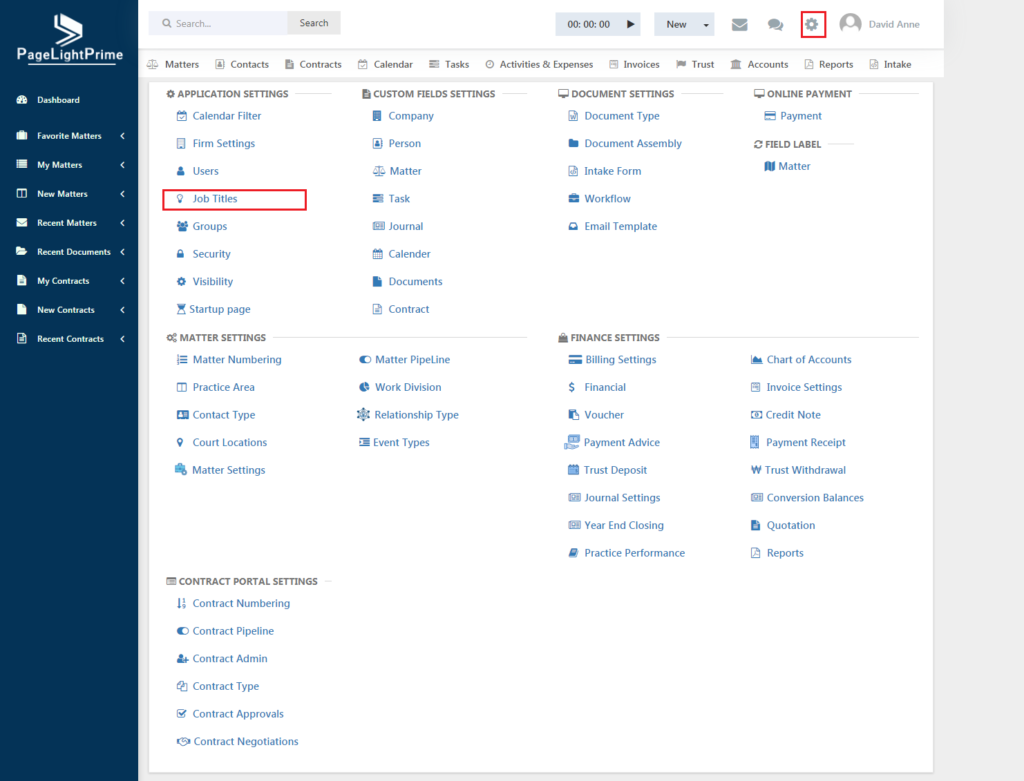
The below page appears which contains the already created job titles for the members of the law firm.
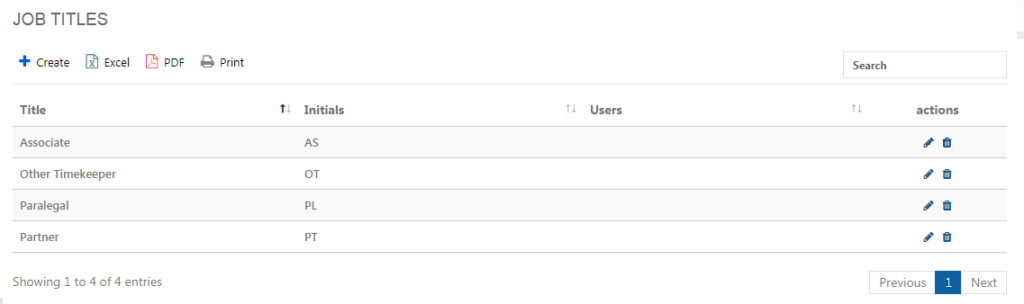
To create a new Job Title for an employee, click on the Add button on the top left. The below page appears that contains provision to pick the title from the list. If the role is different from the list of jobs mentioned, it can be typed in the ‘Title’ field. Type the initials of the job and click Save.
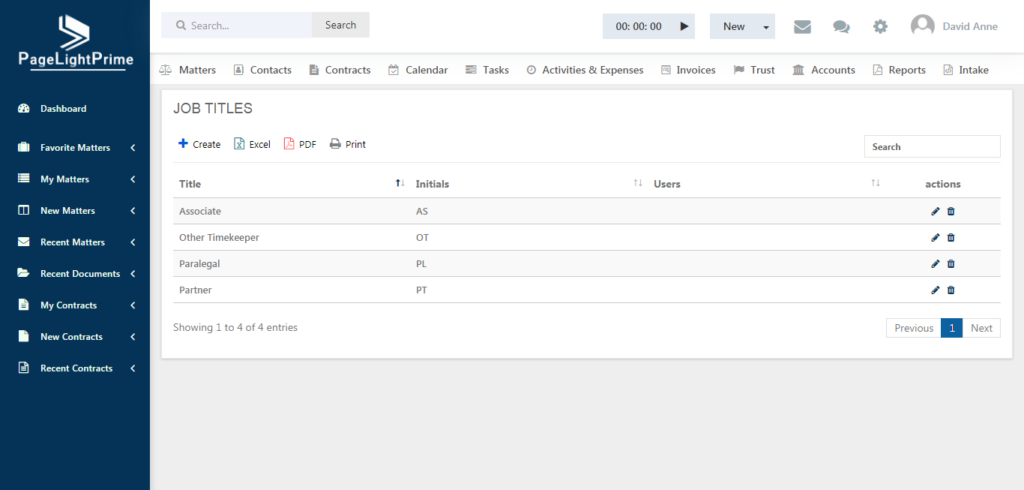
The below is the list of job titles.
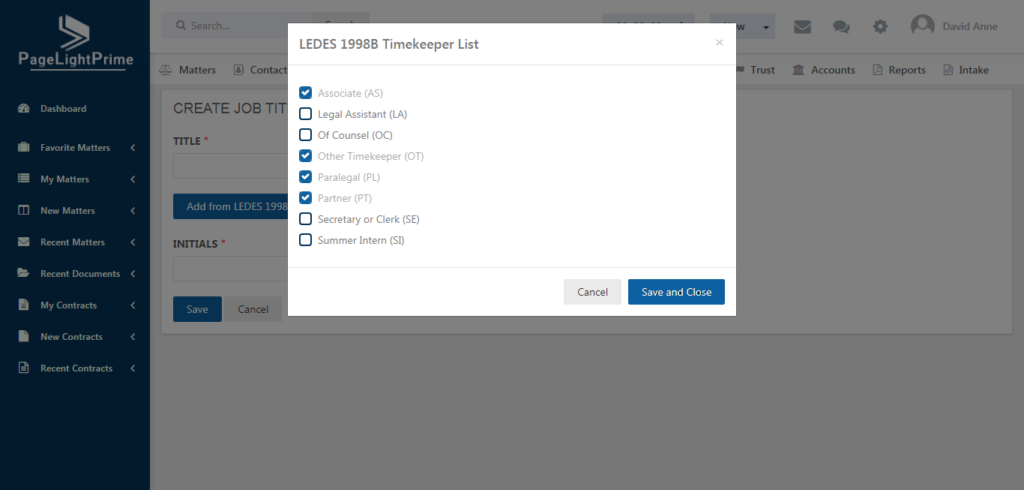
To tag a user to a particular role, click on the edit button to the right of the created job title.
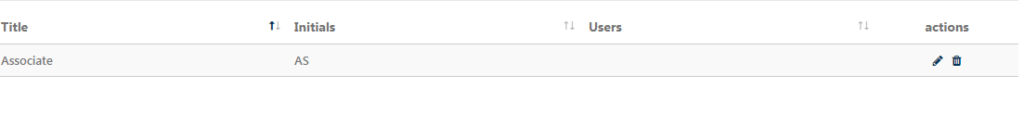
The Edit Job Title Page appears. Type the user name to tag the user to the role and click Save.
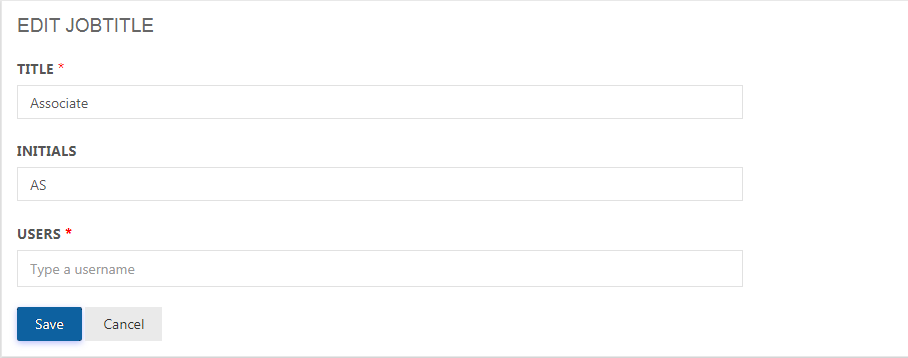
The list of users’ job titles available in the firm can be exported as excel or pdf and can also be printed instantly through the options given in the job titles page.
