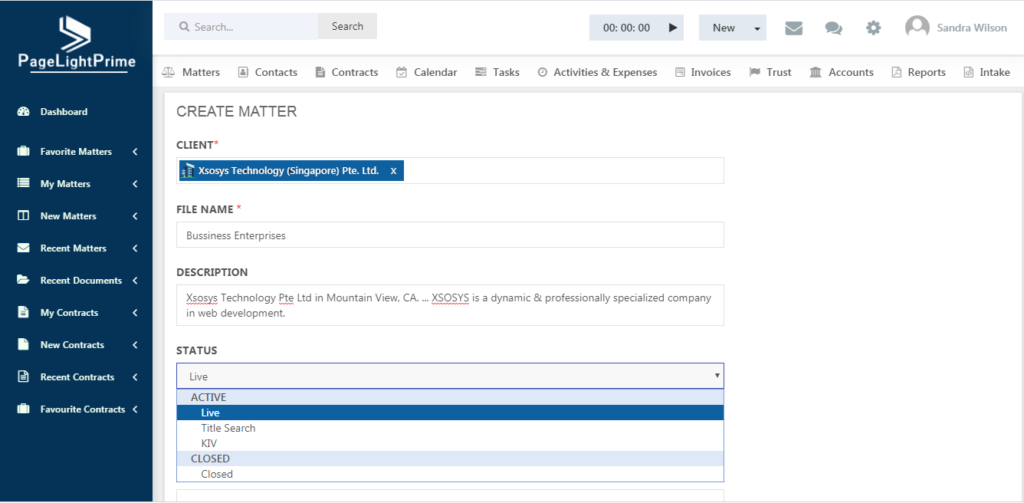Matter Pipeline
Matter Pipeline is seen under the Application Settings. This is particularly useful to know the status of a matter.
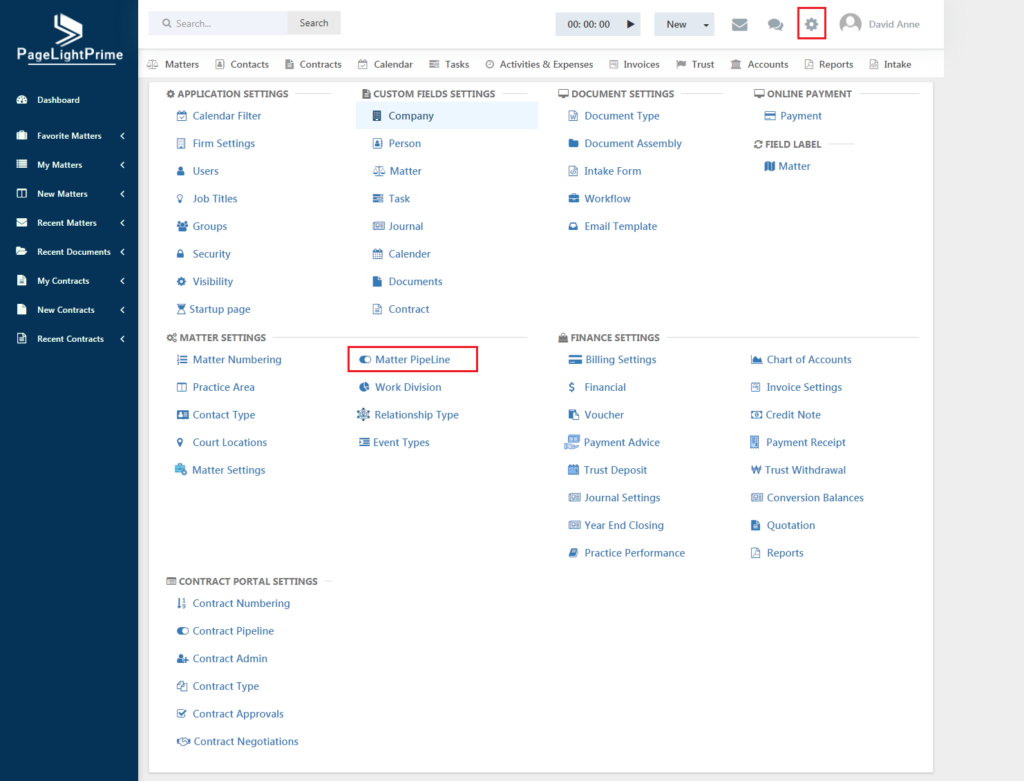
Click on the Matter Pipeline. The below page appears.
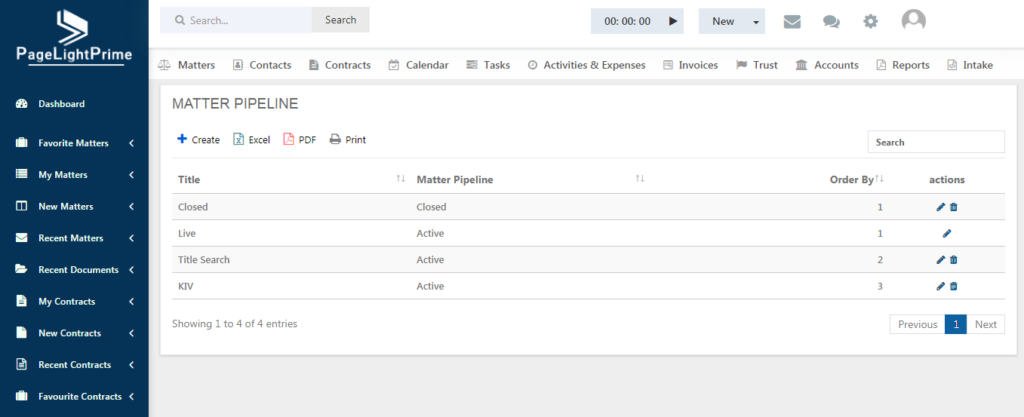
To create a new matter pipeline, click on the “Add” button. The below screen appears. Type the title for the matter pipeline. The title can be a word that describes the status of the matter such as Patent. Select the Matter Pipeline status.
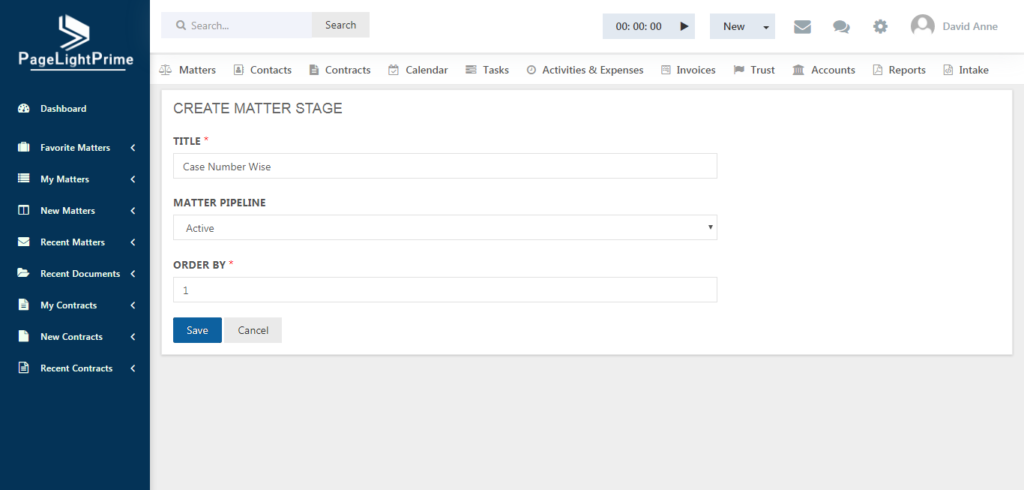
The below are the existing Matter Pipeline status.
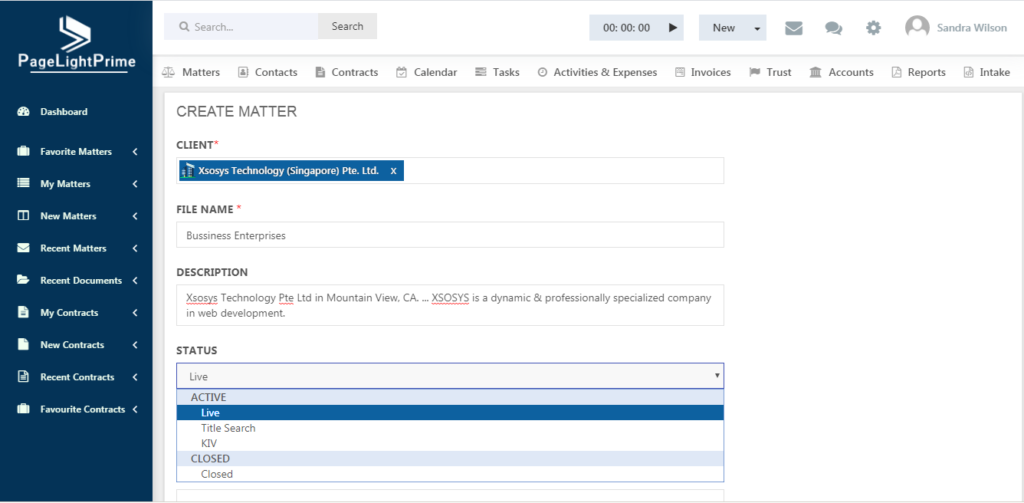
The below are the existing Matter Pipeline status.
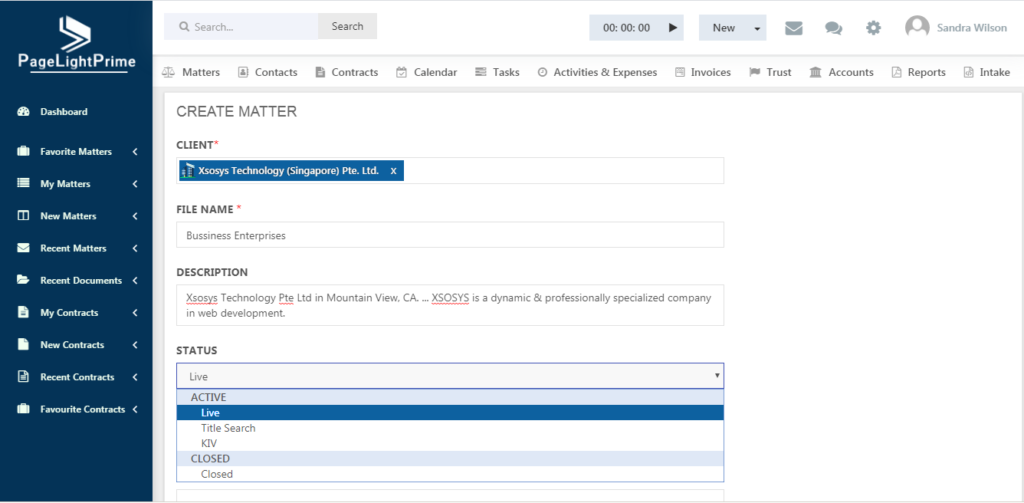
Give a suitable number for the ‘Order By’ option. Once you have given a title and tagged it against the suitable status and order by number, click ‘Save’.
While creating a new Matter, the user can choose a status as per the position of the Matter. The list of Status created in the Matter Pipeline is reflected and listed out here. If the Matter moves on to the next status, then it can be changed.