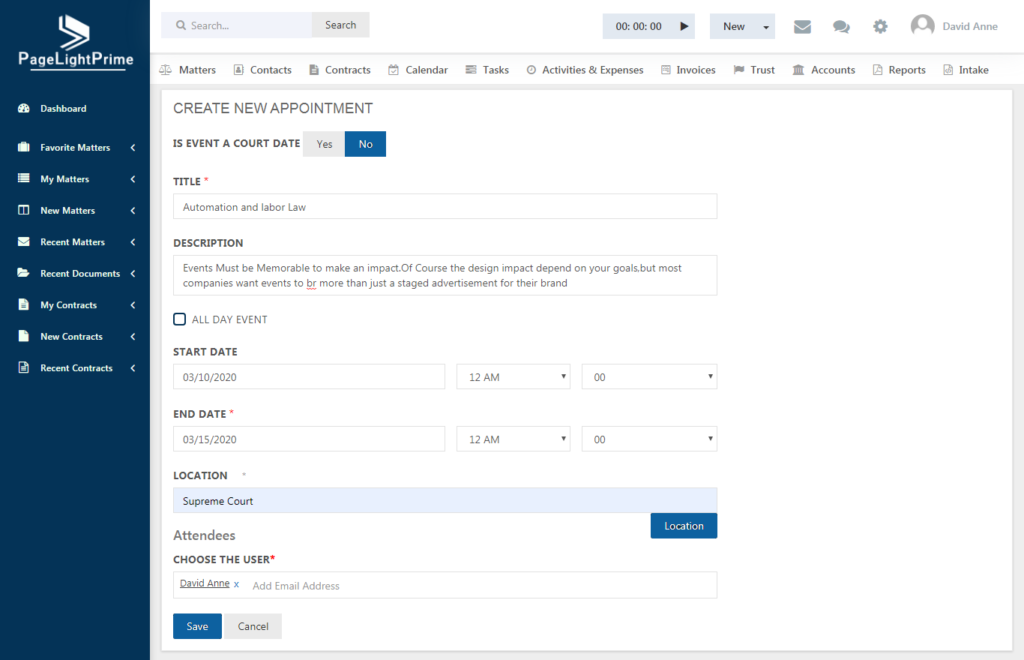Event Types
The Event Types is found in the PageLightPrime Settings.
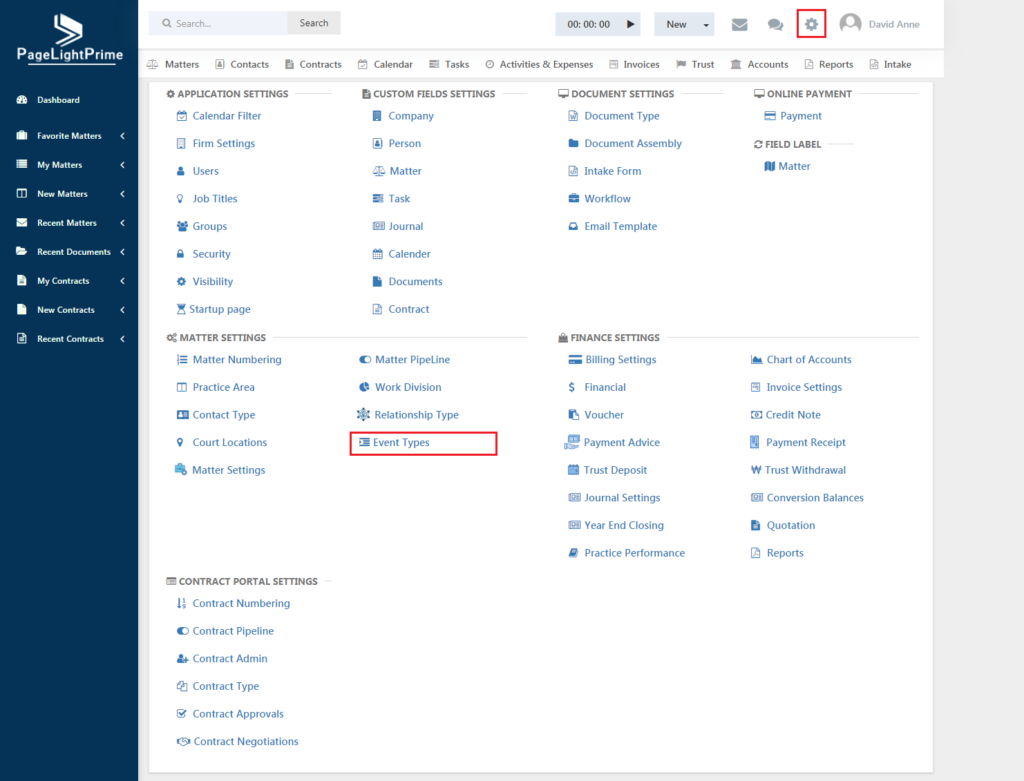
Clicking on Event Types, will open a page like the below.
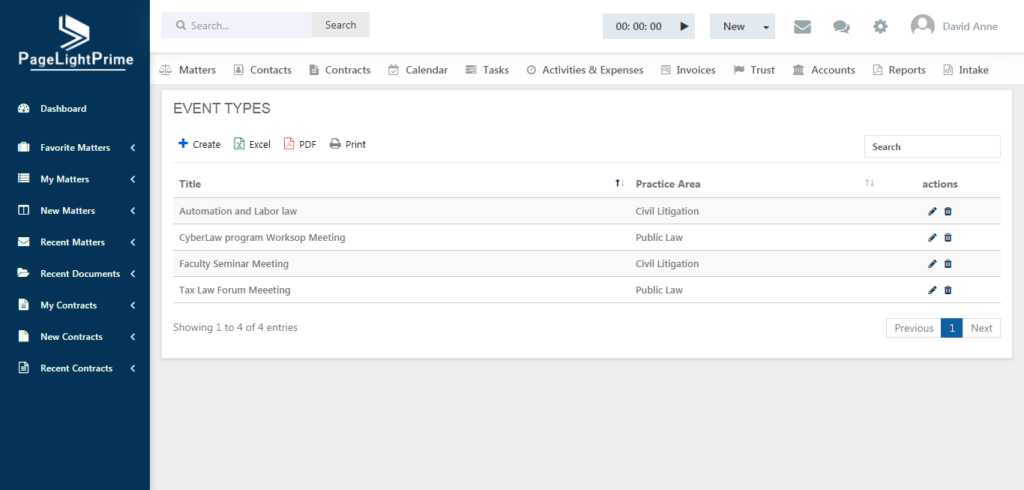
The list of already created event types shows up on this page. To add a new event type, click on the Add button on the left.
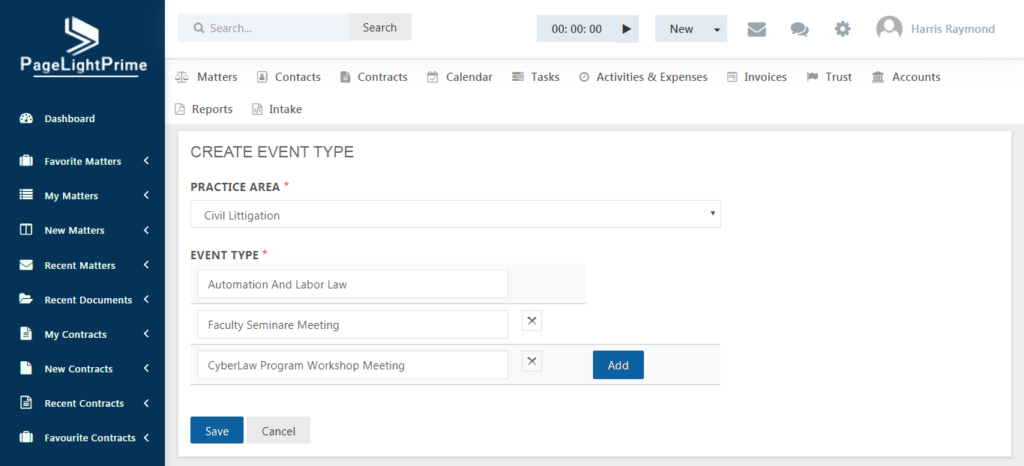
Enter the title which is the type of the event. The Event Types will be fetched as Look-Up fields in the Calendar Events.
PageLightPrime gives you the ability to run a full search of your events, directly from your calendar.
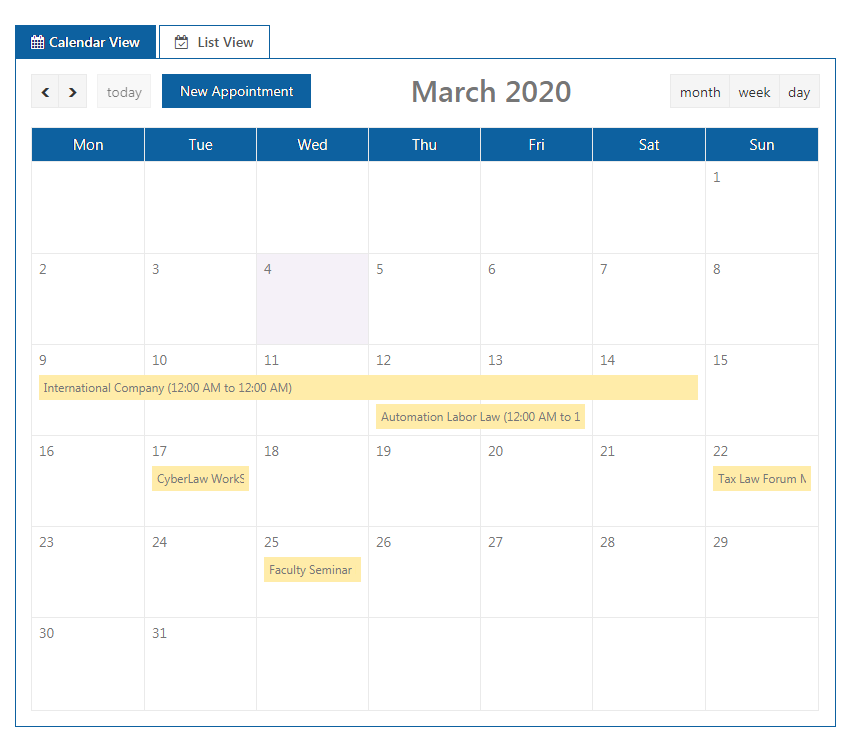
The search can be done in the list view as well.
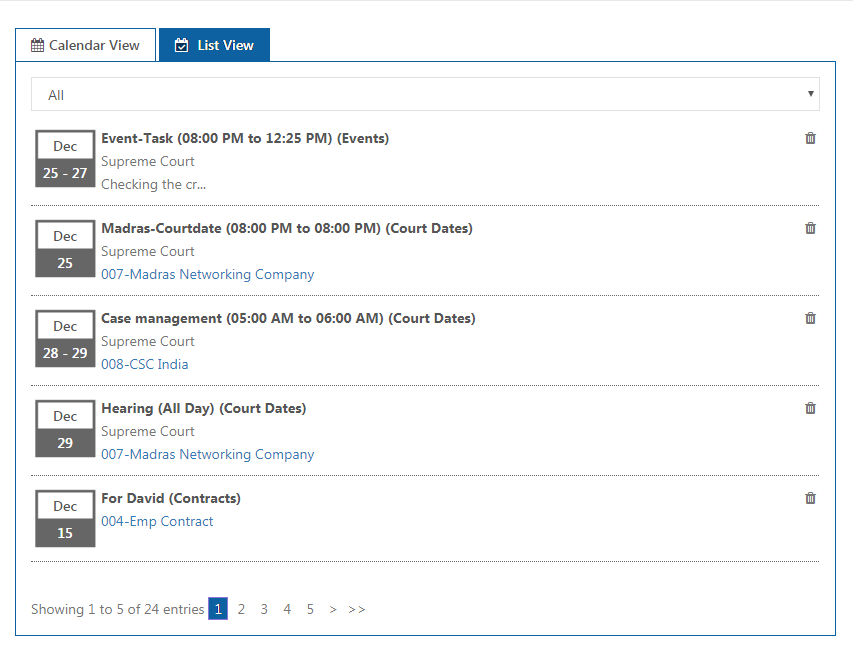
Event Type can be created in Event and Court Date tab as well as shown below.