How to Automate Documents in a Law Firm: A Step-by-Step Guide
In today’s fast-paced legal environment, law firms must leverage document automation to enhance efficiency, accuracy, and client satisfaction. This comprehensive guide covers the key benefits, steps to implement, and how to integrate AI into your legal document automation process.
Written by Knowledge Team, posted on July 30, 2024

Key Benefits of Legal Document Automation
Increased Efficiency and Productivity
Document automation drastically reduces time spent on repetitive tasks such as drafting and data entry. For instance, a mid-sized firm that adopted legal document automation reduced document preparation time by 60%, allowing attorneys to concentrate on higher-priority tasks.
Expert Insight
Legal technology experts concur that “By automating routine document tasks, valuable time is freed up, enabling legal professionals to focus on strategic activities and significantly enhance overall firm productivity.”

Improved Document Accuracy
Automated systems minimize human error through standardized templates. A corporate law firm that adopted automation for contract management reported a 95% reduction in errors, boosting the reliability of their documentation.
Case Study
A pharmaceutical procurement department experienced a significant drop in contract errors post-implementation of PageLightPrime, leading to enhanced client trust and operational efficiency.

Enhanced Client Experience
Streamlined processing and fewer errors improve the client experience. A personal injury law firm that automated case documentation reduced client wait times from weeks to days, significantly improving client satisfaction scores.
Real-World Example
A conveyancing law firm received overwhelmingly positive feedback from clients following the automation of their case documentation process, due to faster handling and increased accuracy.

How to Choose the Best Document Automation Solution
Key features to look for in the legal document automation software. Evaluate tools based on:
Template Management
Ease of creating and managing document templates.
Integration Capabilities
Compatibility with existing legal practice management systems.
User-Friendly Interface
Intuitive design for ease of use.
Customization Options
Flexibility to meet specific legal needs.
Industry Expert Quote
A legal operations consultant highlights, “Choosing the right software necessitates seamless integration with your firm’s systems and must cater to your specific automation requirements.”
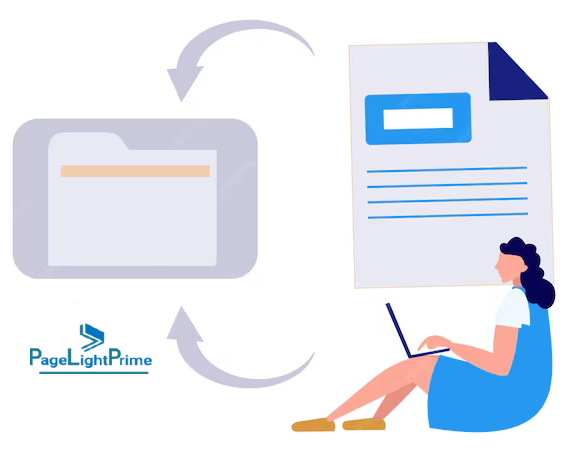
Popular Document Automation Tools
Top tools in the legal industry include:
PageLightPrime

Built on the Microsoft 365 legal case management solution, this software excels in saving assembled documents to Legal DMS. It leverages existing matters and client details during document generation, streamlining the workflow and enhancing document accuracy and efficiency.
Clio

Known for robust integration with practice management tools.
DocuSign

Features extensive e-signature and document management options.
HotDocs

Offers comprehensive template creation and automation solutions tailored to legal requirements.
Implementing Document Automation: A Step-by-Step Approach
Document Assessment and Template Creation
Identify frequently used documents and create standardized templates for automation.
Real-World Example
An estate planning law firm automated wills and trusts, resulting in more efficient processes and quicker client turnaround.
Data Integration and Mapping
Integrate automation software with existing data systems like CRM or law firm management software. Map data fields to document templates to ensure seamless data flow.

User Training and Adoption
Offer comprehensive training for your team to facilitate smooth adoption of the new system.
Expert Insight
A legal training specialist advises, “Comprehensive training is essential to ensure staff can fully leverage document automation tools and maximize their benefits.”

Ongoing Maintenance and Optimization
Regularly review and update your document automation system to maintain effectiveness, address emerging issues, and seek optimization opportunities.
Case Study
A corporate practice area’s regular reviews of their automation system led to continuous improvements and increased efficiency.
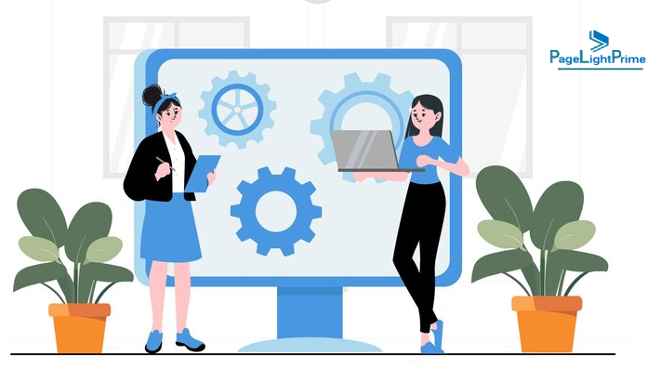
Overcoming Common Challenges in Document Automation
Security and Data Privacy Concerns
Adhere to industry standards for data security and privacy. Implement robust measures to protect sensitive client information.
Real-World Example
A firm prioritizing data security in their document automation process avoided breaches and maintained high client trust.

Cost-Benefit Analysis
Assess the financial impact of document automation, considering both initial costs and long-term savings in time and resources.
Case Study
A firm’s cost-benefit analysis revealed that their investment in document automation paid off within six months due to significant time savings and reduced labor costs.

Integration with Existing Systems
Ensure seamless integration of automation tools with current systems and contract workflows. Customization may be necessary to fit specific needs.
Expert Insight
A law firm manager, notes, “Successful integration requires careful planning and customization to ensure new tools complement existing systems.”

Document Automation in Different Legal Practice Areas
Corporate Law
Automating contract creation, compliance documentation, and internal governance paperwork can reduce drafting time and errors.
Real-World Example
A corporate law firm that automated contract management saw a 50% reduction in document preparation time, boosting efficiency.

Real Estate
In real estate law, automation simplifies lease agreements, property transactions, and compliance documents, ensuring consistency and speeding up transactions.
Case Study
A real estate law firm automated lease agreements, significantly reducing processing time and enhancing client satisfaction.

Litigation
For litigation practices, automation manages case documents, discovery materials, and motion templates, improving preparation and filing of court documents.
Expert Insight
A CLM expert suggests, “Automating litigation documents speeds up the process and ensures accurate preparation and filing.”

Leveraging AI for Advanced Document Automation
Enhanced Document Review
AI tools analyze and review large volumes of documents, identifying relevant information and flagging potential issues, particularly useful for due diligence and discovery.
Predictive Analytics
AI analyzes historical data to predict future legal outcomes, aiding in informed decision-making and strategy.
Real-World Example
A firm integrating AI into their document automation saw a 40% increase in review efficiency, as AI tools swiftly analyzed complex legal documents and provided actionable insights.

Intelligent Document Drafting
AI assists in drafting documents by suggesting relevant clauses, checking for inconsistencies, and ensuring legal compliance.
Case Study
A law firm using AI-enhanced document automation tools reported significant improvements in drafting accuracy and speed, leading to better client outcomes and increased efficiency.

By understanding how document automation can be tailored to different practice areas and integrating AI for enhanced capabilities, your law firm can stay ahead in a competitive market. Embrace these technologies to drive efficiency, accuracy, and improved client satisfaction in your legal practice.
