Legal Trust Accounting Software Guide: Key Features, Benefits & How to Choose
Legal trust accounting is essential for law firms to manage client funds accurately and adhere to regulations like the Interest on Lawyer Trust Accounts (IOLTA). Legal trust accounting software streamlines these processes, improving accuracy and compliance while reducing administrative burdens. This guide explores the key features, benefits, and considerations for selecting the best legal trust accounting software for your firm.
Written by Knowledge Team, posted on Sep 12, 2024

Key Features of Legal Trust Accounting Software
Legal trust accounting software offers specialized features designed to meet the unique needs of law firms handling client funds:
1
Separate Ledgers for Trust and Operating Accounts
To comply with regulations and ensure accurate fund management, legal trust accounting software maintains separate ledgers for client trust accounts and the firm’s operating accounts. This separation ensures client funds are managed distinctly from the firm’s finances.
2
Automated Transaction Management
Manual transaction management can be error prone. Trust accounting software automates key processes like deposits, payments, and withdrawals, linking each transaction to the relevant client matter. This automation reduces errors and enhances overall accuracy.

3
Compliance Tools for IOLTA Regulations
Legal trust accounting software is crucial for ensuring compliance with IOLTA regulations. Key compliance features include:
Three-Way Reconciliation
Regularly compares client ledgers, trust account balances, and bank statements to ensure consistency.
Compliance Reporting
Provides detailed reports on interest earned and allocated from IOLTA accounts, helping firms meet regulatory requirements.
Alerts
Notifications for potential violations such as overdrafts or unauthorized transactions to maintain compliance.
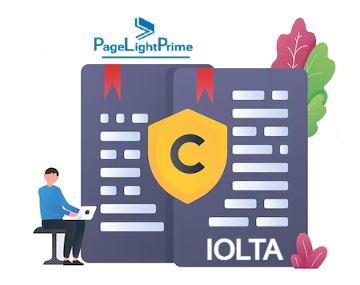
4
Integration with Law Firm Accounting Tools
Many legal trust accounting solutions integrate with law firm accounting software and law office practice management software. This integration provides a comprehensive view of the firm’s finances, merging trust and operational accounts into a unified system.
5
Managing Multiple Trust Accounts
Handling multiple trust accounts is simplified with trust accounting software. Features include:
Client-Specific Trust Ledgers
Keeps each client’s funds separate, ensuring accurate tracking and management.
Real-Time Tracking
Provides a consolidated view of multiple trust accounts, facilitating easy access to balances, deposits, and transaction histories.

Benefits of Using Legal Trust Accounting Software for Law Firms
Adopting legal trust accounting software offers numerous advantages:
1
Improved Accuracy
Automates data entry and reconciliation, reducing human error and ensuring funds are accurately allocated and managed.
2
Time Savings
Speeds up tasks like reconciliation and reporting, freeing up time for more strategic activities such as client representation.
3
Enhanced Compliance
Built-in compliance tools help firms adhere to IOLTA regulations, avoiding potential penalties and maintaining regulatory standards.

4
Audit Readiness
Maintains organized and accessible reports on trust transactions, prepares firms for audits and reducing last-minute stress.
5
Simplified Multi-Trust Account Management
Easily manages multiple trust accounts, offering features like individual client ledgers and real-time tracking for efficient account management.

Brief Overview of IOLTA Regulations
Interest on Lawyer Trust Accounts (IOLTA) requires attorneys to keep client funds separate from personal or firm accounts, with the interest earned typically supporting public interest programs such as legal aid.
1
Key IOLTA regulations
Separation of Funds
Client funds must be deposited into IOLTA accounts separate from the attorney’s operating accounts.
Interest Allocation
Interest earned is generally transferred to a designated public interest fund.
Recordkeeping
Attorneys must maintain detailed records of all IOLTA transactions.
Compliance
Attorneys must adhere to the specific IOLTA regulations in their jurisdiction.

2
Importance of Compliance
Protects Client Funds
Ensures client funds are safeguarded and not misused.
Promotes Public Interest
Interest supports important public interest programs.
Maintains Ethical Standards
Compliance upholds the integrity of the legal profession.

How to Choose the Best Legal Trust Accounting Software for Your Law Firm
When selecting trust accounting software, consider the following factors:
Compliance with State Bar Requirements
Ensure the software complies with your state’s specific regulations, including IOLTA rules. Look for platforms that offer state-specific tools and reports.
Integration with Existing Law Firm Accounting Tools
Choose software that integrates with your existing systems to prevent data duplication and create a cohesive financial management system.
User-Friendly Interface and Support
Select legal management software with an intuitive interface and robust customer support to ease the transition and ensure ongoing usability.

Security Features and Data Protection
Select software with strong security measures such as encryption and access controls to protect sensitive financial data.
Reporting Capabilities
Ensure the software provides detailed, customizable reports for compliance and audit purposes, covering trust balances, transaction histories, and reconciliation records.

Comparative Analysis of Legal Trust Accounting Software
When selecting legal trust accounting software, it’s crucial to consider how each option meets your firm’s specific needs.
Xero

Xero is ideal for firms requiring a versatile accounting solution with broad integration capabilities. It supports multi-currency transactions and offers automated bank feeds and customizable reporting. However, Xero may need additional customization to fully address legal trust accounting requirements.
QuickBooks

QuickBooks provides a flexible platform suitable for firms willing to adapt the software to their trust accounting needs. Its features include automated transactions, customizable invoicing, and integration with various third-party apps. While it is well-regarded for its broad functionality and customer support, it might require customization to ensure compliance with specific legal trust accounting standards.
Clio Manage

Clio stands out for its comprehensive legal practice management features, including integrated trust accounting tailored for law firms. It offers automated reconciliation, compliance reporting, and secure client communication tools. Clio is particularly effective for firms seeking an all-in-one solution but may come at a higher cost compared to general accounting software.
PageLightPrime

PageLightPrime excels in legal trust accounting with its robust compliance tools and seamless integration with Microsoft 365. It provides automated transaction management, real-time tracking of multiple trust accounts, and supports multi-currency transactions. This makes it a strong choice for firms needing dedicated trust accounting features and international transaction capabilities, although it may involve a steeper learning curve and higher cost.
Are Free Trials Available for Trust Accounting Software?
Many legal trust accounting software providers offer free trials, typically ranging from 7 to 30 days. Free trials allow firms to:
- Evaluate the software’s ease of use.
- Test its integration with existing systems.
- Ensure it includes necessary features for compliance and multi-trust account management.
Taking advantage of these trials helps in making a well-informed decision before committing to a purchase.

Case Studies: Streamlining Trust Accounting and Enhancing Client Service with PageLightPrime
Challenge
A mid-sized law firm, specializing in personal injury and family law, faced challenges with managing multiple client trust accounts and ensuring compliance with IOLTA regulations. Manual processes were time-consuming, prone to errors, and hindered their ability to provide timely client service.
Solution
The firm implemented PageLightPrime, a legal trust accounting software built on Microsoft 365. PageLightPrime’s comprehensive features and seamless integration with their existing Microsoft ecosystem streamlined trust account management and improved overall efficiency.

Key Benefits
Automated Transaction Management
PageLightPrime automated key processes like deposits, payments, and withdrawals, reducing manual data entry and minimizing the risk of errors.
Enhanced Compliance
The software’s built-in compliance tools ensured adherence to IOLTA regulations, including three-way reconciliation, compliance reporting, and alerts for potential violations.
Improved Accuracy and Efficiency
By automating tasks and reducing manual errors, the firm significantly improved the accuracy of their trust account records and freed up valuable time for attorneys to focus on client matters.
Seamless Integration
PageLightPrime’s integration with Microsoft 365 allowed the firm to leverage familiar tools and workflows, simplifying the transition and enhancing user adoption.
Enhanced Client Service
With streamlined trust account management, the firm was able to provide faster and more accurate information to clients regarding their funds, improving overall client satisfaction.

Results
Increased Efficiency
The firm experienced a significant reduction in the time spent on trust account management tasks, allowing attorneys to focus more on client representation and billable work.
Improved Accuracy
Automated processes and built-in compliance tools ensured accurate and reliable trust account records, reducing the risk of errors and regulatory violations.
Enhanced Client Service
The firm was able to provide faster and more accurate information to clients regarding their funds, improving overall client satisfaction and building stronger relationships.
Stronger Compliance
PageLightPrime’s compliance features helped the firm maintain strict adherence to IOLTA regulations, mitigating the risk of penalties and protecting client funds.

By implementing PageLightPrime, the law firm was able to streamline trust account management, enhance compliance, and improve overall efficiency. The software’s comprehensive features and seamless integration with Microsoft 365 provided a valuable solution for managing client funds and delivering exceptional client service.
Conclusion
“
Legal trust accounting software is vital for law firms aiming to streamline client fund management, enhance IOLTA compliance, and prepare for audits. By leveraging features such as automated transaction management, compliance tools, and multi-account handling, firms can reduce errors, save time, and focus more on client service.
When choosing software, consider factors like compliance with state regulations, integration capabilities, ease of use, security features, and reporting capabilities. Use free trials to test the software before making a final decision. With the right trust accounting solution, your firm can achieve greater efficiency and maintain the highest standards of financial management and client service.
“
Frequently Asked Questions (FAQ)
How often should I reconcile my trust accounts
Trust accounts should be reconciled regularly, typically on a monthly basis. Regular reconciliation helps ensure that the records are accurate and that there are no discrepancies between the firm’s records and bank statements.
Can legal trust accounting software help with managing client invoicing
While legal trust accounting software primarily focuses on managing client funds and ensuring compliance, some solutions like PageLightPrime offer integrated features for client invoicing and billing. It’s worth checking if the software you’re considering includes or integrates with legal billing software.
What should I look for in a software vendor’s customer support
Look for vendors that offer comprehensive support options, including phone, email, and live chat. Check their response times, availability (e.g., 24/7 support), and the quality of their support resources, such as tutorials and documentation.
How can legal trust accounting software handle different types of client funds (e.g., retainers, settlements)
Good legal trust accounting software should be able to manage different types of client funds by allowing you to create various ledgers or categories for different fund types, such as retainers or settlements. This helps in tracking and managing funds according to their specific purposes.
What is the cost range for legal trust accounting software
The cost of legal trust accounting software can vary widely based on features, the size of your firm, and the vendor. Prices typically range from $50 to $300 per user per month, with some vendors offering custom pricing for larger firms or additional features.
Are there any specific security certifications I should look for in legal trust accounting software
Yes, look for software that complies with industry-standard security certifications such as ISO 27001 or SOC 2. These certifications indicate that the software meets high standards for data protection and security.
How does legal trust accounting software handle software updates and maintenance
Most modern legal trust accounting software is cloud-based, which means updates and maintenance are handled automatically by the vendor. However, it’s important to check the vendor’s update policy and how they communicate changes to users.
Can I migrate data from my existing system to the new legal trust accounting software
Many vendors offer data migration services or tools to help transition data from your current system to the new software. It’s important to discuss this with the vendor to ensure a smooth migration process.
What features should I prioritize if my firm handles a high volume of transactions
For firms with high transaction volumes, prioritize features such as robust automated transaction management, real-time tracking, and advanced reporting capabilities. Ensure the software can handle large datasets efficiently and provide accurate, timely reporting.
