Revolutionizing Legal Workflows: The Power of Intelligent Document Processing (IDP) for Law Firms
The legal industry, long known for its document-heavy operations and complex workflows, is undergoing a technological revolution. Intelligent Document Processing (IDP) is transforming how law firms handle documents, streamlining processes, reducing errors, and significantly increasing productivity. This blog will explore how IDP is reshaping the legal profession, the key benefits for law firms, and how to get started with IDP in your practice.
Written by Knowledge Team, posted on Sep 16, 2024

Key Benefits of Intelligent Document Processing for Law Firms
1
Improved Efficiency and Productivity
IDP automates time-consuming tasks such as document review, data extraction, and classification. Legal professionals can now focus on more strategic work, leaving repetitive tasks to AI-powered tools. According to the International Legal Technology Association (ILTA), AI-based document review can cut costs by up to 70%. Tasks that once took hours now take minutes, allowing for faster turnaround times and increased productivity.
2
Enhanced Accuracy
Manual document review is prone to human error, especially in complex legal cases. IDP ensures exceptional precision when extracting and analyzing data from legal documents. With AI-driven tools, law firms can minimize mistakes, which is crucial in legal work where even minor errors can have serious repercussions.

3
Significant Time Savings
Automating processes like scanning, data extraction, and legal citations saves lawyers countless hours. With IDP, what previously required days of manual work can be completed in seconds. The time savings enable law firms to handle more caseloads efficiently.
4
Better Organization and Accessibility
IDP solutions automatically classify and organize documents, making information easier to manage and retrieve. For large legal practices that handle massive amounts of documents, this is a game-changer. IDP enables lawyers to quickly find case-related documents, boosting overall firm productivity.

Key Features of IDP for Law Firms
IDP solutions offer features tailored to the needs of legal professionals, including:
Automated document creation
Quickly generate forms, letters, and legal documents, exporting them into PDF or Word formats.
Unlimited storage
Store unlimited volumes of documents, ensuring scalability as your firm grows.
Advanced search capabilities
Search within documents, not just titles or metadata, saving valuable time.

Electronic signatures
Seamless integration with e-signature platforms allows for remote, secure document signing.
Cloud access
Law firms can access important documents remotely through cloud-based platforms.
Security
Built-in security features ensure compliance with data protection laws, safeguarding sensitive client information.

Applications of IDP in Legal Practice
IDP can be applied across various aspects of legal practice, bringing increased efficiency and accuracy:
Document review
AI can review thousands of legal documents in seconds, identifying relevant information faster than manual processes.
Contract analysis
IDP tools analyze contracts to identify key clauses, risks, and opportunities, allowing lawyers to focus on the most critical details.
Legal research
AI-powered research tools can analyze case law and judge rulings, helping lawyers develop well-informed legal strategies.

Due diligence
During mergers and acquisitions, IDP can process and review large volumes of documents more effectively than traditional manual methods.
Case management
IDP automatically matches incoming documents to the correct case files, reducing the administrative burden on staff.
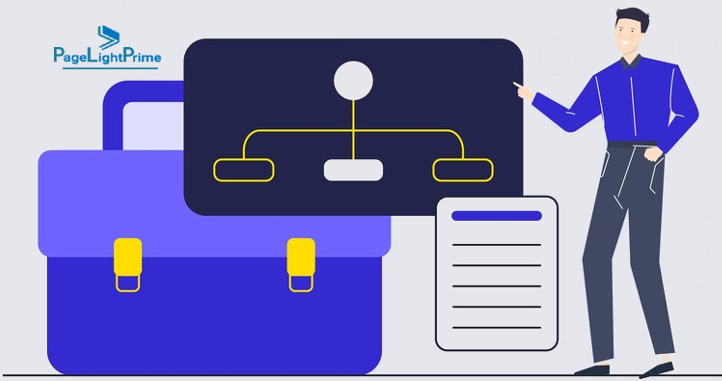
Impact on the Legal Profession
IDP’s integration into law firms is driving numerous positive changes:
- Reduced manual labor: Automation allows lawyers to shift their focus from mundane tasks to higher-value legal work.
- Improved client service: Faster, more accurate document processing leads to quicker client responses and enhanced service delivery.
- Talent retention: By reducing the burden of repetitive tasks, IDP allows lawyers to engage in more meaningful work, boosting job satisfaction.
- Scalability: Law firms can handle larger caseloads without adding extra staff, thanks to IDP’s automation capabilities.

IDP vs. Traditional Document Management Systems (DMS)
How does IDP compare to traditional document management systems? Here’s a breakdown:
Automated data extraction
IDP uses AI to extract data from unstructured documents, while traditional DMS relies on manual entry.
Accuracy
IDP solutions often achieve accuracy rates of 99% or higher, while DMS systems can be prone to human error.
Handling unstructured data
IDP can process unstructured formats such as contracts and emails, whereas DMS typically works best with structured data.
Advanced classification
IDP categorizes documents based on content using AI, eliminating the need for manual tagging.
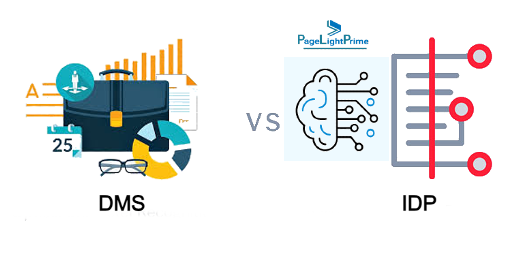
Workflow automation
IDP automates document-centric workflows, while DMS focuses primarily on storage and retrieval.
Scalability
IDP can handle large document volumes with minimal human intervention, making it a more scalable option than traditional DMS.
Contextual understanding
IDP uses natural language processing (NLP) to comprehend document context and meaning, beyond simple text recognition available in DMS.

How to Get Started with IDP in Your Law Firm
Implementing IDP in your law firm doesn’t have to be a daunting task. Here’s a step-by-step guide to help you get started:
1
Assess Your Law Firm’s Needs
Identify areas in your current workflows that are the most time-consuming and error-prone. Are document review, contract analysis, or case management causing bottlenecks? Understanding your firm’s specific pain points will help you choose the most appropriate IDP solution.
2
Choose the Right IDP Solution
Not all IDP platforms are the same. Consider the following when choosing a solution:
Features
Look for capabilities like automated data extraction, advanced search, and e-signature integration.
Scalability
Choose a platform that can grow with your firm.
Integration
Ensure the solution integrates with your existing Legal DMS and law firm practice management software.
Security
Ensure compliance with regulations such as GDPR and have strong encryption and user access controls to protect client data.

3
Prepare Your Team
The success of IDP implementation depends on staff buy-in. Provide training on how to use the platform, highlight its benefits, and ensure everyone understands how the new system will improve their workflow.
4
Start Small with a Pilot Program
Begin with a small-scale pilot program to test IDP’s effectiveness:
- Choose a department or task for the pilot.
- Measure KPIs like time savings, accuracy improvements, and cost reductions.
- Use the pilot data to guide the expansion of IDP across the firm.

5
Integrate IDP with Existing Workflows
Ensure seamless integration with your firm’s current systems and processes. Automate key tasks like document review and contract analysis while syncing data between your IDP platform and DMS.
6
Monitor and Optimize
Once your IDP solution is in place, continuously monitor its performance and gather feedback from staff to optimize workflows. Regular updates and improvements will ensure the platform continues to meet your firm’s evolving needs.

7
Evaluate ROI
After implementing IDP for a few months, evaluate your return on investment:
Cost savings
Assess reductions in time spent on manual processes.
Productivity improvements
Track increased caseload capacity and faster document processing.
Scalability
Ensure the solution supports future growth without requiring significant additional resources.

Introducing PageLightPrimes: Your Partner in Legal Document Management
Implementing IDP can be a significant leap forward for law firms, especially when dealing with large volumes of legacy documents, complicated workflows, and the need for legal document automation. This is where PageLightPrime, our cutting-edge Legal Management Software, comes into play.
Why Choose PageLightPrime?
PageLightPrime is specifically designed for law firms seeking to streamline document management processes, improve efficiency, and scale their operations. Built on the robust Microsoft 365 platform, PageLightPrime combines the power of familiar Microsoft tools with advanced legal-specific functionalities. Whether your firm is dealing with thousands of archived documents or complex workflows, PageLightPrime offers tailored solutions to meet your needs.
With seamless integration capabilities, advanced AI-powered document processing, and industry-leading security features, PageLightPrime ensures that your legal operations are optimized for both today’s challenges and future growth.

Key Features of PageLightPrime:
Comprehensive IDP Integration
Automate document workflows—from review to filing—ensuring faster and more accurate handling of legal documents.
Automation Tools
PageLightPrime’s legal document automation software generates legal documents, contracts, and forms quickly and accurately, minimizing manual effort and reducing human error. Automate everything from basic client letters to complex legal contracts with ease.
Legacy Document Processing
Efficiently manage the digitization and processing of legacy files, ensuring no valuable data is lost in the transition.
Built on Microsoft 365
PageLightPrime seamlessly integrates with the Microsoft 365 ecosystem, providing compatibility with tools like Word, Excel, and SharePoint while offering the security and scalability of Microsoft’s cloud infrastructure.

Customized Business Flow
Tailor workflows to your firm’s unique processes. Automated case management, contract reviews, and filings, all within a legal workflow software.
Scalable Document Management
PageLightPrime is designed to grow with your firm, providing unlimited document storage and advanced classification to keep your operations running smoothly.
Cloud-Based Access & Security
Access your legal documents and workflows securely from anywhere, with built-in encryption, compliance measures, and the reliability of Microsoft’s enterprise-level cloud services.

Ready to Transform Your Firm with IDP?
“
If your firm is ready to automate document management, streamline workflows, or handle large volumes of legal documents, PageLightPrime is here to help. Contact us today to learn more about how we can support your firm’s IDP integration and take your legal practice to the next level.
“
Conclusion
Intelligent Document Processing is a game-changer for law firms looking to improve efficiency, accuracy, and scalability. By automating document-heavy tasks, IDP allows legal professionals to focus on higher-value work and deliver better client services. If you’re looking to enhance your firm’s workflows and boost productivity, getting started with IDP is a strategic move toward a more streamlined and competitive future.
Frequently Asked Questions (FAQ)
How does IDP differ from traditional document management systems (DMS)
While DMS focuses on storing and retrieving documents, IDP goes beyond simple management by automating data extraction, classification, and workflows.
What are the specific benefits of IDP for law firms
IDP offers increased efficiency, enhanced accuracy, significant time savings, better organization, improved client service, talent retention, and scalability.
How can law firms implement IDP
Law firms can implement IDP by assessing needs, choosing a solution, preparing their team, starting with a pilot program, integrating with existing systems, and monitoring performance. For expert consulting and seamless solution deployment, contact PageLightPrime for tailored support.
What are the potential challenges and risks associated with IDP implementation
Potential challenges and risks include data security, cost, disruption to workflows, integration challenges, and vendor lock-in.
