Office 365 for Lawyers and Legal Industry
Office Apps, Document Management and Practice Management on Office 365 – Customized for Legal Industry
Written by Knowledge Team, posted on January 03, 2019.
Office 365 at its best offering Document Management Solution, Document Automation, Practice Management Solution, Time Tracking and Billing. Legal Industry embraces Office 365 as the standard collaboration tool
What is Office 365

Questionnaire used by law firms to onboard clients. Before representing a new client, it’s important to know the legal services they require, and Intake Forms asks the client to provide basic the Office 365 is a collection of multiple subscription services and software offered by Microsoft, encompassing applications like Microsoft Office, Outlook and other collaboration solutions. Office 365 for Law firms provides benefits by bringing together Microsoft’s various online productivity tools, from email to One Drive for Business integrated with Legal Document Management System.
Highlights of Office 365

- Mobility
- Security
- Storage Facilities
- Document Management
- One Drive for Business
- Share point online
- Support to end users
- Reliability
- Low Pricing
- Quick and efficient functionalities
Office 365 – as a technology advisor for law firms

Office 365 for Attorneys delivers all the specific needs of any law firm. It empowers law firms to stay connected and productive anywhere, even virtually. Office 365 products offer a wide range of functionality that legal firms can use to get work done quickly and efficiently. It provides solutions to most of the legal challenges for which lawyers used to spend multiple hours. Let’s dig just a little, deeper and explore the advantages that law firms get through Office 365.
Diverse functionalities with Office 365

Having in mind, the industry demands, Microsoft Corporate has developed Matter Center for Office 365, which is a SharePoint-based Legal Document Management and collaboration solution. Matter Center benefits the legal firms by providing features that can ease organizing legal documents by client and matter. It also makes searching and reviewing legal documents quite easy and provides extensive legal compliance, and management and security features.
Cloud Trends

Office 365 is Cloud-powered and has most of the applications you know which are always up to date and accessible from virtually anywhere. With increasing awareness and necessity for security and compliance concerns, many legal firms are moving to the cloud-based services and believe that using Office 365 is the best way to go “into the cloud”. Fortunately, Microsoft is considered as one of the most secure cloud service providers which minimizes the risk of data breaches.
Bundle of Benefits

Office 365 offers a great deal of benefits for Document Management – Not just creating and sharing documents but categorizing the documents based on taxonomy, uploading to SharePoint, simultaneous editing, version restoration and many add on facilities are available. SharePoint sites are very helpful when it comes to managing the client documents and security can no more be a stumbling block with Office 365’s built in security features. Hence attorneys can be successful in fulfilling their important task of keeping their client’s data safe and private.
Document Automation can help lawyers and associates to create contracts and other contents based on templates. This will ensure higher productivity with less mistakes when compared to manual way of writing contracts.
Connecting and collaborating with team mates or clients or lawyers has been very easy and getting onto any applications or files can also be done virtually from anywhere. With 1 TB of cloud storage, attorneys can store and access the case related documents at any time online or offline, and securely share them internally within their team or externally with their clients using One Drive for Business. Legal Outlook Integration will allow users to access case files from their favorite email clients. Ultimately, this reduces the amount of paper work and the time spent searching for any version of documents.
Bonus Points
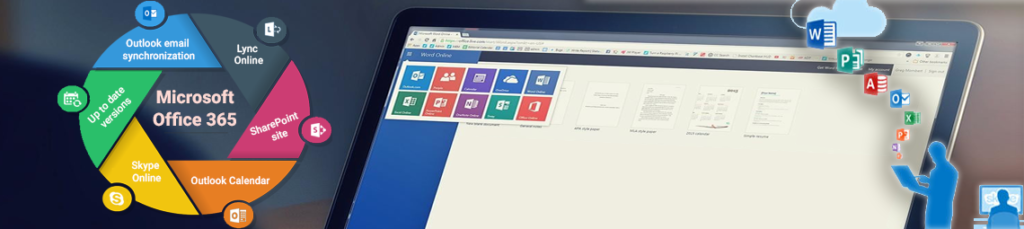
Let’s have a quick look at the other products or services from Office 365.
- Outlook email synchronization
- Lync Online
- SharePoint site
- Outlook Calendar
- Skype Online
- Office Web Apps
- Up to date versions
Migrate to Office 365 and create your own success stories

Microsoft Office 365 is gaining a lot of attention in the legal world. Being a viable platform with the bundled services and applications provided to end users, Office 365 can help solve many IT challenges that any law firm might face. This can also be a cost effective one! PageLightPrime employs Office 365 to give extended benefits and modern functionalities to its users and to make their law practices, a success story indeed.
