The Rising Costs of On-Premises Legal Document Management Systems: Time for a Cloud Migration
In the digital age, managing documents efficiently is crucial for law firms to stay competitive. However, the escalating costs associated with on-premises document management systems (DMS) are becoming a significant burden. This blog explores the hidden expenses of on-premises DMS, the benefits of cloud legal DMS, and why it’s time for law firms to consider migrating to the cloud. By transitioning to a cloud-based DMS, law firms can achieve significant cost savings and enhanced security.
Written by Knowledge Team, posted on Aug 03, 2024

Hidden Costs of On-Premises Legal DMS
On-premises document management systems may seem like a straightforward solution for document storage and management. However, the costs involved can be substantial and often unexpected.
Hardware and Infrastructure
The initial setup of servers, storage devices, and network infrastructure.
Maintenance and Upgrades
Ongoing expenses for hardware maintenance, software updates, and system upgrades.
IT Personnel
Salaries for IT staff required to manage, troubleshoot, and maintain the system.
Energy Costs
Electricity costs for running and cooling servers around the clock.
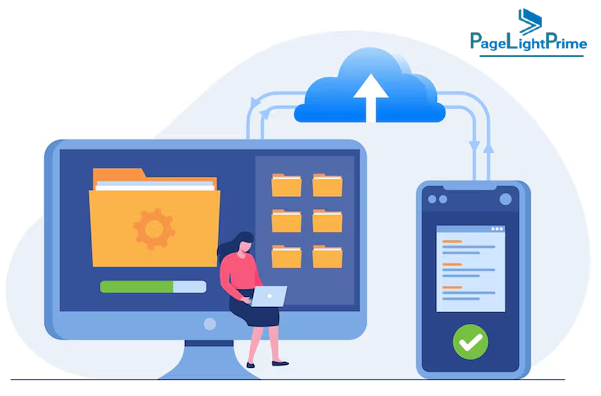
Data Growth Challenges with On-Premises Legal DMS
As law firms grow, so does the volume of data they need to manage. This increase in data volume significantly impacts the cost and efficiency of on-premises systems.
Data Breaches and On-Premises Systems
Storing vast amounts of sensitive information on-premises increases the risk of data breaches. Implementing robust security measures is costly and often requires continuous investment in the latest security technologies and practices.
Storage Limitations and Performance Issues
As data volumes grow, on-premises systems may face storage limitations, leading to performance issues. Expanding storage capacity often requires significant investment in new hardware and can cause downtime during upgrades, affecting the firm’s productivity.

Security Risks with On-Premises DMS
On-premises systems are vulnerable to physical and cyber threats, posing significant security risks to sensitive legal documents.
Data Breaches and On-Premises Systems
Data breaches can lead to financial loss, legal repercussions, and damage to a firm’s reputation. On-premises systems must be constantly monitored and updated to defend against the latest threats, which is both time-consuming and expensive.
Security Features of Cloud Legal DMS
- Cloud legal DMS providers offer robust security features that can significantly reduce the risk of data breaches and ensure the safety of your sensitive information:
- Encryption: Data is encrypted both in transit and at rest, ensuring that unauthorized users cannot access your information.
- Access Controls: Advanced access controls allow firms to define who can view, edit, or share documents, ensuring that only authorized personnel have access to sensitive information.
- Disaster Recovery Plans: Cloud providers implement comprehensive disaster recovery plans that include regular backups and geographically dispersed data centers to ensure data is safe and accessible even in the event of a disaster.

Scalability Challenges with On-Premises Legal DMS
As a law firm grows, its document management needs to evolve. On-premises systems often struggle to scale efficiently and cost-effectively.
Scaling Your Law Firm with Cloud DMS
Cloud DMS solutions offer the flexibility to scale resources up or down based on current needs without significant investments in new hardware or infrastructure.
Maintenance and IT Resource Demands
Scaling on-premises systems requires additional IT resources for maintenance and support. This includes managing hardware, software updates, and troubleshooting, which can strain internal IT departments and divert focus from core business activities.
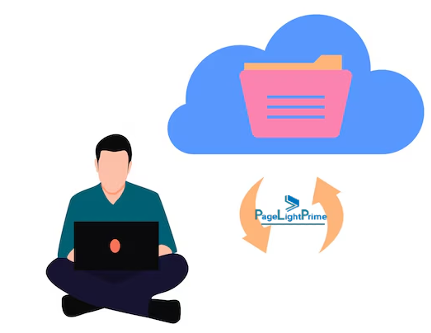
The Financial Benefits of Cloud Legal DMS
Migrating to a cloud-based Document Management System (DMS) can lead to substantial cost savings and operational efficiencies. When comparing on-premises systems to cloud-based solutions, several financial advantages emerge.
Initial Investment
Cloud DMS requires minimal upfront investment compared to the substantial initial costs of on-premises systems.
Ongoing Costs
Lower ongoing costs due to reduced need for physical infrastructure, maintenance, and dedicated IT staff.
Subscription Model
Predictable monthly or annual subscription fees make budgeting easier.
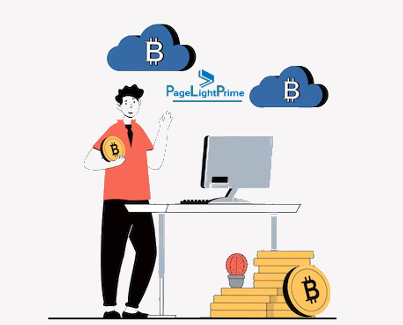
Return on Investment (ROI)
Calculating the ROI for migrating to a cloud-based Document Management System (DMS) involves evaluating both the direct and indirect benefits. For law firms, the potential ROI includes significant cost savings, efficiency gains, and risk mitigation.
Cost Savings
Reduce costs associated with hardware, maintenance, energy, and IT personnel.
Efficiency Gains
Improved document retrieval times and enhanced collaboration can increase productivity.
Risk Mitigation
Reduced risk of data breaches and improved disaster recovery capabilities can prevent costly data loss incidents.

For example, if a law firm spends $100,000 annually on on-premises DMS costs and can save 40% by migrating to the cloud, the annual savings would be $40,000. Over five years, this equates to $200,000 in savings, excluding efficiency gains and risk mitigation benefits.
Enhancing Collaboration with Cloud DMS
Cloud DMS solutions enable seamless collaboration among team members, regardless of location, which is increasingly important in today’s remote work environment.
Accessibility
Cloud DMS allows law firm employees to access documents from anywhere with an internet connection, significantly improving productivity and flexibility in remote work settings. This accessibility ensures that team members can collaborate in real time, share updates instantly, and maintain a smooth workflow regardless of their physical location.
Integration
Cloud DMS can seamlessly integrate with other legal software such as legal practice management software and law firm CRM systems, creating a unified platform that enhances overall efficiency. This integration streamlines processes, reduces manual data entry, and provides a comprehensive view of all client information in one place.

Addressing Potential Concerns
While the benefits of cloud DMS are clear, some law firms may have concerns about data privacy and dependency on internet connectivity.
Data Privacy
Reputable cloud providers prioritize data privacy and implement stringent measures to protect sensitive information. These measures include compliance with international data protection standards, regular security audits, and robust encryption protocols.
Dependency on Internet Connectivity
While reliance on internet connectivity can be a concern, many cloud DMS providers offer offline access options and automated synchronization once connectivity is restored. Additionally, regular backups ensure that data remains safe and accessible even during internet outages.
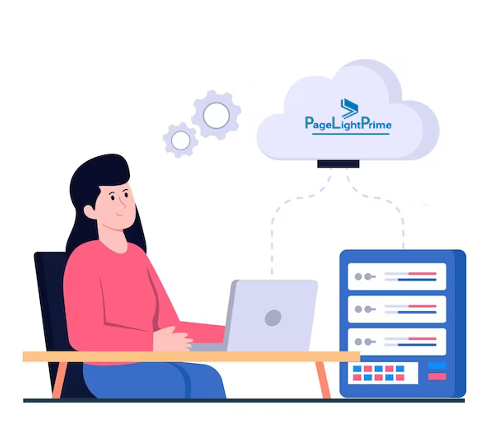
Vendor Selection
Choosing the right cloud DMS provider is crucial for a successful migration.
Tips for Choosing a Cloud DMS Provider
- Security: Ensure the provider offers robust security features, including encryption and access controls.
- Compliance: Check for compliance with relevant legal and data protection regulations.
- Scalability: Select a provider that can scale with your firm’s growth.
- Support: Look for providers that offer 24/7 support and comprehensive training resources.
- Reputation: Research reviews and testimonials from other law firms.
Questions to Ask Potential Providers
- What security measures do you have in place?
- How do you ensure data privacy and compliance with regulations?
- Can you provide examples of successful migrations for other law firms?
- What support and training do you offer during and after the migration?
- How do you handle data backups and disaster recovery?

Employee Training
Successful migration to a cloud DMS requires thorough employee training and support.
Smooth Transition
Proper training ensures employees can use the new system efficiently from day one.
Adoption
Comprehensive training and support encourage adoption and minimize resistance to change.
Productivity
Well-trained employees can leverage the full capabilities of the cloud DMS, enhancing overall productivity.

Future Trends
The future of document management is evolving with the integration of emerging technologies such as AI and automation. These advancements are transforming how documents are managed, processed, and utilized, leading to greater efficiency and innovation in the field.
AI-Powered Search
Advanced search capabilities that use AI to find relevant documents quickly.
Automation
Automated workflows and document handling to reduce manual tasks and increase efficiency.
Analytics
Use of analytics to gain insights into document usage and improve decision-making.

Supporting Future Trends with Cloud DMS
“
Cloud DMS solutions are well-positioned to support these emerging trends by offering scalable, flexible, and integrated platforms that can adapt to new technologies and enhance overall document management capabilities.
“
Case Studies or Testimonials
Real-Life Examples of Successful Cloud Migrations
Litigation Law Firm
After migrating to a cloud DMS, a litigation law firm reported a 30% reduction in IT costs and improved document retrieval times by 50%. The firm also benefited from enhanced security features and seamless integration with their practice management software.
Corporate Legal Group
A legal operations team transitioned to a cloud-based DMS and experienced significant improvements in collaboration and remote work productivity. The firm’s attorneys appreciated the ability to access documents from any location, leading to faster case resolutions and higher client satisfaction.

Conclusion
The rising costs of on-premises document management systems make a compelling case for law firms to consider cloud legal DMS. With benefits such as cost savings, enhanced security, improved scalability, and support for emerging technologies, migrating to the cloud is a strategic move that can drive efficiency and growth in today’s competitive legal landscape.
