Improve Law Firm Business Process with DMS
Unlock legacy data to help implement and improve SOP. Build precedent library to contract automation from your firm’s data
Written by Knowledge Team, posted on March 21, 2020
What defines a best Document Management Software for Law firms. Mobility to AI are all touted to be ideal platform. Do lawyers need to move out of file share. Can Office 365 solve the DMS requirements

Effective document and records management has become an essential necessity for good law firms. Without a systematic process for Document classification, retaining and retrieving, law firms may face biggest challenges to efficiently manage, store, organize and access client case related files. The majority of work performed in law firms is document based. Hence Law firms need a secure and scalable document repository that allows the attorney and their support staff to effectively access case information.
Anytime Anywhere Access
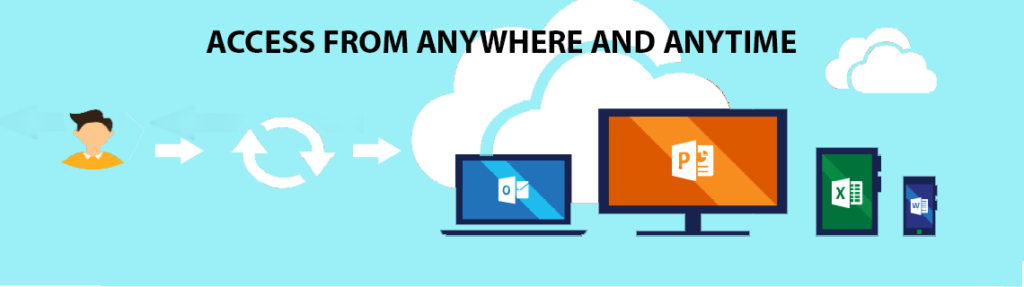
Easy access to documents and not compromising the security at the same time with organized and structured storage of records, alerts and notification of changes, version control and change logs and document sharing possibilities play a vital role in an effective document management system. The best part is that, whether at office or home or travel, having a total access to the data plays important role in the productivity and maximum utilization of time and helps attorneys to stay connected with the documents and contacts.
Effective Version Control with Document Management
Document Management allows a single document to have multiple versions with users able to view every version and understand the version history without wondering which version of a document is the latest one. With the Version History feature of document management, one can easily make changes to documents and the automated versioning captures every change done to the document. Comments can be added to the updated version, making it easy to manage documents. It is also simple to roll back to a previous version if needed.
Document Metadata
Documents uploaded to Case folders are tagged with metadata and applying Taxonomy helps with document identification. Compliance can be achieved easily by deleting the documents when the retention period, based on document types is reached
Document Management – Key Highlights
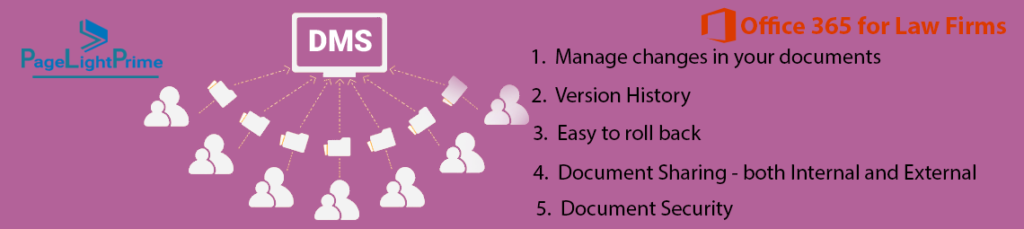
- Manage changes in your documents
- Version History
- Document classification and customization based on taxonomy.
- Easy to roll back
- Document Security
- Document sharing – both internal and external
- Robust document organization
- Advanced searching techniques
- Automatic online backup
- Uploading files from the Local Computer or creating any new file in the available file formats.
- Multiple documents can be ‘dragged and dropped’ in the Case Folder Location.
- Check in/ Check out case documents instantly and edit the documents and it’s properties online within the application itself.
- Provision to mail documents as attachment or link from Outlook.
- Managing files from Windows desktop with the familiar look and feel
- Case Documents can be moved as bulk documents or folders from Microsoft Outlook to Case Folders.
Document Security

With Document Management solution, one can feel confident about the sensitive data or files, as document management facilitates security of documents and makes sure it is never mishandled or compromised with secure document storage. Documents can be viewed or edited by third parties only when the permission is granted. Document sharing can be done internally among the team members as well as externally to the clients or contacts.
OneDrive Integration
OneDrive for Business is a one stop for managing the documents when the contents had to be made available offline. DMS have ability to sync the matter files between file repository like SharePoint and OneDrive so contents can be accessed from anywhere, anytime and any device. Team members of a case will automatically have access to contents and hence security is automatically inherited OneDrive allows you to manage your documents in the cloud as well as directly from your computer.
Outlook Integration
Save Emails and Email attachments to case files by simple drag and drop, as all the Case folders are available in Outlook. You can also track all the matter related documents simply when you log into your outlook and it can give you a full record of case information for your reference from your favorite email system.
Best Document Management Solution – PageLightPrime

There are numerous factors to consider while selecting the right document management software for an organization. PageLightPrime’ Legal Document Management System is designed specifically for law firms and the legal industries to allow attorneys take care of all the important aspects of a legal and compliance requirements DMS in terms of ease of use, speed of implementation, document version control and other efficient Document Management capabilities. PageLightPrime can serve as a platform to law firms in their document management needs and provide assistance in managing risks with extensive compliance requirements like Singapore PDPA or GDPR. Legal DMS on Office 365 and comes with Rights Management, Retention policies and auto compliance policy implementation
