How Do You Know Your Law Firm Needs a Case Management Upgrade
In the fast-paced world of legal practice, having the right tools is essential for success. Case management software plays a crucial role in a law firm’s operations, enabling attorneys and staff to manage cases efficiently, track deadlines, and collaborate effectively. However, there comes a time when the software that once seemed sufficient starts to hinder productivity rather than enhance it. Here are three key signs that it may be time to consider a case management upgrade for your law firm.
Written by Knowledge Team, posted on Oct 19, 2024

Sign 1: Ongoing Frustration with Current System
A clear sign that your law firm needs a case management upgrade is the ongoing frustration expressed by attorneys and staff. If your team frequently feels overwhelmed or annoyed by the current software, it’s a strong indication that a change is necessary. Here are some common warning signs:
Frequent Moments of Exasperation
If team members are regularly venting their frustration—whether literally throwing their mouse or figuratively doing so—it’s time to evaluate the tools at their disposal. These episodes of irritation often stem from clunky interfaces, sluggish performance, or confusing navigation.
Excessive Time Spent Troubleshooting
When your team is consistently occupied with battling the software rather than using it effectively, this is a major red flag. A well-functioning case management system should enhance productivity, not detract from it. If your staff are constantly addressing issues instead of concentrating on client-related tasks, it’s a clear signal that a more intuitive and efficient solution is required.
Frequent Limitations and Inefficiencies
Ongoing frustration with your current system’s limitations can negatively impact morale and productivity. If your team regularly faces obstacles or inefficiencies in their daily activities, it may be time to upgrade to a solution that alleviates these challenges and boosts overall effectiveness.

Sign 2: Significant Workflow Disruptions
Another important indicator that you should consider is if your current case management system is significantly disrupting your firm’s workflow. Here are some key examples:
Difficulty Tracking Case Statuses
If your current software complicates the tracking of case statuses, it could lead to overlooked cases and missed deadlines. A reliable case management solution should provide clear visibility into all ongoing matters, ensuring nothing is overlooked.
Absence of Essential Features
In today’s digital environment, law firms need a variety of features to operate effectively. If your current system lacks critical functionalities like document assembly, text messaging, or referral tracking, it’s time to reassess your options. A modern case management system like PageLightPrime should be comprehensive and include all the necessary tools to support your firm’s specific needs, such as Legal CRM, Practice Management, Legal DMS, Time and Billing, and Analytics.
Fragmented Systems
Relying on a collection of disconnected systems that don’t integrate can lead to inefficient manual processes and increased errors. With PageLightPrime, built on Microsoft 365 and seamlessly integrating with Outlook, you can streamline operations and enhance overall efficiency, eliminating the complexities of managing multiple systems.
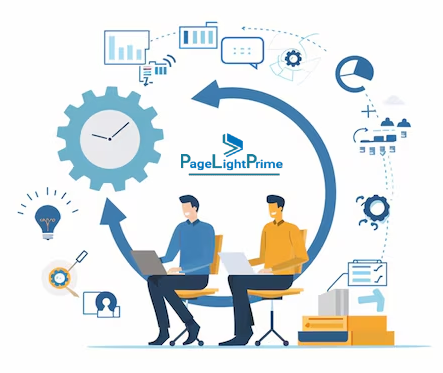
Sign 3: Heightened Risk of Compliance Issues
As your firm expands, so do the regulatory requirements and compliance responsibilities you must navigate. If your current case management system is falling short in helping you maintain compliance, it’s a clear sign that an upgrade is needed. Consider the following:
Inability to Track Compliance Requirements
If your software lacks features for monitoring compliance deadlines, it can result in overlooked obligations and potential penalties. A robust case management system should include tools to help manage compliance with legal regulations and industry standards.
Challenges in Document Management
If your existing system is heavily reliant on outdated paper filing methods or lacks solid document management features, it may expose your firm to risks associated with misplaced or misfiled documents. Transitioning to a digital document management system can help ensure that critical files are secure and easily retrievable.
Limited Reporting Capabilities
Effective compliance requires accurate reporting and documentation. If your current software does not provide sufficient analytics and reporting functionalities, it may hinder your ability to demonstrate compliance adequately.

What to Look for in New Legal Case Management Software
When considering an upgrade, it’s crucial to evaluate the features and capabilities of potential new legal case management software. Here are some key aspects to consider:
User-Friendly Interface
Look for software with an intuitive design that allows attorneys and staff to navigate easily. A user-friendly interface minimizes training time and helps users focus on their work.
Integration Capabilities
Ensure that the software can integrate seamlessly with tools your firm already uses, such as Outlook and other Microsoft 365 applications. This will help streamline workflows and improve efficiency.
Comprehensive Features
Evaluate the essential features your firm needs, including Legal CRM, Law Firm Practice Management Software, Legal DMS, Time and Billing, and Analytics. A comprehensive solution will provide everything your firm requires on one platform.

Scalability
Choose software that can grow with your firm. Whether you plan to expand your practice or add new features, ensure the software can accommodate your future needs.
Security and Compliance
Given the sensitive nature of legal work, security is paramount. Look for software that offers robust security features and complies with industry regulations to protect your firm’s data.
Support and Training
Investigate the level of customer support and training available. Good vendors will provide resources and assistance during and after the implementation process to ensure a smooth transition.

How Can I Ensure Smooth Transition to New Case Management Software
Transitioning to new case management software can be daunting, but with careful planning and execution, you can ensure a smooth transition. Here are some steps to consider:
Develop a Clear Plan
Outline the transition process, including timelines, responsibilities, and key milestones. A well-structured plan helps keep the team aligned and focused during the transition.
Involve Your Team Early
Engage attorneys and staff in the decision-making process and keep them informed throughout the transition. Their input can provide valuable insights and help foster a sense of ownership over the new system.
Provide Comprehensive Training
Invest in thorough training for all users. A well-designed training program can help staff become proficient with the new software quickly and reduce resistance to change.

Test the System Before Going Live
Conduct a pilot test of the new system with a small group of users before fully implementing it across the firm. This allows you to identify and resolve any issues before the official launch.
Ensure Data Migration Is Smooth
Plan for a seamless migration of data from the old system to the new one. This process is critical, as any loss or corruption of data can disrupt your firm’s operations.
Establish a Support System
Create a support system to assist staff during the transition period. Having designated personnel available to address questions and troubleshooting issues can alleviate anxiety and help ensure a smoother transition.

Conclusion
“
Ultimately, if your case management system is causing more problems than it solves, it’s time to explore more modern, integrated solutions like PageLightPrime that can streamline workflows and improve efficiency across the firm. While the prospect of changing systems can seem daunting, it is far preferable to continue with an inadequate platform that frustrates staff and potentially puts cases at risk. Embracing a robust case management upgrade can not only alleviate frustration but also empower your firm to serve clients more effectively and efficiently.
“
Frequently Asked Questions (FAQ)
How do I know if my current case management system is outdated
Signs that your current system may be outdated include frequent frustration among staff, inability to track case statuses effectively, lack of essential features, and reliance on disconnected systems. If your software is hindering productivity, it may be time for an upgrade.
What features should I prioritize in new case management software
Prioritize features like user-friendly interfaces, integration capabilities with existing tools, comprehensive functionalities (e.g., Legal CRM, Practice Management, Legal DMS, Time and Billing, and Analytics), scalability, security, and robust customer support.
How long does it typically take to implement new case management software
Implementation time can vary based on the complexity of the software and the size of your firm. Generally, it can take anywhere from a few weeks to several months, depending on factors such as data migration, training, and system testing.
Can I customize the case management software to fit my firm’s specific needs
Many modern case management solutions, including PageLightPrime, offer customizable features and settings that allow firms to tailor the software to their specific workflows and requirements.
