A Law Firm Checklist for Successful Client Portals: Questions to Ask to Make Client Portals Your Competitive Differentiator
In today’s digital age, client portals are becoming a crucial tool for any successful law firm. With increasing client demands for transparency, efficiency, and accessibility, a well-designed client portal can set your firm apart from the competition. However, not all legal software solutions are created equal. To make your client portal a true differentiator, it must meet the unique needs of both your firm and your clients.
Written by Knowledge Team, posted on Oct 17, 2024
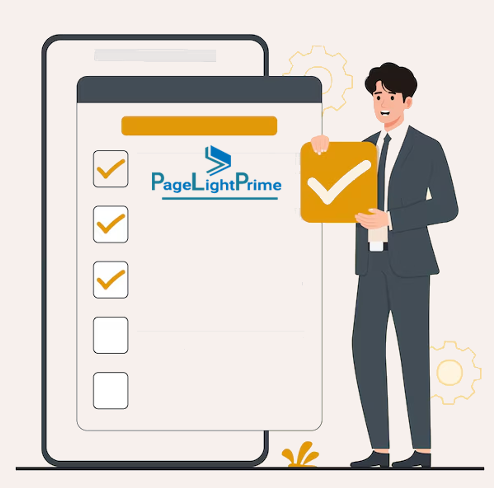
In this article, we’ll explore a comprehensive checklist for law firms looking to create or upgrade their client portals, covering essential areas like security, user experience, collaboration, document management, and case tracking. By answering the right questions during the design and implementation process, your firm can ensure its client portal is a strategic asset that enhances client satisfaction and improves overall efficiency.
1 Does the Client Portal Prioritize Security
For any law firm, protecting sensitive legal information is paramount. A law firm client portal must ensure top-notch security to maintain client trust and comply with legal regulations.
- Is the legal software compliant with data privacy laws like GDPR and HIPAA?
- Does the client portal use encryption for data protection?
- Are there strong authentication methods, such as multi-factor authentication (MFA)?
- Can clients set custom permissions for document management and file sharing?
Ensuring robust security protocols will prevent breaches and demonstrate to your clients that their confidential information is safe.

2 Is Portal User-Friendly
A successful client portal should offer excellent user experience. A complicated or difficult-to-use platform will frustrate clients and reduce the portal’s effectiveness.
- Does the client portal have an intuitive, easy-to-navigate interface?
- Is it accessible on all devices, including mobile phones and tablets?
- Are there easy-to-follow guides or tutorials for first-time users?
- How easily can client’s access and manage their case-related documents?
Seamless user experience makes the client portal more engaging and increases its adoption by clients, saving your firm time and resources in the long run.

3 Does It Support Real-Time Collaboration and Communication
A client portal should foster seamless collaboration between the law firm and its clients. In fast-moving cases, real-time communication can make all the difference.
- Can clients and attorneys exchange messages directly through the portal?
- Does the client portal send notifications for new messages or document uploads?
- Are virtual meeting tools or scheduling systems integrated into legal software?
- Can clients track communication history for easy reference?
By enabling efficient collaboration, your client portal will not only improve communication but also enhance client engagement.
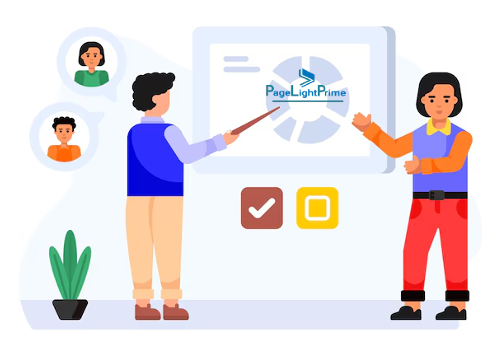
4 Does the Client Portal Integrate with Other Legal Software
A powerful client portal should integrate with the other legal software and systems your firm relies on. This will enhance overall efficiency and eliminate repetitive tasks.
- Can the client portal integrate with your firm’s document management system?
- Does it allow for seamless integration with billing and invoicing software?
- Are e-signature tools embedded for signing legal documents?
- Is the portal connected to the firm’s case tracking system to offer real-time updates?
By ensuring compatibility with existing legal software, your client portal can serve as a one-stop solution for both clients and attorneys.

5 Is Portal Customizable to Different Client Needs
No two clients are the same, and your client portal should be flexible enough to address the unique needs of each case.
- Can the portal be tailored for different practice areas or case types?
- Can clients personalize their dashboard to see relevant case tracking updates?
- Are there customizable permissions for different users, such as co-counsel or paralegals?
- Can the law firm brand the portal with its own logo and visual identity?
Customization capabilities demonstrate a commitment to personalized service, making the client portal more valuable and tailored to individual clients.

6 How Does the Client Portal Handle Document Management
Efficient law firm document management is a critical feature of any client portal. Legal cases generate a significant amount of paperwork, and clients need quick, organized access to these documents.
- Are documents stored in an organized, easy-to-navigate structure?
- Does the portal support robust search functionality for quick document retrieval?
- Are there file version controls to track changes or updates to documents?
- Is there sufficient storage for large files without performance slowdowns?
An efficient document management system will reduce the administrative burden and ensure that clients have easy access to all critical case materials.

7 Does It Provide Transparency and Case Tracking
Clients increasingly expect real-time updates on their case progress. Your client portal should provide a clear, Does the client portal offer real-time updates on case status?
- Can clients see upcoming deadlines, court dates, and milestones?
- Are there alerts for any changes in the case’s progress or important updates?
- Is it easy for clients to see which tasks are completed and what actions are still required?
Providing this level of transparency strengthens trust between the law firm and its clients, giving clients peace of mind that their case is progressing as expected.

8 Is the Client Portal Easy to Set Up and Maintain
While the client portal should be feature-rich, it must also be simple for your firm to implement and maintain. Technical difficulties can hinder adoption and client satisfaction.
- How long does it take to implement the legal software and onboard clients?
- Is there ongoing customer support to assist with any technical issues?
- Can the law firm easily update or customize the portal without needing technical expertise?
- Does the platform regularly receive updates to enhance security and performance?
A smooth setup and reliable support system will ensure that the client portal operates effectively, both for your firm and its clients.

9 Does the Client Portal Enhance Client Experience
Ultimately, the primary goal of any client portal should be to improve the overall client experience. Clients should feel empowered, informed, and engaged throughout the legal process.
- Does the portal reduce the need for manual communication by providing necessary information upfront?
- Are there educational resources, FAQs, or case guides to assist clients?
- Does the portal create a sense of control by allowing clients to track progress and access documents?
- Is the overall experience smooth, from login to final document retrieval?
Enhancing the client experience through your client portal not only builds trust but also leads to increased client retention and referrals.

Conclusion: Elevate Your Law Firm with a Client-Centric Portal
“
A well-designed client portal is more than just a technical solution—it’s a tool that can elevate your law firm by improving communication, fostering collaboration, and enhancing the client experience. By addressing these key questions on security, user experience, document management, and case tracking, your law firm can ensure its client portal is a truly competitive differentiator that strengthens client relationships and optimizes efficiency.
If you’re ready to make your client portal a cornerstone of your firm’s success, now is the time to act.
“
Frequently Asked Questions (FAQ)
Why do law firms need a client portal
Client portals enhance transparency, improve client communication, and increase efficiency by centralizing all case-related activities in one place. They reduce the back-and-forth of emails or calls, give clients a sense of control and visibility over their case, and help law firms provide a seamless and efficient service, which can ultimately set them apart from competitors.
What features should a legal client portal have
Key features include:
- Secure document sharing with encryption and permission controls
- Real-time communication tools like messaging and notifications
- Case tracking with status updates and deadlines
- Integration with billing, e-signature, and legal management systems
- Customizable dashboards and branding options
- Robust search functionality for quick document retrieval
How does a client portal improve client communication
A client portal facilitates real-time communication through built-in messaging tools and notifications. Clients can easily track conversations, receive updates, and communicate directly with their attorneys, minimizing delays and improving engagement. This is especially important in time-sensitive cases where quick decisions are needed.
Is a legal client portal secure
Yes, security is a top priority for legal client portals. They typically use encryption to protect data during transmission, comply with regulations like GDPR and HIPAA, and offer multi-factor authentication (MFA) to ensure only authorized users can access sensitive information. Custom permissions for document sharing and role-based access also ensure data security.
Can a client portal be customized for different cases or clients
Absolutely. PageLightPrime legal client portals allow customization to meet the unique needs of each client or case type. Firms can tailor dashboards, case tracking updates, and permissions to provide a personalized experience. Some portals also allow branding with the law firm’s logo and visual identity to create consistent client experience.
How does a client portal integrate with other legal software
A well-designed client portal can integrate seamlessly with other legal software such as document management systems, billing and invoicing tools, e-signature platforms, and legal case management software. This eliminates the need for duplicate data entry and ensures that all case-related information is available in one place for both clients and attorneys.
What is the impact of a client portal on case management
Client portals improve case management by organizing case documents, tracking deadlines, and providing clients with real-time updates. Attorneys and clients can easily monitor case progress, identify what actions are needed, and ensure that deadlines and milestones are met. This leads to more efficient case handling and better client outcomes.
Are client portals mobile-friendly
Yes, the legal client portal from PageLightPrime is optimized for mobile devices such as smartphones and tablets. This ensures that clients can access their case information, communicate with their attorney, and view documents from anywhere, at any time, offering greater flexibility and convenience.
How difficult is it to set up and maintain a client portal
Setting up a client portal can be straightforward, with many platforms offering user-friendly interfaces and support. Law firms can often onboard clients quickly, and ongoing support is usually available for troubleshooting and updates. Additionally, portals are designed for ease of use, allowing firms to make customizations and updates without needing technical expertise.
How does a client portal improve client experience
Client portals enhance the client experience by offering greater transparency, access to real-time case updates, and easy document retrieval. Clients appreciate having the ability to track their case progress, communicate directly with their attorneys, and access important documents without having to request them manually, leading to increased satisfaction and trust.
What are the security risks of a client portal
While legal client portals are designed to be secure, risks could include potential breaches if security protocols like encryption, multi-factor authentication, and regular updates are not followed. To mitigate these risks, firms should choose platforms that comply with legal standards and actively monitor and update their systems.
Can a client portal reduce administrative workload
Yes, client portals can significantly reduce administrative workload by automating routine tasks like document sharing, case updates, and billing. This frees up time for attorneys and staff to focus on more substantive legal work while improving operational efficiency.
