6 Law Firm Email Templates Every Lawyer Needs
Effective communication is critical to running a successful legal practice. From law firm email marketing to client onboarding and case status updates, having ready-to-use email templates saves time, improves consistency, and ensures a professional tone across your correspondence. By leveraging these essential email templates, your law firm can streamline processes and enhance client relationships. Below, we cover six key email templates that every lawyer needs and how tools like legal document automation and law firm practice management software can help you manage them efficiently.
Written by Knowledge Team, posted on Sep 13, 2024

1. Marketing Email Template for Law Firms
Law firm email marketing is an essential strategy for reaching prospective clients, promoting your services, and building your firm’s brand. A marketing email template allows you to engage potential clients, share valuable content, and highlight recent successes.
Why you need it:
- To build brand awareness through law firm email marketing.
- To share your services and legal expertise.
- To drive engagement with your email subscribers and leads.
What to include:
- A clear subject line that grabs attention.
- An introduction to your firm or a recent achievement.
- A description of your services or links to useful resources (e.g., legal blog posts).
- A strong call to action (CTA), such as “Schedule a Free Consultation” or “Subscribe to Our Newsletter.”
- Contact details and social media links.
This law firm marketing email template can help you build credibility and engage with your audience effectively.

2. Welcome Email Template for Law Firm Client Onboarding
A welcome email sets the tone for your relationship with a new client. Whether it’s part of the law firm client onboarding process or an introduction to your services, a personalized welcome email can help build rapport and ensure new clients know what to expect from your firm.
Why you need it:
- To make a great first impression during the client onboarding process.
- To provide essential information about your services.
- To encourage prospective clients to take the next steps, such as booking a consultation.
What to include:
- A warm greeting and introduction to your law firm.
- An overview of your practice areas and services.
- A client testimonial or success story to build trust.
- A CTA like “Book a Consultation” or “Learn More About Our Firm.”
By incorporating testimonials, you boost your firm’s credibility, and by automating this law firm client onboarding email, you can efficiently manage the intake process.

3. Invoice Email Template for Legal Billing
A well-structured invoice email ensures that clients receive clear billing information, improving the chances of timely payment. Using an automated invoice email template as part of your law firm’s legal billing process can reduce the administrative burden and streamline payments.
Why you need it:
- To make the legal billing process smoother and more efficient.
- To ensure clear communication of fees and payment deadlines.
- To encourage timely payments with clear instructions.
What to include:
- A short, polite message notifying the client of their invoice.
- A breakdown of services provided and associated costs.
- Payment instructions, including the due date.
- A link to pay online, if applicable.
- Contact details for any billing inquiries.
This template is crucial for managing your firm’s finances and ensuring smooth cash flow.

4. Case Status Update Email Template
Clients appreciate regular communication, especially when it comes to their legal matters. A case status update email template ensures that clients are kept informed about their case progress, reducing the need for follow-up calls or emails. It’s a key tool in maintaining client satisfaction and transparency.
Why you need it:
- To keep clients informed about their legal cases.
- To demonstrate transparency and build trust.
- To reduce the number of client follow-ups by proactively sharing updates.
What to include:
- A brief overview of recent case developments.
- Any upcoming deadlines or next steps.
- Any actions required from the client.
- Reassurance about the case’s progress.
Automating case status updates helps you manage multiple cases efficiently, while improving client communication.
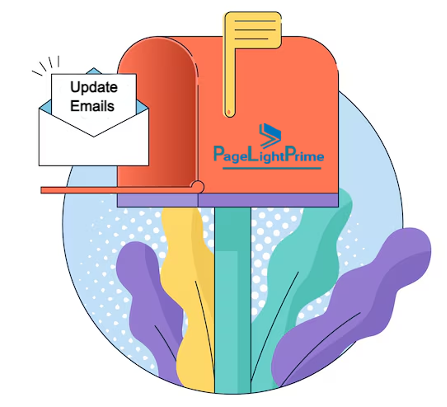
5. Generic Follow-Up Email Template
Following up with clients is a regular part of any lawyer’s workflow, whether you’re checking in after a consultation or reminding a client about missing documents. A follow-up email template can save time while ensuring that your communications are clear and professional.
Why you need it:
- To ensure consistent communication during and after consultations.
- To prompt clients to complete pending actions.
- To keep the momentum going on open matters.
What to include:
- A polite greeting and reminder of the previous conversation.
- A brief summary of any next steps or required actions.
- A CTA like “Submit Your Documents” or “Schedule Your Next Meeting.”
Using this template can enhance client service and ensure cases continue progressing smoothly.

6. Client Feedback Request Email Template
Requesting client feedback is an important part of improving your law firm’s services and gaining testimonials for the law firm’s marketing efforts. A client feedback request email template helps you gather valuable insights while showing clients that you value their opinion.
Why you need it:
- To gather feedback for continuous improvement.
- To collect client testimonials for law firm email marketing.
- To demonstrate your commitment to client satisfaction.
What to include:
- A polite request for feedback and an explanation of why it’s important.
- A link to a short survey or review form.
- A thank-you note for their time and input.
This email can also be used as part of your client retention strategy, ensuring clients feel heard and valued.

Software for Managing Law Firm Email Templates
To get the most out of these email templates, using legal document automation and law firm practice management software can streamline both email creation and distribution. Here’s how the right tools can help you manage and scale your communications:
Legal Document Automation
Legal document automation software integrates with your practice management system to populate email templates with case-specific information, such as client names, case details, and important dates. This automation minimizes the time spent drafting emails while ensuring accuracy and personalization in each communication.
For example, automation can automatically pull in case updates or invoice information, making it easier to send out routine emails like case status updates and invoices.
Law Firm Practice Management Software
Law firm practice management software, like PageLightPrime, can take your email communications to the next level. This software allows law firms to automate email distribution, track performance, and manage client communication more effectively.

Key features of PageLightPrime for email management include:
Automated Email Campaigns
Set up and schedule regular emails, such as welcome emails, status updates, and billing reminders.
Performance Tracking
Measure the success of your law firm email marketing campaigns by tracking open rates, clicks, and client engagement.
Client Communication History
Keep a centralized record of all client communications, ensuring nothing is missed and making it easy to refer back to previous conversations.
Integration with Case Management
Pull relevant case matter details into your email templates automatically for personalized communication.
Using tools like PageLightPrime helps streamline your legal practice’s communication process, improve efficiency, and ensure consistent follow-up with clients.

Final Thoughts
“
Incorporating these six essential email templates into your law firm’s communication strategy can significantly improve client satisfaction, streamline your workflow, and boost your law firm email marketing efforts. Whether it’s crafting a welcome email for law firm client onboarding or automating your legal billing process, these templates help ensure professionalism and efficiency.
By leveraging legal document automation and practice management software like PageLightPrime, you can further simplify managing, distributing, and tracking your emails—leaving you with more time to focus on delivering excellent legal services.
“
