Microsoft Teams for Lawyers
Single collaboration platform to connect lawyers, secretaries, clients, and external parties. Teams is more than a messaging solution and with proper user training Teams can be single solution to review, comments, and work on Matters and Contracts. Teams will help law offices to securely stay connected and be organized
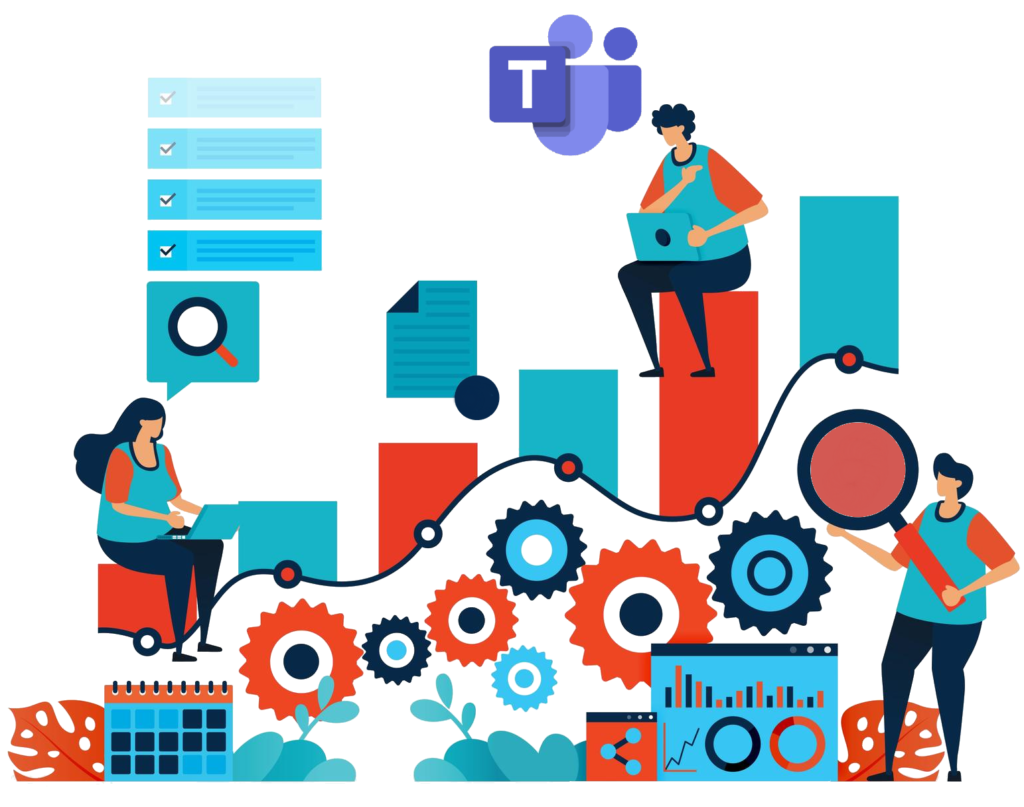
Written by Knowledge Team, posted on July 18, 2022
Microsoft Teams is the workplace communication solution. Move away from navigating cluttered emails and connect with users and project teams. Integrated with Microsoft 365, Teams extends workplace chat, notes, document sharing, and business application integration. Teams can be considered as a unified platform to conduct your daily activities like accessing client information, case details and reviewing and approving document which needs your attention.
Introduction to Microsoft Teams for Lawyers
Tams is part of Microsoft 365 offering available as an App which can be accessed from mobile, browser or installed in desktop. As an alternative to Slack or Google workspace, Teams was primarily introduced as collaborative chat application between internal and external team members.
The following other functionalities adopts to matter team to work within corporate governance guidelines.
- Webinars, online meeting, and instant conference can be scheduled from any device
- Calls, both voice and video to any contacts, and Teams. Supports both incoming and outgoing calls. Record conversations for future reference
- Chat, message and collaborate with single user or team
- Document sharing, among team members fully compliant with law firm requirements. Store meeting recordings, case files, evidence, and submissions in files section of teams. Invite users with view or edit permission to contents
- Tasks, to track progress of cases or projects. Integrate with Microsoft planner for more control of task assignment
- Channels, to personalize communications and notifications to department, work area or project group. Channels help people to receive focused notifications only relevant to their daily tasks
- Calendars, not another place to look for appointment but synced with multiple sources, so all relevant parties are updated on the events
Microsoft 365 for Law Firms
Cloud productivity tool from Microsoft has Apps like Word, Excel, PowerPoint, Outlook, Planner, OneDrive for Business and SharePoint. All the software required for law firm back office and authentication like Azure AD are available through subscription. All Apps can be accessible from any devices and right management available for extra security for offline access of contents.

Centralized Communication for Legal Team
Matter team will include attorneys, paralegals, support staff and external consultants. Microsoft Teams makes it easy to promote the culture of teamwork in a subtle way without the need for training. Being part of Microsoft 365 offerings makes it attractive for the law firms to adopt Teams without additional cost
- Promote sense of belonging by inviting all members to work on same solution
- Move away from using emails and use channels for targeted communication
- Remote workers have common platform to check on the status of case proceedings, request and share information as required
- Send and share documents securely without the need to send emails. All users will make changes to single copy of the document, so teams will always be single source of truth for documents. No need to consolidate the changes after edits are made by multiple users

Third Party Integrations
Teams can be hub for lawyers to access business applications like Legal Practice Management Solution, Legal Document Management Solution and Conflict Check Software. Law firm management reports generated can be shared in Teams.
Teams must be configured to provide all the data required to work on case. From dashboard users can access the following
- Workflow notification for approvals
- Legal library and legal research application through Teams connector without need to login to external applications
- Case documents
- Chat, communications, and messages pertaining to the matter
- Emails saved as records
- Notes and recordings from OneNote
Microsoft 365 Solution for Legal
Teams governance available to protect data from accidental deletion to support blind subpoenas. Law firms can comply with various laws, regulations, and best practices to protect information. Data stored in cloud is double encrypted, only users with private key can encrypt. This satisfies the strict security requirements of the legal industry

Microsoft Teams for Law Firms
Setting up teams must align with law firm’s organization structure and how employees and matters are identified within the firm. As a rule, Teams must be rolled out for the following entities
- Departments can have their own teams for internal collaboration. HR teams must be secured, and user invitations must go through governance team for additional approval
- Groups, are logical association of people based on title or role they perform like Partners, Practice Leads or interns
- Practice Area like Conveyancing or Litigation must have their own teams. Legal research and judgments can be shared in the documents section
- Matters can have its own team or can be grouped by clients with channel for every matter depending upon suggested practices of the firm leaders
Teams and Legal Matter Management

PageLightPrime integrates with Microsoft Teams providing truly single point access to their favorite cases and documents
- Matter dashboard can be added as a tab in Microsoft Teams
- Document can be reviewed, and comments added in teams. Comments can be converted to tasks
- Approve time sheets and invoices from Teams
- Share documents and invite external users for limited time from Teams
- Save documents and emails directly to case files with metadata by simple drag and drop
- Meetings transcripts are saved to matter files
- Schedule meeting with matter team members all scheduled from Teams
Planning Teams Rollout
Governance team must provide recommendation on the following artifacts. Business requirements changes over time and Microsoft Teams can adopt. Even merging organizations or spinning new departments can be handled by power users without the need for IT help
- Permissions levels based on user types, like internal and external must be reviewed
- Apps available in Teams through SSO. Licensing to third party applications must be considered before deployment
- Teams, rollout based on organization hierarchy and Apps and Tabs available when team are created
- Channels creation guidelines and surfacing third party information
- Data backup for compliance requirements
Visualize Microsoft Teams as Law Firm work platform to access all applications, documents, and contents to stay focused and work productively. Training in Teams is easier and new members can be onboarded without IT involvement. PageLightPrime can help Law firms to adopt Microsoft Teams with phased rollouts and deliver practice objectives
