Legal Apps using No Code Software
Legal solutions developed with drag and drop. No programming skills needed
Written by Knowledge Team, posted on May 15, 2020
Empower business users to build legal apps. Transform domain and practice knowledge to software solutions, built and maintained by end users
What is a No-Code Software

No-code Software, as the name suggests refers to building applications without any programming knowledge. Solutions can be developed by non-programmers using a graphical interface. No Code Software have a great impact on Legal Industry, as process and workflow can be implemented by business owners and are sure to become the industry standard for the development of applications in the legal sector.
Why to Build Legal Applications Without Coding
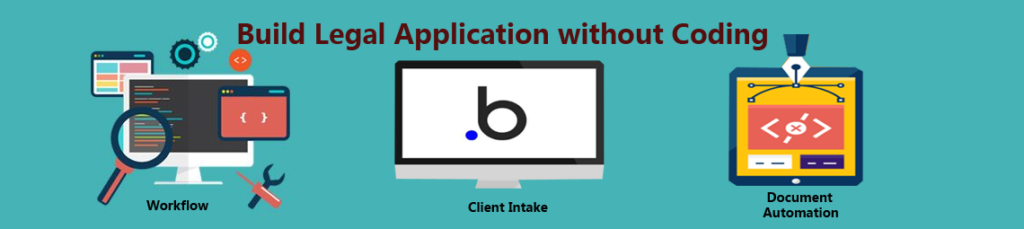
Traditional application development required technical team of developers, testers and engineers working with legal practice managers. Cost and time of having the team working on apps, with added maintenance requirement will be prohibitive for the many law firms to adopt or implement the SOP.
Building an application without any coding helps in a multiple way. Shifting from IT team to business users allows rapid application development and deployment. Process owners who are familiar with the requirements and working in proximity the end users can design and rollout an effective solution. When Legal Apps are built without any piece of code, it is not only easy to build but also deploy it to complete a specific task or solve a problem the Law Firm faces.
Requirements evolve and owners can make changes immediately without having to wait for the IT resources and any Change Requests can be addressed with ease. App creation/maintenance process is time sensitive, as business can make necessary changes, test and train the users on the new functionalities. Owing to these reasons, most of the law firms have begun to turn to no-code software. No Code Legal Apps
The following are examples of Legal Applications built by business users
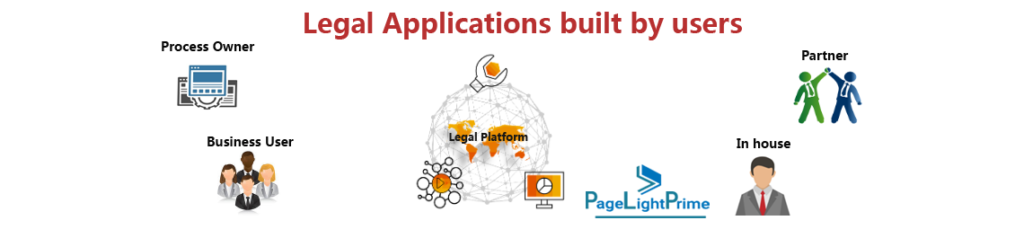
- Client intake process
- Practice based matter workflow
- Contract life cycle management
- Document automation integrated with legal document management
- AML Risk validation and validation
- Finance approvals
Bringing back the excitement with No Code Legal Apps

Organizations of any size can make use of non-coded Legal apps. They can be benefitted in the below ways.
- Legal enterprises can quickly design, build, customize, and deploy business apps with little to no coding.
- The core functionality of solutions developed can be as complex as enterprise application.
- Legal Apps using No Code Software come with great customization ability, managed by end users
- Allowing business users to create their own apps can have a great impact on process ownership
- Saves up a lot of cost, time and energy in hiring app builders with formal coding skills. Law firms can take advantage of the tech talent business users. No longer does a firm have to spend days briefing a developer.
- Making apps without the help of code is a great initiative to solve old problems in new ways, as onus is now on the BU to make a process work
- Organizations can build applications themselves, if they have a clear objective and the process mapped out.
- Speeds up the development process of the applications and bring lawyers closer to the tools.
- Clients are more involved as updates to cases can be pushed and helps manage client relationship in an organized manner.
- Promotes better ways of managing funds within the firm, as approvals can be implemented for finance workflows
- Maintenance of the legal applications which is not built through software is easier.
The No Code App-Building Process

The rise of the no-code platform doesn’t mean that the traditional IT professionals of the Law Firm will lose out on their jobs. On the contrary, essential functional programming knowledge will still be a major prerequisite in building the no code software legal apps. IT needs to guarantee that proper governance, support, and security are in place for these applications. However, it saves up a lot of time in comparison with coded apps and allows time to focus on other important legal work. Law Firms should follow the mandatory steps in their app-building journey.
- Set up a meeting with the members of the practice / firm and establish objectives from all stakeholders involved.
- Gather requirements and decide on the features to be included in the app. Do not forget to agree on baseline functionalities expected from the apps.
- Do process mapping as it’s important to get this step right, documenting actors, actions, outcome and alternate flow for every step
- Select from the range of tools available in the market. Most of the tools come with an intuitive drag and drop methodology allowing users to easily add page elements like text, images and videos, maps, icons, buttons, and more. Everything is customizable, from font colors to icons and the entire visibility of the app being designed.
- Define the data structures and reporting requirements.
- Build something small to begin with and get inputs from Subject Matter Experts throughout the journey. Users are your best source to get feedback.
- Buy in from managing partners or practice head is helpful for some top-down process adoption
- Have the goal of providing the best user experience in mind and keep developing till the goal is achieved. The application is after all meant for the end user.
Making Legal Business More Self Sufficient with No Code Apps
By empowering the law firm’s members to start building applications themselves, a no-code software platform can make a Law Firm more self-sufficient. Instead of being reliant on IT, tech-savvy law firm users can start experimenting towards the right solution themselves through the no code software legal apps resulting in better alignment with their clients and increasing the efficiency and productivity of their law firm
PageLightPrime Legal Tech Consulting
PageLightPrime practice management solution offers no code platform for business users to manage their law firm operations. Legal CRM to client onboarding can be customized by simple drag and drop. Integrated with Matter Management and Contract Management, the approvals and workflow be designed, tracked and monitored by process owners without IT involvement. No code platform is available on Microsoft 365 for unified notifications to Outlook and Microsoft Teams
