Expanded Use Cases and Addressing Potential Challenges in Legal Automation
Imagine a law firm buried under mountains of paperwork, where attorneys are spending countless hours drafting routine documents and manually managing case files. Then, with the introduction of automation tools, everything changes. Suddenly, what used to take days or even weeks can be accomplished in just a few hours, allowing lawyers to focus on the strategic aspects of their cases. This scenario isn’t hypothetical—it’s the reality for many law firms that have embraced automation, and the results have been transformative.
Written by Knowledge Team, posted on Aug 31, 2024

Automation in law firms offers numerous opportunities to streamline operations, enhance service delivery, and ultimately save time and resources. In this blog, we’ll explore specific use cases for automation, such as document automation, legal workflow management, email filing, and critical date calculation. We’ll also dive into real-world examples and case studies that illustrate the impact of these technologies, discuss potential challenges, and look ahead to the future of legal automation.
Document Automation: Specific Examples and Real-World Success
Legal document automation has become a game-changer for many law firms, allowing them to efficiently manage a wide variety of documents. Here are some specific examples of legal document automation, along with real-world success stories:
1
Wills and Trusts
One mid-sized law firm specializing in estate planning was able to reduce the time spent on drafting wills by 70% using automation. By inputting client information such as beneficiaries, assets, and specific wishes into an automated system, the firm now generates tailored wills that comply with local laws in a fraction of the time it previously took.
2
Contracts
A corporate law firm found that automating the creation of contracts, such as NDAs and service agreements, significantly reduced errors and inconsistencies. With pre-approved templates and client-specific details integrated into the system, the firm achieved a 60% increase in productivity, allowing them to take on more clients without increasing staff.

3
Pleadings
In one case, a litigation firm used automation to prepare pleadings like complaints and motions. The automation tools ensured that all necessary legal citations and references were included and customized for different jurisdictions. This not only saved time but also minimized the risk of costly mistakes.
4
Real Estate Documents
A real estate law firm automated the generation of documents like deeds and mortgage agreements, ensuring that all legal requirements were met. The result? A 50% reduction in turnaround time for closing deals, leading to higher client satisfaction and more referrals.
5
Business Formation Documents
A startup-focused law firm automated the process of creating business formation documents for LLCs and corporations. This standardization, combined with the ability to customize based on specific client needs, enabled the firm to scale its operations and serve more clients effectively.

Legal Workflow Automation: Detailed Stages of the Client Journey
Legal workflow software can optimize each stage of the client journey, ensuring efficiency and reducing the risk of missed steps. Here’s how one law firm applied automation across the client journey, with impressive results:
1
Client Intake
By automating the law firm client intake process, a firm specializing in personal injury cases saw a 40% increase in client onboarding efficiency. Online forms collected initial client information, which was then automatically populated into the firm’s CRM system, reducing manual data entry and speeding up the process.
2
Case Assignment
Automation helped a large law firm streamline case assignments by automatically routing cases to the appropriate teams based on expertise and workload. This ensured that each case was handled by the most suitable professionals, improving outcomes and client satisfaction.

3
Discovery
During the discovery phase, a litigation firm utilized automation tools to manage and review large volumes of documents. By identifying patterns and flagging relevant information, the firm cut the time spent on document review by half, freeing up attorneys to focus on case strategy.
4
Trial Preparation
One firm used automation to manage trial preparation, including tracking deadlines, organizing tasks, and preparing trial binders. This approach not only ensured that everything was ready on time but also allowed the legal team to concentrate on refining their arguments, leading to a successful outcome in court.
5
Client Communication
A family law firm implemented automated client communication tools that provided regular updates on case status. This not only improved client satisfaction but also reduced the number of ad-hoc communication requests, allowing attorneys to focus on their cases without frequent interruptions.

Email Filing: Integration with Other Legal Software
Managing the massive volume of communication that law firms handle daily is a significant challenge. Here’s how one firm effectively integrated legal email management software with other legal solutions, leading to substantial improvements:
1
CRM Integration
By integrating email automation with their CRM system, a law firm specializing in employment law ensured that all client-related communication was automatically tagged and filed under the corresponding client profile. This made it easier for legal teams to access and review historical correspondence, leading to a 30% reduction in time spent searching for emails.
2
Practice Management System
Another firm linked emails to specific cases within their practice management system, which allowed them to centralize all relevant information. This integration streamlined case management and improved collaboration among team members.

3
Document Management Systems (DMS)
A firm dealing with high-stakes litigation automated email filing into their Legal DMS, ensuring that all emails and attachments were stored securely and could be easily retrieved based on matter-specific tags. This increased efficiency and ensured compliance with data retention policies.
4
Calendar and Task Management
In one case, automated emails triggered calendar events and tasks within the practice management system, ensuring that important deadlines were never missed. For example, a court date mentioned in an email was automatically added to the firm’s calendar, with tasks assigned to prepare for the hearing.

Critical Date Calculation: Preventing Missed Deadlines
Critical date calculation is crucial in legal practice, where missing a key deadline can have serious consequences. Here’s how one firm used automation to prevent such oversights:
1
Automated Deadline Calculation
A firm specializing in corporate law implemented automation tools to calculate deadlines based on case-specific information, such as filing dates and statutes of limitation. This system ensured that no critical dates were overlooked, leading to a perfect record of on-time filings.
2
Alerts and Reminders
Automated alerts and reminders helped another firm avoid missed deadlines by providing sufficient lead time for preparation. This system significantly reduced the stress and last-minute rush often associated with tight deadlines.
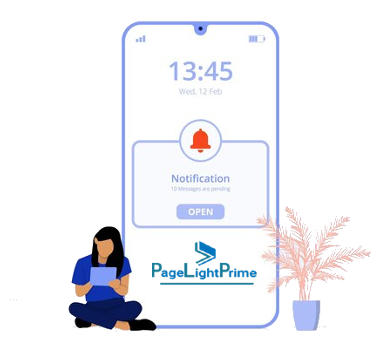
3
Integration with Task Management
One firm integrated critical date calculations with their task management system, automatically generating tasks related to upcoming deadlines. This ensured that all necessary steps, such as filing documents or preparing for court appearances, were completed on time.
4
Audit Trail
Automation provided a clear audit trail of all critical date calculations and any adjustments made, giving the firm confidence in their compliance with legal requirements. This audit trial proved invaluable during an internal review, where the firm’s process was praised for its thoroughness and reliability.
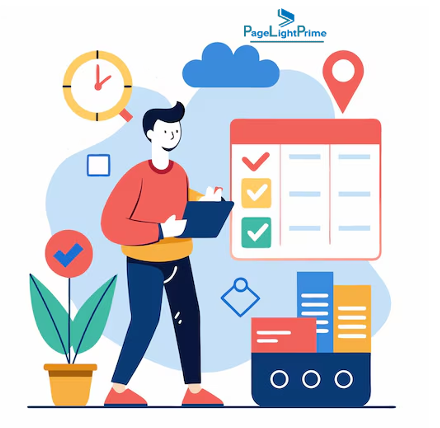
Addressing Potential Challenges and Concerns
Cost: Investment and Return on Investment
1
Initial Investment
Implementing automation tools requires an initial investment in software, system integration, and staff training. However, many firms, such as a midsize litigation practice, have found that these costs are quickly offset by the time and labor savings. Within a year, the firm reported a significant return on investment (ROI), with automation playing a key role in their growth.
2
Return on Investment (ROI)
Automation enables firms to reduce time spent on repetitive tasks, minimize errors, and handle more cases without additional staff. A small firm specializing in immigration law saw a 50% increase in caseload capacity after implementing automation, translating into higher profitability.
3
Scalability
As firms grow, automation allows them to scale operations without a proportional increase in staff or resources. One large corporate law firm used automation to manage a 30% increase in client volume without needing to hire additional paralegals or administrative staff, further enhancing their ROI.

Resistance to Change: Adopting New Technology
4
Concerns
Legal professionals may be hesitant to adopt new technologies due to fears of job displacement, the learning curve associated with new tools, or concerns about client relationships. For example, a boutique law firm expressed initial resistance, worried that automation might alienate clients who valued personal interaction.
5
Overcoming Resistance
The firm addressed these concerns by focusing on the benefits of automation, such as allowing attorneys to dedicate more time to client interaction and high-value tasks. Comprehensive training and a phased implementation helped ease the transition, ultimately leading to increased efficiency and improved client satisfaction.
6
Change Management
A structured change management process, including clear communication about the reasons for adopting automation and ongoing support, can facilitate the transition. A large law firm successfully implemented automation by involving key stakeholders in the decision-making process and providing continuous training and support to staff.

Data Security: Ensuring Privacy and Compliance
7
Data Security Risks
Law firms handle sensitive client information, making data security a top concern. Risks include unauthorized access, data breaches, and compliance with data protection regulations. One firm specializing in healthcare law was particularly concerned about the security of their automated systems.
8
Mitigating Risks
To mitigate these risks, the firm chose automation tools with robust encryption, secure access controls, and regular security updates. They also implemented strict policies governing how data is handled, stored, and shared, ensuring that they remained compliant with HIPAA regulations.

9
Compliance with Regulations
Automation tools must comply with relevant data protection laws, such as GDPR or CCPA. A firm with clients across multiple jurisdictions selected tools with features like data anonymization and audit trails, ensuring compliance and providing a clear record of data handling practices.
10
Third-Party Providers
When using third-party automation providers, law firms must conduct thorough due diligence. A firm working with a cloud-based automation provider conducted a comprehensive security assessment, ensuring that the vendor met the necessary standards to protect client data.

Future Outlook and Innovation in Legal Automation
The future of legal automation is bright, with advancements in AI and machine learning poised to further revolutionize the field. Here’s what we can expect:
1
AI-Powered Document Review
AI is set to enhance document review processes by analyzing vast amounts of data more quickly and accurately than humans. Future tools will likely be able to understand context and provide deeper insights, making document review even more efficient.
2
Predictive Analytics
As AI technology continues to evolve, law firms may begin to use predictive analytics to forecast case outcomes, helping attorneys develop more effective strategies. This could revolutionize how legal teams approach case preparation and negotiation.

3
Smart Contracts
The rise of blockchain technology could lead to the widespread adoption of smart contracts—self-executing contracts with the terms of the agreement directly written into code. These contracts could reduce the need for manual oversight, further streamlining legal processes.
4
Virtual Legal Assistants
Virtual legal assistants powered by AI could become more sophisticated, handling a broader range of tasks, from client communication to legal research. These tools could significantly reduce the workload for legal professionals, allowing them to focus on more complex and strategic work.
5
Enhanced Data Security
As automation becomes more prevalent, the focus on data security will only increase. Future innovations are likely to include even more advanced encryption methods, real-time threat detection, and automated compliance monitoring to ensure that legal firms can protect their clients’ data.

Conclusion
“
Automation is transforming the legal industry, offering law firms the opportunity to enhance efficiency, reduce costs, and improve service delivery. By exploring specific use cases, real-world success stories, and future trends, it’s clear that automation is not just a tool for today, but a key to future-proofing operations. However, as with any significant change, challenges such as cost, resistance to change, and data security must be carefully managed. With a thoughtful approach, law firms can harness the power of automation to stay competitive and deliver exceptional value to their clients.
“
