Best Practices for Legal Document Management in PageLightPrime
Effective legal document management is crucial for law firms to maintain organization, ensure compliance, and enhance team collaboration. A robust document management system (DMS) from PageLightPrime can help streamline workflows, improve efficiency, and ensure that legal documents are secure and easily accessible. Follow these best practices for effective document management in PageLightPrime to maximize productivity and compliance.
Written by Knowledge Team, posted on Mar 11, 2025
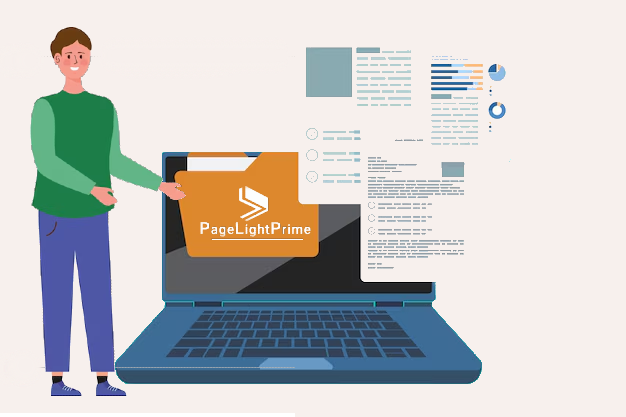
1. Standardized Folder Structures for Better Organization
A well-organized folder structure is the backbone of any legal document management software. By following standardized folder structures, you make it easier for your team to find and manage documents.
- Use Predefined Templates: Create templates based on client matters, practice areas, or case types for consistency.
- Clear and Hierarchical Structure: Organize your folders logically, with clear naming conventions for easy navigation.
- Avoid Overcomplicated Subfolders: Too many nested folders can make it difficult to retrieve documents. Keep folder structures simple and intuitive.
Benefits
- Faster document retrieval
- Consistent organization across teams
- Reduced risk of misplaced documents

2. Effective Use of Metadata & Tagging for Enhanced Searchability
Proper use of Legal DMS metadata tagging is key to improving document retrieval and categorization. PageLightPrime allows you to assign metadata fields to each document, making it easier to search and organize files.
- Assign Relevant Metadata: Include fields such as client name, case number, document type, and date.
- Utilize Tags: Tags enhance searchability, helping you find specific documents faster.
- Regularly Review Metadata: Ensure the metadata remains accurate and up to date for maximum efficiency.
Benefits
- Faster, more accurate searches
- Better document categorization
- Improved organization across teams

3. Access Controls & Permissions for Document Security
Maintaining law firm document security is essential. Use access controls and permissions in PageLightPrime to restrict unauthorized access to sensitive legal documents.
- Role-Based Access: Assign user roles to limit who can access, edit, or delete documents.
- Version Control: Ensure every document update is tracked with version control, providing an audit trail for all changes.
- Monitor Access: Regularly review and adjust permissions to maintain compliance and security.
Benefits
- Ensures sensitive information is only accessible by authorized users
- Creates a clear audit trail for document changes
- Maintains compliance with legal and regulatory standards

4. Consistent Naming Conventions for Better Organization
Adopting firm-wide naming conventions ensures that documents are easily identifiable and searchable, especially as the volume of files grows.
- Use a Standard Format: Include client name, case number, document type, and date, such as:
- [ClientName][CaseNumber][DocType]_[YYYYMMDD]
- Example: Smith_12345_Contract_20240310.pdf
- Avoid Generic Names: Steer clear of names like “Document1” or “FinalVersion,” which can cause confusion and make it harder to locate specific files.
- Use Underscores or Dashes: These are more compatible with systems and make file names easier to read.
Benefits
- Easy document retrieval through consistent naming
- Clear document identification
- Reduced risk of misfiled or duplicated files

5. Utilizing Saved Searches & Filters for Quick Access
Saved searches and filters are powerful tools that allow you to locate documents quickly without navigating through complex folder structures.
- Leverage Advanced Search Features: Use keywords like client name, case number, and document type to find documents quickly.
- Create Saved Searches: Save commonly used searches for easier access in the future.
- Use Filters: Filters such as date, client, or document type can help refine your search results for better accuracy.
Benefits
- Faster access to documents
- Reduced time spent browsing folders
- Efficient workflow management

6. Automated Workflows for Streamlined Processes
Automating document workflows in PageLightPrime can help improve team productivity and reduce manual oversight.
- Set Up Automated Workflows: Automate processes like document review, approval, and filing.
- Send Notifications and Reminders: Automate reminders for pending tasks to keep everything on track.
- Create Document Routing Triggers: Set up automated triggers to route documents to the appropriate team members.
Benefits
- Improved efficiency and reduced errors
- Timely task completion through automated reminders
- Better coordination across teams

7. Regular Audits & Cleanups to Maintain System Integrity
Regular audits and cleanups ensure that your document management system remains efficient and compliant with legal requirements.
- Review Folder Structures: Periodically assess folder structures to remove redundant or outdated files.
- Archive Old Matters: Archive closed or outdated cases in designated storage locations to maintain an organized system.
- Comply with Retention Policies: Adhere to legal document retention rules by deleting or archiving files according to legal requirements.
- Conduct Security Audits: Ensure access controls are updated regularly to maintain data security.
Benefits
- Ensures compliance with legal and regulatory retention policies
- Reduces clutter by archiving outdated files
- Enhances system security and document integrity

Additional Recommendations for Effective Document Management
Training & Onboarding
Regular training ensures that all users are familiar with best practices for legal document management and understand how to use PageLightPrime effectively.
Training & Onboarding
PageLightPrime integrates with other legal tools like legal case management software, law firm accounting software or e-signature solutions to streamline workflows even further.
Mobile Access & Remote Collaboration
PageLightPrime offers secure mobile access, so your team can work remotely while maintaining data security and document integrity.

Conclusion
“
By following these best practices for Legal DMS in PageLightPrime, your team can stay organized, compliant, and efficient. Implementing consistent folder structures, effective metadata tagging, access controls, and automated workflows will significantly enhance your document management process, boosting productivity and collaboration.
“
Frequently Asked Questions (FAQ)
How do I use metadata tagging in PageLightPrime?
You can assign metadata fields (e.g., client name, case number, document type) in PageLightPrime for better document organization and easier retrieval. Tags enhance searchability across the system.
What is version control and why is it important?
Version control tracks all document edits, providing a clear audit trail and ensuring that you can revert to previous versions if needed.
How can automated workflows improve productivity in PageLightPrime?
Automated workflows help reduce manual oversight, streamline document reviews, and ensure timely task completion, leading to a more efficient legal team.
How can I ensure compliance with legal regulations using PageLightPrime?
By utilizing access controls, version tracking, and document retention policies, PageLightPrime helps maintain compliance with legal standards and regulations.
Can I access PageLightPrime documents on mobile devices?
Yes, PageLightPrime supports secure mobile access, allowing you to manage documents remotely while ensuring data security.
