Folders vs. Metadata in Legal Document Management
The efficient management of legal documents is essential for law firms, corporate legal departments, and organizations dealing with regulatory compliance. As these entities handle an ever-growing volume of documents, the need for effective document management solutions has become paramount. PageLightPrime, built on Microsoft 365 SharePoint Online, stands as a powerful contender in the realm of Legal Document Management Systems (DMS).
Written by Knowledge Team, posted on October 04, 2023

One of the key debates in the world of document management is whether to use traditional folders or leverage metadata for organizing and accessing legal documents. In this blog, we’ll explore the pros and cons of both approaches and how PageLightPrime can help you make the right choice.
The Power of Folders
Folders have long been a staple in document organization. They offer a familiar and intuitive way to categorize and access documents. Here’s why folders are often favored:
Familiarity
Most users are accustomed to the concept of folders from their personal computer usage. This familiarity can reduce the learning curve and ease the transition to a new DMS.
Clear Hierarchy
Folders allow for a clear hierarchical structure. Legal documents can be organized into high-level categories like “Contracts,” “Litigation,” or “Corporate Governance,” and then further subdivided into subfolders for finer classification.
Permissions Management
Folders offer straightforward permission management. You can assign access rights at the folder level, ensuring that sensitive documents are only accessible to authorized personnel.
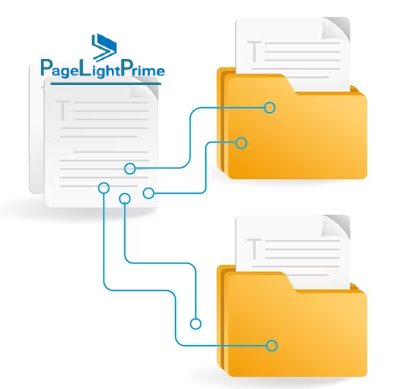
However, while folders have their merits, they also come with notable limitations that can hinder efficient legal document management.
The Limitations of Folders

Rigid Structure
Folders impose a rigid structure that may not accommodate the fluidity of legal document relationships. Legal documents often overlap in terms of categories or clients, and forcing them into a single folder can hinder access and retrieval.
Duplicative Efforts
Managing duplicates across folders can be challenging. A document stored in multiple folders may lead to version control issues and increased storage requirements.
Limited Search Capabilities
Folders rely heavily on manual navigation. This can be inefficient when dealing with a large number of documents, as users must traverse multiple levels to find what they need.
Inflexible Metadata
Folders lack the ability to assign granular metadata to individual documents. This can limit your ability to search, filter, and sort documents by specific attributes.

Unlocking the Potential of Metadata
Metadata, on the other hand, offers a more flexible and robust way to manage legal documents within PageLightPrime. Metadata refers to descriptive information about a document, such as its title, author, date, client, matter, or document type. Here are some compelling reasons to consider using metadata:

Dynamic Organization
Metadata allows for dynamic categorization. You can assign multiple attributes to a single document, making it easier to find documents that belong to multiple categories or have different relevance.
Efficient Search
Metadata significantly enhances search capabilities. Users can perform advanced searches based on specific attributes, quickly locating documents without navigating through complex folder structures.
Reduced Duplicates
With metadata, you can create a single document and associate it with multiple attributes, eliminating the need for duplicative copies in different folders.
PageLightPrime: Bridging the Gap
PageLightPrime combines the best of both worlds, allowing you to leverage both folders and metadata for optimal legal document management software. Here’s how it achieves this balance:
Folder Hierarchies
PageLightPrime retains the folder structure for those who prefer it. You can create high-level folders and subfolders, mimicking the traditional organization method.
Metadata Enrichment
PageLightPrime empowers you to add metadata to documents within folders. This means you can enjoy the benefits of metadata while still utilizing the folder structure.


Flexible Search
The DMS provides robust search capabilities, allowing users to search by metadata attributes, keywords, or a combination of both. This flexibility enhances document discovery.
Custom Metadata
PageLightPrime lets you define and customize metadata fields to suit your specific legal document needs. This ensures that your document attributes align with your organization’s requirements.
Integration with Microsoft 365
As PageLightPrime is built on Microsoft 365 SharePoint Online, it seamlessly integrates with other Microsoft applications, enhancing collaboration, and ensuring document security and compliance.
Conclusion
In the realm of legal document management, the choice between folders and metadata is not an either-or proposition. With PageLightPrime, you have the flexibility to embrace both approaches, enabling a more efficient, organized, and searchable repository for your legal documents.
While folders offer familiarity and a clear hierarchy, metadata empowers you to categorize and access documents dynamically, reducing duplication and streamlining search. PageLightPrime leverages the strengths of both methods, providing you with a comprehensive solution that meets the diverse needs of legal professionals.
As legal document volumes continue to grow, harnessing the power of PageLightPrime’s hybrid approach can be the key to maintaining order, ensuring compliance, and enhancing productivity in your legal practice or organization. It’s time to unlock the full potential of your legal documents with PageLightPrime.
