Mastering Legal Email Management: Essential Strategies for Small Law Firms
In the legal profession, where every communication matters, managing your inbox is not just about staying organized—it’s about ensuring your firm’s success. For small law firms with limited resources, implementing a robust email management strategy can be a game-changer. Here’s why your firm needs to prioritize email management and how to start effectively.
Written by Knowledge Team, posted on Aug 30, 2024

The Hidden Costs of Ineffective Email Management
For many legal professionals, email is the backbone of daily operations. It serves as the primary mode of communication with clients, colleagues, and courts. However, without a proper system, email can quickly become overwhelming, leading to decreased productivity, missed deadlines, and potential compliance risks.
1
Time Drain
Legal professionals spend several hours weekly sorting through emails, searching for information, and managing their inbox. This time could be better spent on billable work or strategic tasks that drive the firm’s growth.
2
Compliance Risks
Compliance with legal regulations is non-negotiable. Poor email management can result in lost or mishandled communications, which may lead to breaches in confidentiality or failure to meet legal obligations.
3
Impact on Client Service
Clients expect prompt, efficient communication. A disorganized inbox can cause delays in responses, leading to client dissatisfaction and potentially damaging your firm’s reputation.

Why Email Management Is Critical for Small Law Firms
1
Streamlining Workflows
Effective email management is about more than just organization—it’s about creating streamlined workflows that enhance productivity. The right tools and practices can automatically categorize, file, and retrieve emails, allowing your team to focus on what truly matters.
2
Enhancing Security
Small law firms handle sensitive client information daily. Implementing a secure email management system ensures all communications are encrypted, securely stored, and accessible only to authorized personnel.
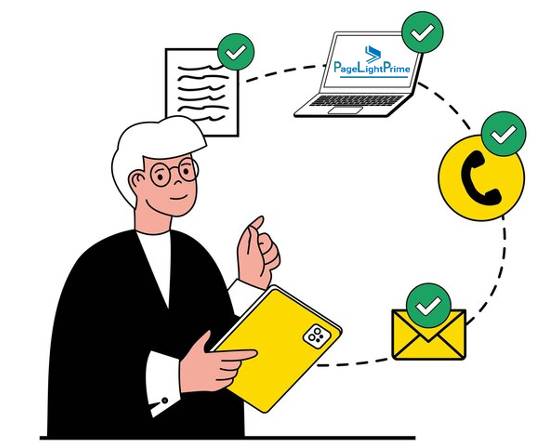
3
Boosting Collaboration
In a small firm, collaboration is crucial. An organized email system enables team members to easily share and access important communications and documents, ensuring everyone is aligned and contributing effectively.
4
Supporting Firm Growth
As your firm grows, so does the volume of emails. A scalable email management solution can adapt to your expanding needs, making it easier to onboard new staff, manage larger caseloads, and maintain high standards of client service.

The Impact of Email Organization on Client Relationships
Effective email management directly impacts your firm’s client relationships by fostering trust, improving communication, and enhancing overall client satisfaction.
1
Timely Responses
When emails are properly categorized and filed, it becomes easier to locate relevant information and respond promptly to client inquiries, demonstrating your commitment and building trust.
2
Improved Communication
Organized email threads help you track case progress, ensure all parties are informed, and avoid misunderstandings, leading to higher client satisfaction.
3
Professionalism
Maintaining an organized email system reflects attention to detail and professionalism, which builds trust and credibility with clients.
4
Ensuring Compliance and Confidentiality
An organized email system helps ensure sensitive information is handled appropriately and stored securely, demonstrating your commitment to protecting your clients’ interests.

How to Choose the Right Email Management Software for Your Law Firm
Selecting the right legal email management software is crucial for effectively managing your firm’s communications. Here’s what to consider:
1
Legal-Specific Features
Not all email management systems are created equal. Look for software specifically designed for law firms, offering features like matter-centric filing, automated email retention policies, and integration with your legal practice management software.
2
Integration Capabilities
The software should integrate seamlessly with the tools your team already uses, such as document management systems, case management software, and time-tracking tools. Additionally, ensure the software offers Outlook plugins for ease of use and compatibility, allowing your team to manage emails directly within their existing email client.

3
Security and Compliance
Given the sensitive nature of legal communications, security is paramount. Choose software that offers robust encryption, secure storage, and compliance with industry regulations like GDPR, HIPAA, or ABA guidelines. Additionally, ensure the software includes metadata scrubbing features to remove hidden information from documents and emails, protecting your firm from unintended data leaks.
4
Scalability
As your firm grows, your email management needs will evolve. Select a solution that can scale with your business, offering flexible storage options and a user-friendly interface for new staff.
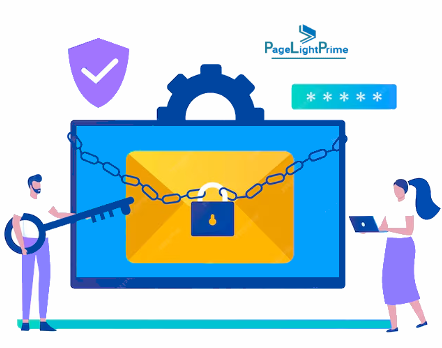
5
Ease of Use
Your team is more likely to adopt and consistently use an email management system if it’s easy to navigate and doesn’t add complexity to their daily tasks. Features like automatic filing under matter and adding labels in the email for productivity can streamline workflows and enhance efficiency.
6
Integration with Legal DMS
Ensure the email management software is fully integrated with your Legal Document Management Software (DMS). This integration will enable seamless filing, retrieval, and organization of emails and related documents, ensuring all case-related information is easily accessible.

7
Corporate Email Filing
For firms that handle a high volume of corporate emails, the software should support corporate email filing. This feature ensures that emails are automatically categorized and stored in a centralized location, making it easier to manage large volumes of correspondence across multiple matters or clients.
8
Customer Support and Training
Implementing new software requires support, especially during the transition phase. Choose a provider that offers comprehensive customer support, including training sessions, tutorials, and a responsive helpdesk.
9
Cost-Effectiveness
While it’s important to invest in a high-quality email management system, ensure it fits within your firm’s budget. Compare pricing plans and evaluate whether the features offered justify the cost.

By considering these factors, you can select an email management system that not only meets your current needs but also supports your firm’s growth and enhances overall productivity.
Implementing an Effective Email Management Strategy
1
Select the Right Tools
Invest in an email management solution that integrates seamlessly with your existing systems and is tailored to the legal industry.
2
Establish Clear Policies
Set firm-wide policies for email use, including guidelines on what should be archived, how long emails should be retained, and who is responsible for managing different types of communications.
3
Train Your Team
Ensure all team members are trained on using the email management system effectively. Regular training sessions can reinforce best practices and keep everyone up to date on new features or changes.

4
Monitor and Optimize
Regularly review your email management processes to identify areas for improvement. As your firm grows, you may need to adjust your strategy to accommodate new challenges and opportunities.
5
Leverage Automation
Automate repetitive tasks such as tagging, filing, and archiving emails. This not only saves time but also reduces the risk of human error, ensuring that your email management is both efficient and compliant.

Popular Email Management Solutions for Law Firms
When selecting an email management system, consider factors like ease of use, integration capabilities, security features, and scalability to find the best fit for your practice. Here are some popular options:
PageLightPrime

Built on Microsoft 365, PageLightPrime offers native integration with Outlook and Word. It stores emails directly in your SharePoint Legal DMS, extending your M365 investments. This makes it an ideal solution for small and medium-sized law firms looking to maximize their existing Microsoft infrastructure while enhancing email management capabilities.
iManage

Integrates with Gmail and Outlook, offering seamless management of emails within these platforms.
NetDocuments

A cloud-based document and email management system tailored for law firms.
Smokeball

Automatically links emails to related matters, making organization and retrieval straightforward.
Conclusion
“
In today’s fast-paced legal environment, email management is more than just a nice-to-have—it’s a critical component of your firm’s success. By implementing a robust email management strategy and choosing the right software, your small law firm can boost productivity, enhance security, and provide better service to your clients. Don’t let your inbox control you—take charge and position your firm for success.
“
Additional Considerations
- Mobile Accessibility: Ensure your chosen software is functional and accessible on mobile devices.
- Customization Options: Look for software that allows you to tailor the system to your specific needs.
- Data Backup and Recovery: Verify that the software has robust data backup and recovery features.
- Security Features: Look for features like two-factor authentication, encryption, and spam filtering to protect your sensitive data.
- Scalability: Choose software that can grow with your firm as your workload increases.
- Customer Support: Ensure the provider offers reliable customer support for any issues or questions.
