Microsoft 365 Legal Document Management Software
Efficient document management is crucial for law firms and legal departments. Microsoft 365, a suite of cloud-based productivity tools, offers a robust set of features tailored to the needs of legal professionals. In this blog post, we will explore how Microsoft 365 can serve as an effective legal document management software, helping legal teams streamline their workflow, enhance collaboration, ensure compliance, and manage eDiscovery processes efficiently.
Written by Knowledge Team, posted on October 21, 2023

Legal Document Management Solutions vs. Traditional DMS
In the ever-evolving landscape of the legal profession, efficient document management lies at the heart of every successful practice. Traditionally, legal document management involved physical file cabinets, stacks of paper, and countless hours spent organizing and searching for critical documents. However, the advent of technology has ushered in a new era, where Legal Document Management Solutions (DMS) have revolutionized the way legal professionals handle their documents. DMS is specialized software designed to cater to the unique needs of law firms and legal departments. In this article, we’ll delve into what a Legal Document Management Solution is and explore how it differs from traditional Document Management Systems (DMS), highlighting the advantages that modern technology brings to the world of legal document management.
What is Microsoft 365
Microsoft 365, formerly known as Office 365, represents a comprehensive suite of cloud-based productivity tools and services developed by Microsoft. This dynamic platform brings together a collection of applications and services that cater to a wide range of professional needs, from word processing and spreadsheet management to email communication, collaboration, and more. Microsoft 365 encompasses familiar and indispensable applications such as SharePoint, Word, Excel, PowerPoint, Outlook, and OneNote, but its true power lies in its ability to integrate these tools with cloud storage, real-time collaboration features, and advanced security measures. This integration allows users to access their documents and information from anywhere with an internet connection and across various devices, making it a versatile and indispensable tool for individuals, businesses, and, as we will explore further, the legal profession.
The Power of Microsoft 365 for Legal Document Management

Document Storage and Organization
One of the primary challenges for legal professionals is organizing and accessing a vast volume of documents, including contracts, court filings, case records, and more. Microsoft 365 provides a secure and centralized document storage solution through OneDrive. SharePoint Legal Document Management Solution can be developed and maintained by law firm power users. Legal teams can create structured folders, apply metadata, and use powerful search functionality to quickly locate the documents they need.
Version Control and Document Tracking
Maintaining version control is vital in legal practice to track changes and ensure document integrity. Microsoft 365’s document versioning feature allows users to track and manage document revisions effectively. This helps avoid confusion, minimizes errors, and simplifies the review process for contracts, pleadings, and other legal documents.
Collaboration and Communication
Collaboration is a cornerstone of legal work. Microsoft Teams, integrated with Microsoft 365, facilitates real-time communication and collaboration among team members. Lawyers can conduct video meetings, chat, and share documents securely within a centralized platform. Co-authoring in Microsoft Word and Excel makes it easy for multiple team members to work on the same document simultaneously.
Security and Compliance
Legal professionals deal with sensitive and confidential information daily. Microsoft 365 offers robust security measures, including data encryption, multi-factor authentication, and advanced threat protection. Additionally, Microsoft 365 helps legal teams meet regulatory compliance requirements, such as GDPR, HIPAA, and SOC 2, through built-in compliance features and compliance manager tools.

eDiscovery Capabilities of Microsoft 365
In the legal landscape, eDiscovery, the process of identifying, collecting, and preserving electronic information for legal purposes, has become increasingly complex. Microsoft 365 offers robust eDiscovery capabilities that empower legal professionals to efficiently manage electronic evidence, ensuring compliance with legal obligations. Here’s how Microsoft 365 enhances the eDiscovery process:

Data Preservation
Microsoft 365 allows organizations to set retention policies, preserving electronic data, including emails, documents, and chat messages. This ensures that potentially relevant information is safeguarded for future eDiscovery needs, preventing accidental deletion.
Content Search
Legal teams can conduct content searches across Microsoft 365 applications and services. Advanced search capabilities enable the identification of specific keywords, phrases, or patterns in emails, documents, and other digital content.
Legal Hold
Microsoft 365 offers a Legal Hold feature that ensures data relevant to litigation or investigations is retained, even if it falls under a retention policy. This prevents the alteration or deletion of crucial information during legal proceedings.
In-Place eDiscovery
With in-place eDiscovery, legal professionals can conduct searches and place legal holds without the need to move data to a separate repository. This minimizes disruption and maintains data integrity.
Export and Review
Microsoft 365 enables the export of relevant data for review in third-party eDiscovery tools or platforms. This streamlined export process simplifies the transfer of data to external legal teams, reducing time and effort.
Analytics and Insights
Microsoft 365’s eDiscovery capabilities include advanced analytics tools. These tools can help legal professionals identify patterns, trends, and potential anomalies in large datasets, making it easier to pinpoint relevant information.
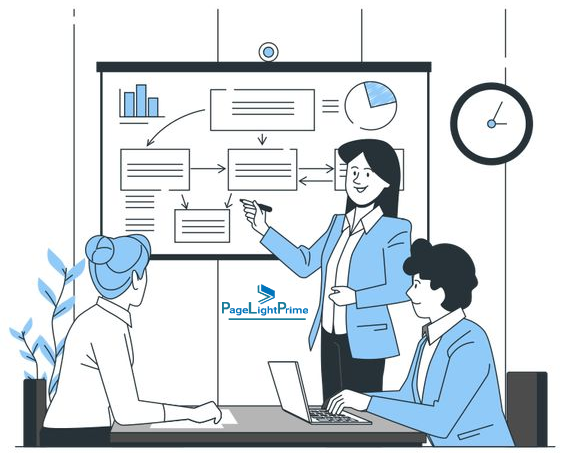

Case Management
Legal departments can organize and manage eDiscovery cases within Microsoft 365. This centralized case management system helps track progress, document actions taken, and ensure compliance with legal requirements.
Integration with Third-Party Solutions
Microsoft 365 can integrate with third-party eDiscovery solutions, allowing organizations to leverage specialized tools and services for more complex eDiscovery needs.
Security and Compliance
Microsoft 365’s robust security measures extend to eDiscovery. Data remains protected, and access is controlled throughout the eDiscovery process, ensuring confidentiality and compliance with regulations.
Audit Trails
Microsoft 365 maintains detailed audit trails of actions taken during the eDiscovery process. This auditability enhances transparency and provides a clear record of compliance with legal requirements.
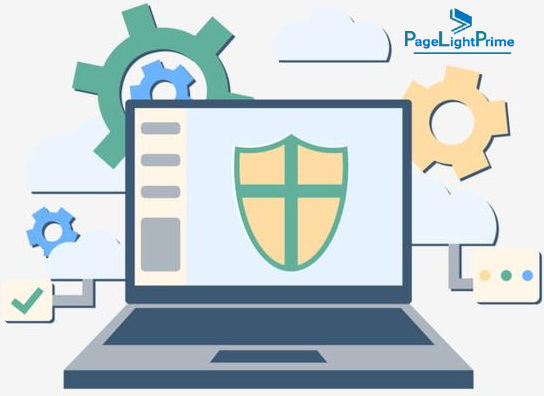
Conclusion
Microsoft 365’s suite of tools and features makes it a powerful legal document management software for law firms and legal departments. It offers comprehensive solutions for document storage, version control, collaboration, security, compliance, and efficient eDiscovery processes. By harnessing the capabilities of Microsoft 365, legal professionals can enhance their efficiency, reduce operational costs, and focus on providing excellent legal services to their clients. Embracing this technology can undoubtedly give legal teams a competitive edge in today’s digital age.
