OCR for Law Firms: Revolutionize Document Management
In today’s fast-paced legal environment, managing vast volumes of documents efficiently is crucial. Optical Character Recognition (OCR) technology has emerged as a game-changer, enabling law firms to streamline document management, enhance productivity, and ensure compliance. This article delves into the benefits of OCR for law firms, its applications in legal processes, and how to choose the right OCR software for your practice.
Written by Knowledge Team, posted on Aug 10, 2024
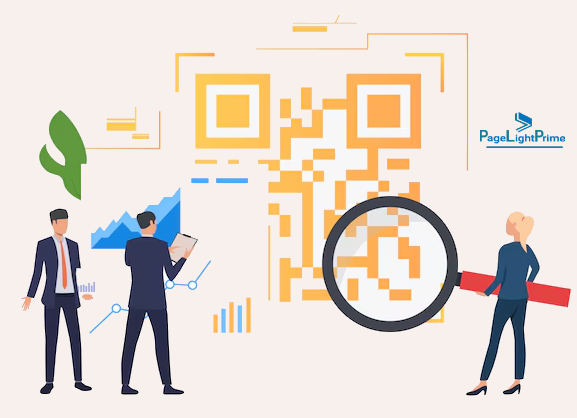
The Benefits of OCR for Law Firms
Increased Efficiency and Productivity
OCR for law firms significantly boosts efficiency by automating the conversion of scanned documents, PDFs, and images into editable and searchable text. This automation reduces the time spent on manual data entry, allowing legal professionals to focus on higher-value tasks. Whether it’s managing client files, legal briefs, or court documents, OCR legal documents processing streamlines operations, leading to quicker case resolutions and improved client satisfaction.
Improved Document Organization
Efficient document organization is essential for law firm document management. OCR software for lawyers categorizes documents automatically based on their content. This ensures that files are stored in the correct location and are easily retrievable. OCR for law firm document management becomes seamless, with everything from contracts to court filings easily accessible with a simple search.

Enhanced Search Capabilities
Legal research often requires sifting through numerous documents to find relevant information. OCR enhances search capabilities by making the text within scanned documents and images fully searchable. With OCR, keywords and phrases can be quickly identified within massive volumes of legal documents, greatly improving the speed and accuracy of legal research. The best OCR for legal documents is essential for law firms that need to perform comprehensive legal research efficiently.
Cost Reduction
Transitioning to a paperless office not only saves physical space but also reduces costs associated with printing, storage, and document retrieval. OCR technology further enhances cost-effectiveness by minimizing the need for manual document handling, reducing the risk of errors, and decreasing the time spent on administrative tasks. OCR benefits for law firms include substantial cost savings and operational efficiencies.

Enhanced Security
In the legal industry, maintaining client confidentiality and data privacy is paramount. OCR for law firms enables secure document handling by integrating with legal document management systems that offer robust security features. Documents can be encrypted, access can be controlled, and a complete audit trail can be maintained, ensuring compliance with legal regulations and protecting sensitive information.
Error Reduction and Improved Client Services
Manual document handling is prone to errors, which can have serious consequences in the legal field. OCR significantly reduces the risk of human error by automating data extraction and processing. This leads to more accurate document management and processing, ensuring that legal professionals always have access to reliable information. The reduction in errors also translates into better client services, as documents are processed faster and more accurately, leading to quicker resolutions and enhanced client satisfaction.

How OCR Works for Legal Documents
The OCR Process Explained
OCR technology works by scanning documents and converting them into digital text using pattern recognition algorithms. The process begins with scanning the document to create a digital image, followed by the OCR software analyzing the image to identify characters, words, and layout structures. The final output is an editable and searchable text document that can be easily integrated into legal workflows. How OCR is important in legal document processing lies in its ability to convert physical documents into digital formats quickly and accurately, making them easier to manage and retrieve.
OCR Accuracy and Challenge
While OCR technology has advanced significantly, OCR accuracy can vary depending on the quality of the original document and the software used. Handwritten documents, poor-quality scans, and complex formatting can pose challenges. However, modern OCR software for law firms has made significant strides in overcoming these obstacles, offering high accuracy rates even in challenging scenarios. OCR challenges in the legal industry highlight the need for continuous improvement and adaptation to ensure that OCR solutions meet the evolving demands of legal professionals.

OCR and Different Document Formats
Law firms deal with a variety of document formats, from PDFs and images to complex legal forms. OCR technology is versatile enough to handle different document types, converting them into a uniform, searchable format. Whether it’s a scanned contract, a legal form, or a handwritten note, OCR ensures that all documents are easily searchable and editable, improving overall document management efficiency.

OCR Applications in Law Firms
OCR for Contract Management
Contract management is a critical aspect of legal practice. OCR for contract management simplifies this process by converting physical contracts into digital formats, making them searchable and easy to manage. Lawyers can quickly locate specific clauses, dates, or terms within a contract, saving time and reducing the risk of overlooking important details.
OCR for Litigation Support
In litigation, access to accurate and timely information is crucial. OCR for litigation support enables law firms to digitize and organize vast amounts of case-related documents, making it easier to prepare for trials, respond to discovery requests, and manage evidence. With OCR, legal teams can quickly retrieve and analyze documents, improving the overall efficiency of litigation processes.

OCR for eDiscovery
eDiscovery is a critical component of modern legal practice, involving the identification, collection, and production of electronically stored information (ESI). OCR for eDiscovery enhances this process by converting non-searchable documents into searchable data, enabling quicker and more accurate identification of relevant information. This not only speeds up the eDiscovery process but also reduces the risk of missing critical evidence.
Document Search and Retrieval
Effective document search and retrieval are essential for legal professionals who need quick access to case files, contracts, and other important documents. OCR enhances search functionality by making the content within documents searchable, regardless of whether they were originally in print or digital format. This capability is particularly valuable during legal research, where finding specific information within vast amounts of documents can be time-consuming without OCR.
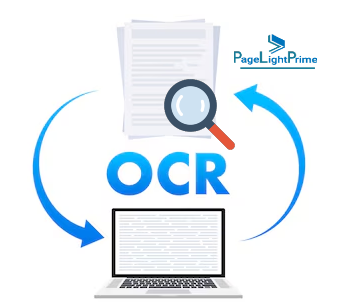
International and Multilingual Document Processing
Law firms often deal with documents in multiple languages, especially in international cases. OCR for law firms supports multilingual document processing, enabling the conversion of foreign-language documents into editable and searchable text. This is particularly useful for international law practices, ensuring that language barriers do not impede legal processes.
Document Classification and Indexing
Proper classification and indexing of documents are critical for efficient legal document management. OCR software can automatically classify documents based on their content and index them appropriately, ensuring that they are stored in the correct location and can be easily retrieved when needed. This automation reduces the manual effort involved in organizing legal documents, further enhancing operational efficiency.

Due Diligence and Compliance Checks
Due diligence is a key component of legal transactions, requiring thorough review and analysis of large volumes of documents. OCR simplifies due diligence by converting physical documents into searchable digital formats, allowing legal professionals to quickly locate and review relevant information. Additionally, OCR helps ensure compliance with legal and regulatory requirements by making it easier to track, store, and retrieve documents as needed. OCR solutions for law firms must therefore be robust enough to handle the complexity and volume of documents involved in these processes.
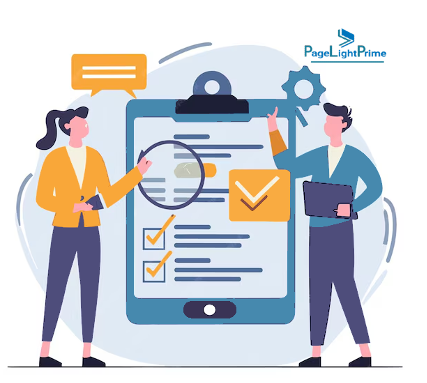
OCR Integration with Legal Document Management Software
For law firms to fully leverage the capabilities of OCR technology, seamless integration with legal document management software is essential. OCR for legal document management can be embedded within existing document management systems to automate the process of scanning, indexing, and archiving documents. This integration allows for a unified platform where documents can be managed, searched, and retrieved efficiently.
How do OCR tools enhance data extraction in document management systems? Smart OCR software for legal teams can be tailored to meet specific needs, such as automating the extraction of data from legal documents or ensuring compliance with industry regulations. This integration not only enhances the functionality of document management systems but also ensures that all legal documents are handled in a secure and compliant manner.

What Are the Challenges Law Firms Face When Implementing OCR?
Implementing OCR technology in a law firm can be transformative, but it also comes with challenges. One of the primary challenges is ensuring the accuracy of OCR, especially when dealing with poor-quality scans, handwritten notes, or complex legal documents. Additionally, integrating OCR with existing legal document management systems can be complex and may require significant customization. Cost is another factor, as advanced OCR software with robust features can be expensive, particularly for smaller firms. Training staff to use the software effectively and ensuring they are comfortable with the technology is also crucial to successful implementation. These OCR challenges in the legal industry underscore the importance of careful planning and choosing the right solutions.
Moreover, law firms must consider the legal implications of digitizing sensitive documents. Proper security measures must be in place to protect client confidentiality and comply with data protection regulations. Finally, ongoing maintenance and updates to the OCR system are necessary to ensure it continues to operate efficiently and effectively as the firm’s needs evolve.
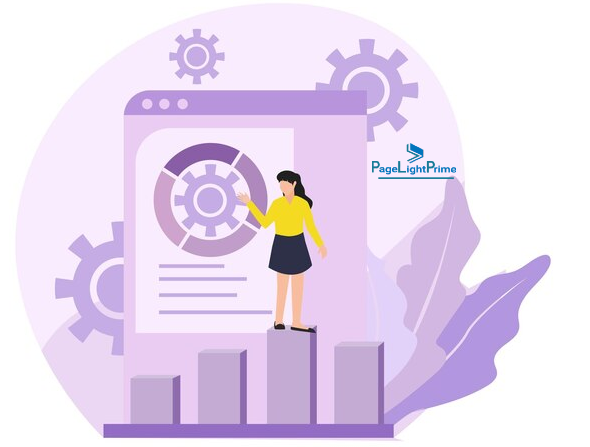
How Secure Is OCR in Handling Confidential and Sensitive Documents?
Security is a paramount concern for law firms when implementing OCR technology. OCR software can handle confidential and sensitive documents securely, if it is integrated with a robust legal document management system. Modern OCR solutions offer several security features, such as encryption, secure user access controls, and audit trails, which help protect sensitive information. OCR and legal compliance go hand in hand, as law firms must ensure that their digital document conversion processes adhere to regulatory standards.
Encryption ensures that data is protected both during transmission and while stored, preventing unauthorized access. Secure access controls allow firms to restrict document access to authorized personnel only, minimizing the risk of data breaches. Additionally, audit trails provide a record of who accessed or modified a document, which is crucial for compliance and internal investigations.
However, it is essential for law firms to carefully evaluate the security measures offered by OCR software vendors. Compliance with regulations such as GDPR, HIPAA, or other relevant legal frameworks should be ensured, especially when dealing with sensitive client information. Regular security audits and updates to the OCR system are necessary to safeguard against evolving cyber threats.

Choosing the Right OCR Software for Your Law Firm
Key Features to Look For
When selecting OCR software for law firms, it’s important to consider features that align with your specific needs. Look for software that offers high accuracy, supports a wide range of document formats, and integrates seamlessly with your existing legal document management system. Additionally, advanced features like batch processing, automated indexing, and cloud storage support can further enhance your firm’s efficiency.
Factors to Consider When Selecting OCR Software
Cost, ease of use, and customer support are key factors to consider when choosing OCR software. It’s important to evaluate whether the software is user-friendly, as complex software can lead to a steep learning curve, negating its efficiency benefits. Additionally, consider the level of customer support offered by the vendor, especially if your firm relies heavily on the software for daily operations.

OCR Software Pricing and Licensing
OCR software pricing can vary widely based on features, licensing models, and the size of the firm. Some software solutions offer subscription-based models, while others may require a one-time purchase with optional upgrades. It’s important to weigh the cost against the potential benefits in terms of efficiency, productivity, and compliance. Additionally, consider the scalability of the software to ensure it can grow with your firm’s needs.
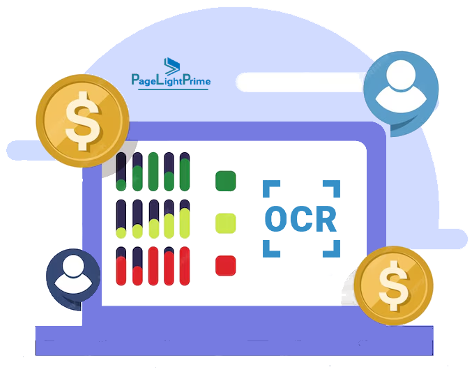
Case Study 1: OCR in Complex Litigation
Overview
In a high-profile securities fraud case, a leading law firm was faced with managing thousands of documents, including depositions, financial records, and emails. The volume of data made the discovery process labor-intensive and time-consuming.
Implementation
The firm implemented an advanced Legal DMS with OCR technology that can manage various document formats and intricate layouts. This OCR software transformed scanned documents and image files into fully searchable text, enabling the legal team to swiftly index and categorize documents using specific keywords and phrases.

Results
- Streamlined Discovery: The OCR system drastically reduced the time required for document review. Previously, the team spent weeks manually sifting through documents; with OCR, this was reduced to days.
- Cost Reduction: By automating document processing, the firm cut down on labor costs associated with manual data entry and document management.
- Improved Case Outcomes: The increased efficiency enabled the legal team to uncover critical evidence faster, leading to a stronger case presentation and a favorable outcome for the client.
Conclusion
OCR technology significantly enhanced the firm’s ability to manage and analyze large volumes of documents in complex litigation, resulting in cost savings and improved case performance.

Case Study 2: OCR in Real Estate Law
Overview
A mid-sized real estate law firm handling numerous property transactions and title searches was struggling with the management of extensive paper records, including property deeds, title abstracts, and mortgage documents.
Implementation
The firm adopted an OCR solution tailored for real estate documents, capable of recognizing and extracting data from various document types, including scanned contracts and handwritten notes. The OCR software was integrated with the firm’s property management system to streamline data entry and retrieval.

Results
- Efficient Title Searches: OCR enabled the firm to digitize and index title documents, significantly speeding up title searches and reducing the risk of errors in property records.
- Enhanced Contract Analysis: By converting contracts and legal agreements into searchable text, the firm could quickly locate critical clauses and details, improving accuracy in contract management.
- Improved Property Management: OCR integration with the firm’s property management system allowed for more efficient tracking of property records and streamlined client interactions.
Conclusion
The adoption of OCR technology in real estate law improved the firm’s efficiency in handling property transactions and title searches, leading to faster service delivery and better client satisfaction.

Case Study 3: OCR in eDiscovery
Overview
In a large-scale corporate litigation case involving multiple parties and extensive email correspondence, an eDiscovery provider needed to process and review a vast amount of electronically stored information (ESI) quickly and accurately.
Implementation
The eDiscovery provider implemented a robust OCR solution designed for handling a range of document formats, including scanned paper documents and image-based emails. The OCR technology was used to convert non-searchable documents into searchable text, facilitating more effective data extraction and analysis.

Results
- Accelerated Data Review: OCR transformed the discovery process by enabling the legal team to quickly search and retrieve relevant information from large volumes of data, reducing review time from weeks to days.
- Cost Savings: The automation of data extraction and indexing minimized the need for manual review, leading to substantial cost reductions for the client.
- Enhanced Evidence Identification: OCR improved the accuracy of identifying pertinent evidence, which contributed to a more thorough and well-prepared case presentation.
Conclusion
OCR technology played a crucial role in streamlining the eDiscovery process, enabling faster and more accurate review of electronic evidence, ultimately contributing to a more efficient litigation process.
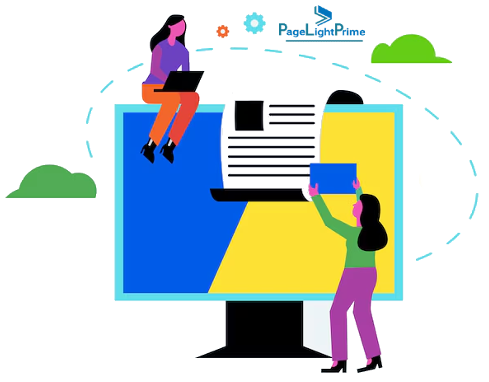
Conclusion
“
Benefits of OCR in law firms are not just limited to efficiency; they extend to cost reduction, enhanced security, and better client services. OCR for legal industry has become an indispensable tool, transforming how documents are managed, processed, and utilized. By choosing the right OCR software, law firms can streamline their operations, better serve their clients, and stay competitive in the ever-evolving legal landscape.
“
