Leveraging SharePoint for Version Control in Legal Document Management Systems (DMS)
For organizations already utilizing Microsoft 365 (M365), SharePoint offers a compelling solution for document version control within their legal Document Management System (DMS). This blog explores how SharePoint’s integration with M365 streamlines workflows and reduces costs by leveraging existing investments in the Microsoft ecosystem.
Written by Knowledge Team, posted on June 28, 2024
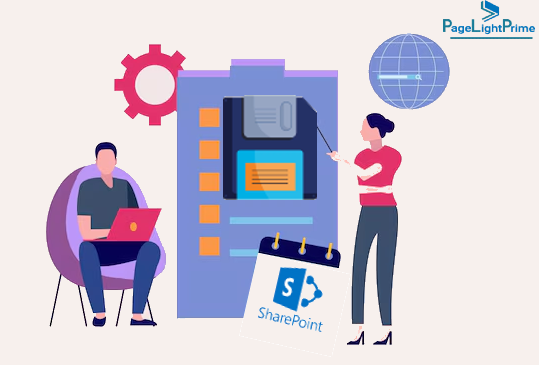
Robust Document Management Features for Legal Professionals
SharePoint boasts a comprehensive set of document management features that empower effective legal document version control. These features include:
Metadata Tagging
Enhance document searchability by enabling users to categorize them with relevant legal tags.
Advanced Search Functionality
Quickly locate specific legal documents using various criteria, saving valuable time.
Organized Document Libraries
Store documents within a structured framework featuring automatic version control that tracks edits and maintains a complete document history.
Automated Workflows
Ensure systematic and efficient document management through automated approval and review processes.

Automatic Version Control: A Cornerstone for Legal DMS
SharePoint’s automatic version control meticulously tracks every document change, guaranteeing prior versions remain readily accessible. This functionality is vital for maintaining a complete audit trail and allowing users to revert to earlier versions if necessary. Automatic version control safeguards against data loss and ensures everyone has access to the most recent document iterations.
Unparalleled Security and Permissions for Sensitive Legal Documents
Security is paramount for any legal DMS. SharePoint addresses this with:
Granular User Permissions
Administrators can define precisely who can view, edit, or delete documents, protecting sensitive legal information.
Robust Encryption
Both at-rest and in-transit data encryption protects documents from unauthorized access.
These robust security features empower organizations to comply with industry regulations and safeguard intellectual property.

Real-Time Collaboration for Enhanced Legal Teams
SharePoint Legal DMS excels in facilitating real-time document collaboration. Multiple users can work simultaneously on the same legal document, with edits reflected instantly for all participants. This feature is particularly beneficial for geographically dispersed legal teams, fostering seamless collaboration and eliminating the need for multiple versions circulating via email.
Scalable and Flexible to Accommodate Legal Document Management Growth
Regardless of organization size, SharePoint’s scalability and flexibility make it a suitable solution. From small firms to large enterprises, SharePoint adapts to individual business needs and integrates seamlessly with various legal applications. This adaptability ensures that SharePoint can evolve alongside your organization, accommodating increasingly complex document management requirements.

Reliable Backups and Restore Capabilities Ensure Business Continuity
Safeguarding business continuity necessitates reliable backup and restore functionalities. SharePoint delivers robust solutions in this area, providing peace of mind that even in the event of accidental deletion, data corruption, or unforeseen circumstances, documents can be recovered. This reliability is essential for maintaining productivity and minimizing disruptions to business operations.
Boost Productivity and Collaboration in Your Legal Practice
By effectively managing document versions and offering a suite of collaborative tools, SharePoint significantly enhances legal team productivity. Version control ensures everyone works on the latest documents, reducing confusion and errors associated with outdated versions. Real-time collaboration further streamlines workflows, enabling faster decision-making and project completion.

Conclusion: A Compelling Choice for Legal DMS Version Control
Within the M365 ecosystem, SharePoint emerges as a top choice for legal document management system version control. Its seamless M365 integration, robust document management features, automatic version control, comprehensive security measures, and real-time collaboration capabilities make it a powerful tool for legal organizations seeking to optimize their document management processes. Furthermore, scalability, flexibility, and reliable backup and restore capabilities solidify SharePoint’s position as a frontrunner for businesses of all sizes. By leveraging SharePoint, legal organizations can elevate productivity, ensure business continuity, and maintain meticulous control over document versions, ultimately fostering a more efficient and collaborative legal work environment.
Frequently Asked Questions (FAQ)
What document management features does SharePoint offer for legal professionals
SharePoint offers several key features for legal document management, including:
- Metadata Tagging: Enhances document searchability by allowing categorization with relevant legal tags.
- Advanced Search Functionality: Enables quick location of specific legal documents using various criteria.
- Organized Document Libraries: Provides a structured framework with automatic version control.
- Automated Workflows: Ensures systematic document management through approval and review processes.
How does SharePoint's automatic version control benefit legal document management
SharePoint's automatic version control meticulously tracks every change to a document, ensuring that prior versions are readily accessible. This feature is crucial for maintaining an audit trail, allowing users to revert to earlier versions, safeguarding against data loss, and ensuring access to the most recent document iterations.
What security features does SharePoint provide for sensitive legal documents
SharePoint offers robust security features, including:
- Granular User Permissions: Allows administrators to define who can view, edit, or delete documents.
- Robust Encryption: Protects documents with both at-rest and in-transit data encryption, ensuring compliance with industry regulations and safeguarding intellectual property.
How does SharePoint facilitate real-time collaboration for legal teams
SharePoint supports real-time document collaboration, allowing multiple users to work simultaneously on the same legal document. Edits are reflected instantly for all participants, which is especially beneficial for geographically dispersed teams, reducing the need for multiple versions circulated via email.
Is SharePoint scalable and flexible for growing legal document management needs
Yes, SharePoint is highly scalable and flexible, suitable for small firms to large enterprises. It adapts to individual business needs, integrates with various legal applications, and evolves alongside the organization to accommodate increasingly complex document management requirements.
What backup and restore capabilities does SharePoint offer
SharePoint provides reliable backup and restore functionalities, ensuring business continuity. In the event of accidental deletion, data corruption, or unforeseen circumstances, documents can be recovered, maintaining productivity and minimizing business disruptions.
How does SharePoint boost productivity and collaboration in legal practices
By effectively managing document versions and offering a suite of collaborative tools, SharePoint enhances legal team productivity. Version control ensures everyone works on the latest documents, reducing confusion and errors. Real-time collaboration streamlines workflows, enabling faster decision-making and project completion.
Why is SharePoint considered a compelling choice for legal document management system (DMS) version control
SharePoint is a top choice for legal DMS version control within the M365 ecosystem due to its seamless integration, robust document management features, automatic version control, comprehensive security measures, real-time collaboration capabilities, scalability, flexibility, and reliable backup and restore functionalities. These attributes help legal organizations optimize document management processes, enhance productivity, and maintain meticulous control over document versions.
Can SharePoint integrate with other legal applications
Yes, SharePoint can integrate seamlessly with various legal applications, making it a versatile and adaptable solution for legal document management needs.
