Version Management in Legal Document Management Systems
Managing documents efficiently and effectively is crucial for law firms and legal departments. Legal Document Management Systems (DMS) play a pivotal role in streamlining document-related processes, and version management is a critical aspect to ensure that you maintain control over document changes, collaboration, and the publishing process. The blog focuses on major and minor versions as best practices and additional essential features for a seamless legal workflow.
Written by Knowledge Team, posted on November 02, 2023

Why Version Management Matters
Version management is essential in legal DMS for several reasons:
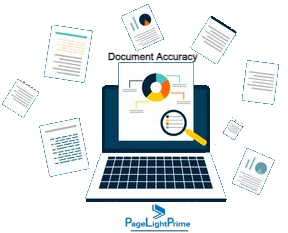
Document Accuracy
In the legal world, precision is key. Minor changes can have major legal implications. Version control ensures that every document is accurate, reflecting the latest edits and approvals.
Collaboration
Legal professionals often collaborate on documents. Efficient version management enables seamless teamwork, preventing conflicts and confusion over document changes.
Compliance and Audit Trails
Legal documents are subject to strict compliance requirements. Version management ensures that you can track and audit changes, maintaining transparency and accountability.
Risk Mitigation
Legal documents are a foundation of risk management. Careful version control minimizes the risk of outdated, incorrect, or unauthorized document changes.

Major and Minor Versions: Best Practices
To effectively manage versions in a legal DMS, it’s important to distinguish between major and minor versions, following these best practices:
Major Versions
Major versions are usually associated with published, finalized, and legally binding documents. Here’s how to implement major versions effectively:

Publish for Review
Major versions should be created for documents that are ready for review and approval. Once a document reaches this stage, it is considered a major version.
Access for All
Major versions should be accessible to all relevant parties involved in the legal process, including clients, opposing counsel, and regulatory authorities. They represent the final, agreed-upon version of a document.
Permanent Records
Major versions should be archived as permanent records, ensuring that all parties can refer to them when necessary. This is especially important for legal compliance and dispute resolution.
Minor Versions
Minor versions are used for drafts, work in progress, and collaboration. Implementing minor versions effectively involves the following:
Work in Progress
Minor versions are used during the drafting and editing phase of a document’s lifecycle. This allows for continuous collaboration without affecting the major version.
Limited Access
Only editors and workflow approvers should have access to minor versions. This limits the scope of changes and ensures that finalized versions remain unaffected until they are ready for publication.
Version Tracking
Proper version tracking should be in place for minor versions as well. This ensures that contributors can easily review and revert to previous iterations if needed.

Key Additional Features
In addition to major and minor version management, a robust legal DMS should include the following features:

Document History Tracking
Legal matters often involve numerous drafts and revisions. With version management, every change made to a document is tracked and time-stamped, making it easy to understand the document’s evolution. This feature is especially important in litigation, as it helps to establish a clear record of the document’s history.
Collaboration and Workflow
Legal professionals frequently collaborate on documents, and version management allows for smooth collaboration. Multiple users can work on the same document simultaneously, and the DMS ensures that changes do not conflict. This is particularly important when creating contracts or other legal documents that require input from multiple parties.
Access Control
Version management also enables precise control over who can access, edit, or view different versions of a document. This is essential in maintaining confidentiality and data security, which are paramount in the legal industry.
Document Comparison
Legal professionals often need to compare different versions of a document to track changes and ensure accuracy. Legal DMS systems typically offer a document comparison feature, making it easier to identify modifications between versions.
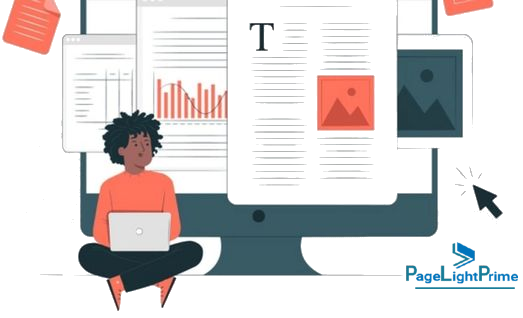
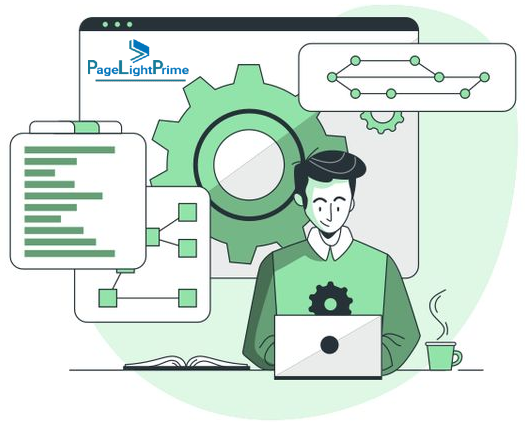
Audit Trails
For compliance and regulatory purposes, it’s crucial to have an audit trail of all changes made to legal documents. Version management ensures that you can trace who made each change and when, adding an extra layer of accountability and security.
Backup and Recovery
Legal documents are valuable assets, and it’s essential to safeguard them against loss or damage. Legal DMS with version management typically includes robust backup and recovery options to prevent data loss.
Integration with Legal Software
Legal professionals rely on a variety of specialized solutions like law firm practice management software, research, and legal billing software. An effective Legal DMS should seamlessly integrate with these tools to streamline the legal workflow.
Your Legal DMS on SharePoint
In the world of legal document management, efficiency, security, and collaboration is paramount. That’s where PageLightPrime, our cutting-edge Legal Document Management System, comes into play. Built on the robust and trusted platform of SharePoint, PageLightPrime is designed to meet the unique needs of legal professionals, providing a comprehensive solution for document control and collaboration in the legal industry. SharePoint Legal Document Management Software offers the following features.
Seamless SharePoint Integration
PageLightPrime is built on SharePoint, a platform that’s already well-established in the legal world. This integration ensures familiarity, ease of use, and compatibility with other SharePoint-based legal solutions.
Major and Minor Version Management
PageLightPrime offers a sophisticated version management system that enables you to effortlessly create major and minor versions, ensuring document accuracy and compliance.
Document History Tracking
Keep a clear record of your document’s history, tracking every change, timestamp, and iteration to establish an indisputable document evolution.
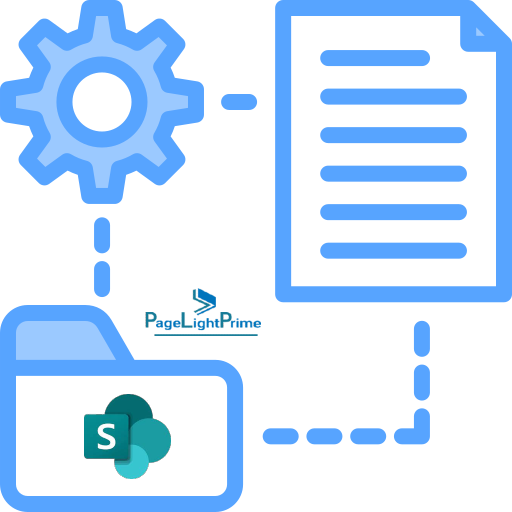
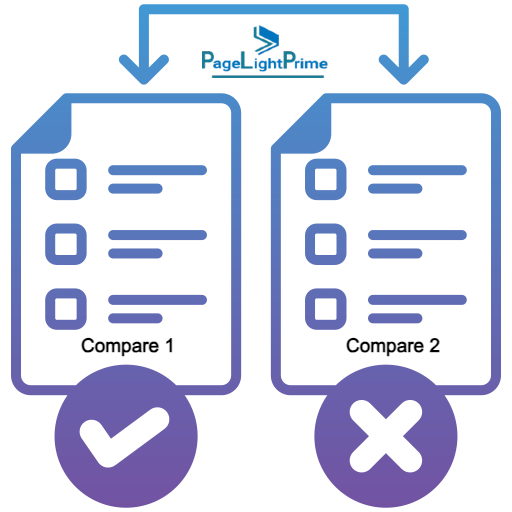
Collaboration and Workflow
Our DMS facilitates smooth collaboration, enabling multiple users to work simultaneously on documents without the risk of conflicting changes.
Access Control
PageLightPrime allows you to have precise control over who can access, edit, or view different versions of a document, ensuring confidentiality and data security.
Document Comparison
Compare different document versions with ease, helping you track changes and ensure document accuracy.
Audit Trails
Maintain comprehensive audit trails for compliance and regulatory purposes, adding an extra layer of accountability and security to your documents.
Backup and Recovery
Your legal documents are valuable assets. PageLightPrime includes robust backup and recovery options to safeguard against data loss and ensure business continuity.
Integration with Legal Software
We understand that legal professionals rely on various specialized tools. PageLightPrime seamlessly integrates with other legal software like law firm practice management solution, streamlining your workflow and ensuring data consistency.
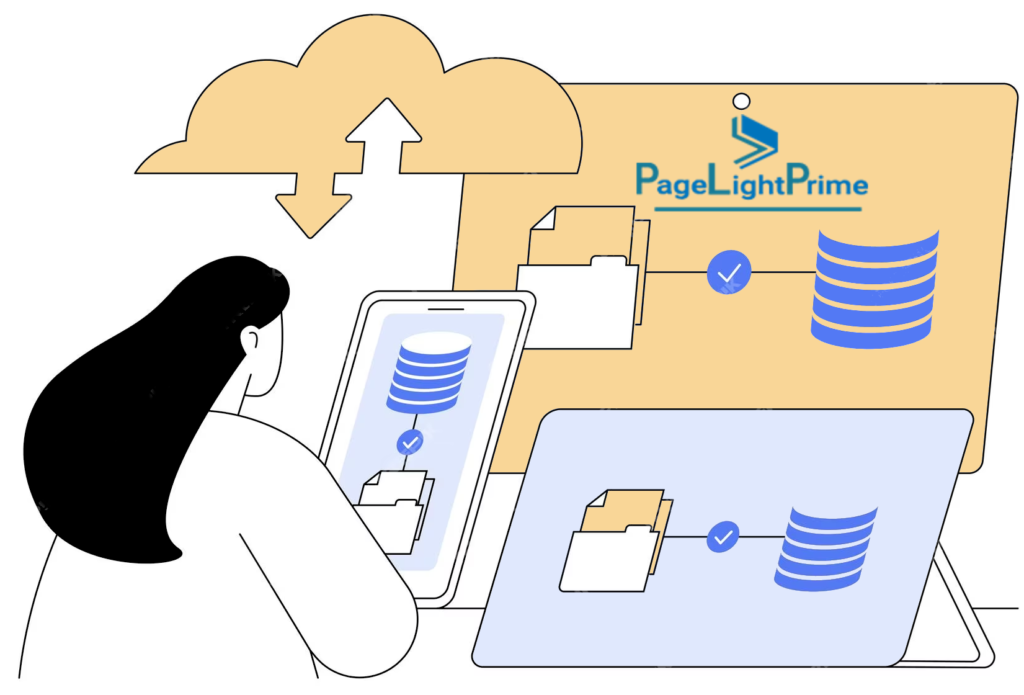
With PageLightPrime, you can streamline your legal document management, enhance collaboration, and ensure compliance, all while capitalizing on the familiar and powerful SharePoint platform. It’s the perfect choice for law firms and legal departments looking to optimize their document management processes.
In conclusion collaboration and management in a legal DMS is crucial for maintaining document accuracy, facilitating collaboration, and ensuring compliance. By implementing major and minor version best practices, along with these additional features, legal professionals can streamline their document management processes, reduce the risk of errors, and enhance productivity. With the right tools, training, and security measures in place, version management becomes a cornerstone of successful legal practice.
