Law Firm Client Portal
Streamline Communication and Collaboration with Clients
Efficient communication and collaboration are pivotal in the legal industry. Law firms need a secure and convenient way to interact with their clients while maintaining confidentiality and organization. Enter the Law Firm Client Portal – your key to seamless client engagement and collaboration.

Connecting Law Firms and Clients
The Law Firm Client Portal is a powerful tool that bridges the gap between legal professionals and their clients. It serves as a secure online platform where lawyers and clients can interact, share information, and collaborate on cases, all in one centralized location.

Key Features of the Law Firm Client Portal
Secure Document Sharing
Upload, share, and access important legal documents securely. Say goodbye to email attachments and reduce the risk of data breaches. With our client portal, sensitive information remains confidential and easily accessible to authorized parties.
Real-Time Case Updates
Stay informed about the progress of your case with real-time updates. Clients can track milestones, review recent activities, and receive notifications, ensuring transparency and peace of mind.
Messaging and Communication
Engage in secure and organized conversations with your legal team. The messaging feature allows clients to communicate directly with their lawyers, ask questions, and receive timely responses.

Document eSignature
Streamline the signature process with electronic signatures. Clients can sign documents digitally, eliminating the need for physical paperwork and expediting the legal process.
Calendar and Appointment Scheduling
Effortlessly schedule appointments, meetings, and court dates. Clients can view their upcoming events, receive reminders, and sync important dates with their personal calendars.
Billing and Invoicing
Access billing statements and invoices conveniently. Keep track of legal fees, payments, and expenses, promoting transparency in financial matters.
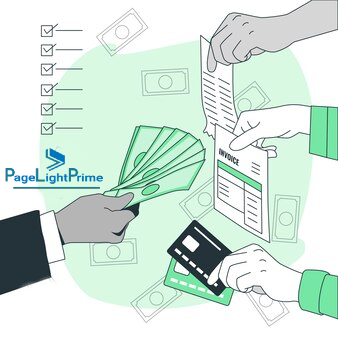
How the Law Firm Client Portal Works
Using the Law Firm Client Portal is straightforward and user-friendly:
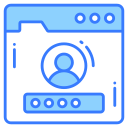
Secure Registration
Clients receive login credentials, ensuring that only authorized individuals can access their case information.

Document Upload
Lawyers can upload case-related documents, making them instantly accessible to clients.

Real-Time Updates
Clients receive notifications and updates as their cases progress.
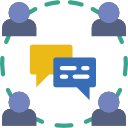
Effortless Communication
Clients can communicate directly with their legal team, eliminating the need for email or phone calls.

Document Signing
Clients can electronically sign documents, reducing paperwork and saving time.

Calendar Management
Both lawyers and clients can schedule and manage appointments efficiently.
Elevate Client Engagement
The Law Firm Client Portal transforms the client-lawyer relationship. It empowers clients to actively participate in their legal matters and fosters a collaborative environment where information is readily available, communication is seamless, and trust is built.

Compliance and Security
We understand the paramount importance of maintaining the highest standards of compliance and security in the legal industry. Our Law Firm Client Portal is built with robust security measures to protect your sensitive legal information while ensuring compliance with industry regulations. Here’s how we prioritize your data security and compliance needs:
Secure Authentication with Microsoft Account
To access the Law Firm Client Portal, clients are required to authenticate using their email and Microsoft account. This approach offers several key benefits:
Enhanced Authentication
Email and Microsoft accounts provide an additional layer of authentication, ensuring that only authorized individuals can access the portal and your confidential case information.
User-Friendly
The use of widely adopted and user-friendly email and Microsoft account credentials makes the authentication process seamless and accessible to all clients.
Free and Secure
Microsoft accounts are not only free but also renowned for their robust security features. We leverage Microsoft’s security infrastructure to safeguard your data effectively.

Data Storage in SharePoint
Your data is securely stored in Microsoft SharePoint DMS, a trusted and industry-leading platform for data management and collaboration. SharePoint offers several security advantages:

Data Encryption
All data stored in SharePoint is encrypted, ensuring that even in the unlikely event of a breach, unauthorized parties cannot access your confidential documents.
Access Controls
SharePoint allows us to implement precise access controls, ensuring that only authorized personnel can view or edit specific documents and information.
Compliance Features
SharePoint includes compliance features that assist in adhering to legal industry regulations, including document retention policies and audit trails.
Microsoft 365 Security
We leverage the comprehensive security features of Microsoft 365 to bolster your data protection:
Multi-Factor Authentication (MFA)
Microsoft 365 offers MFA, an additional layer of security that safeguards against unauthorized access even if login credentials are compromised.
Threat Protection
Advanced threat protection tools in Microsoft 365 actively monitor and mitigate potential security risks, including phishing attempts and malware.
Data Loss Prevention (DLP)
DLP policies can be configured to prevent the accidental sharing of sensitive data, providing an extra layer of data security.
Regular Updates and Patches
Microsoft 365 continuously receives updates and security patches to stay ahead of emerging threats.

We are committed to maintaining the utmost compliance and security standards in every aspect of our operations. Rest assured that your confidential legal information is in safe hands, with the Law Firm Client Portal fortified by the robust security of Microsoft’s services and our commitment to your data’s integrity and privacy. Your trust and peace of mind are our top priorities.
Benefits of the Law Firm Client Portal
Explore the potential of the Law Firm Client Portal, a cutting-edge platform crafted upon the trusted framework of Microsoft 365 and SharePoint, offering the following advantages:

Enhanced Transparency
Clients stay well-informed with real-time updates on case progress and direct communication with the legal team. This fosters trust and a collaborative partnership.

Efficiency
Centralizing case-related information and data reduces the reliance on extensive emails and calls, ensuring easy access to critical information and enhancing efficiency.
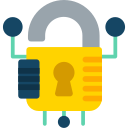
Security
The Law Firm Client Portal places a high priority on data security, implementing encryption, stringent access controls, and robust compliance features to safeguard your information.
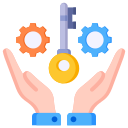
Accessibility
The SharePoint Client Portal enables clients to access case details 24/7 from any location, keeping them engaged and informed, thereby enriching their overall experience.

Time Savings
Electronic document signing eliminates the need for physical paperwork, thus expediting legal processes and significantly enhancing overall productivity.
Unlock the potential of AI-driven time tracking with PageLightPrime and elevate your firm’s productivity and profitability. Say hello to automated efficiency and say goodbye to manual time entry.
Get Started Today
Ready to revolutionize your law firm’s client interactions? Embrace the future of legal services with the Law Firm Client Portal. Contact us today to learn how our secure, user-friendly platform can benefit your practice and enhance client satisfaction.
Frequently Asked Questions
What are the requirements for accessing the Client Portal
To access the Law Firm Client Portal, clients need an email address and a Microsoft account. This ensures secure and authorized access to the portal and your confidential case information.
Can law firm matters and documents be shared with clients through the portal
Yes, the Client Portal allows law firms to share legal matters, documents, and case-related information with their clients securely. Clients can access and review important documents, track case progress, and communicate with their legal team all within the portal's secure environment.
Is my data secure on the Client Portal
Yes, we prioritize data security and use robust measures to protect your confidential legal information. Your data is stored in Microsoft SharePoint with encryption and access controls, and we leverage Microsoft 365 security features.
What documents can clients upload and share on the portal
Yes, clients can upload and share important legal documents, case-related files, and any documents relevant to your legal matters.
How do clients receive updates on my case
The Client Portal provides real-time updates on the progress of your case. Clients will receive notifications and can track milestones and recent activities.
Can clients communicate with my legal team through the portal
Yes, clients can engage in secure and organized conversations with your legal team using the messaging feature. It eliminates the need for email or phone calls.
How does electronic document signing work
Our portal allows clients to electronically sign documents, reducing paperwork and expediting the legal process. It's a convenient and secure way to handle signatures.
Can clients schedule appointments and meetings through the portal
Absolutely! Clients can easily schedule appointments, meetings, and court dates on the portal. They will receive reminders and can sync important dates with your personal calendar.
How can clients access billing and invoicing information
The Client Portal provides access to billing statements and invoices, allowing clients to keep track of legal fees, payments, and expenses conveniently.
Is the Client Portal compliant with legal industry regulations
Yes, we understand the importance of compliance, and our portal is designed to adhere to industry regulations. We utilize secure authentication, data encryption, and other compliance features to protect your data.
How can I get started with the Law Firm Client Portal
To get started and revolutionize your law firm's client interactions, simply contact us today. We'll provide you with all the information you need to begin using our secure and user-friendly platform.
Share Case status with your clients
