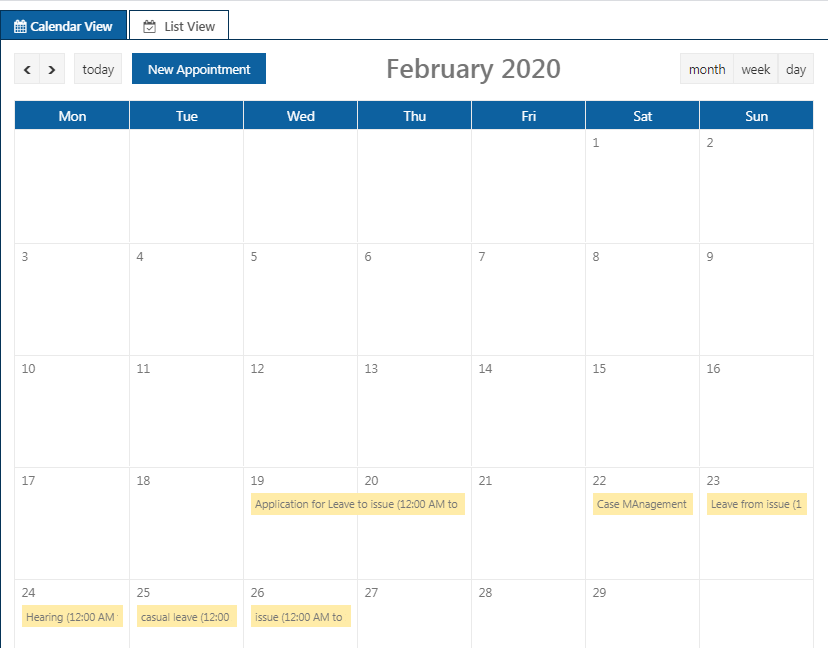Calendar Filter
The Calendar Filter option is present in the Application Settings.
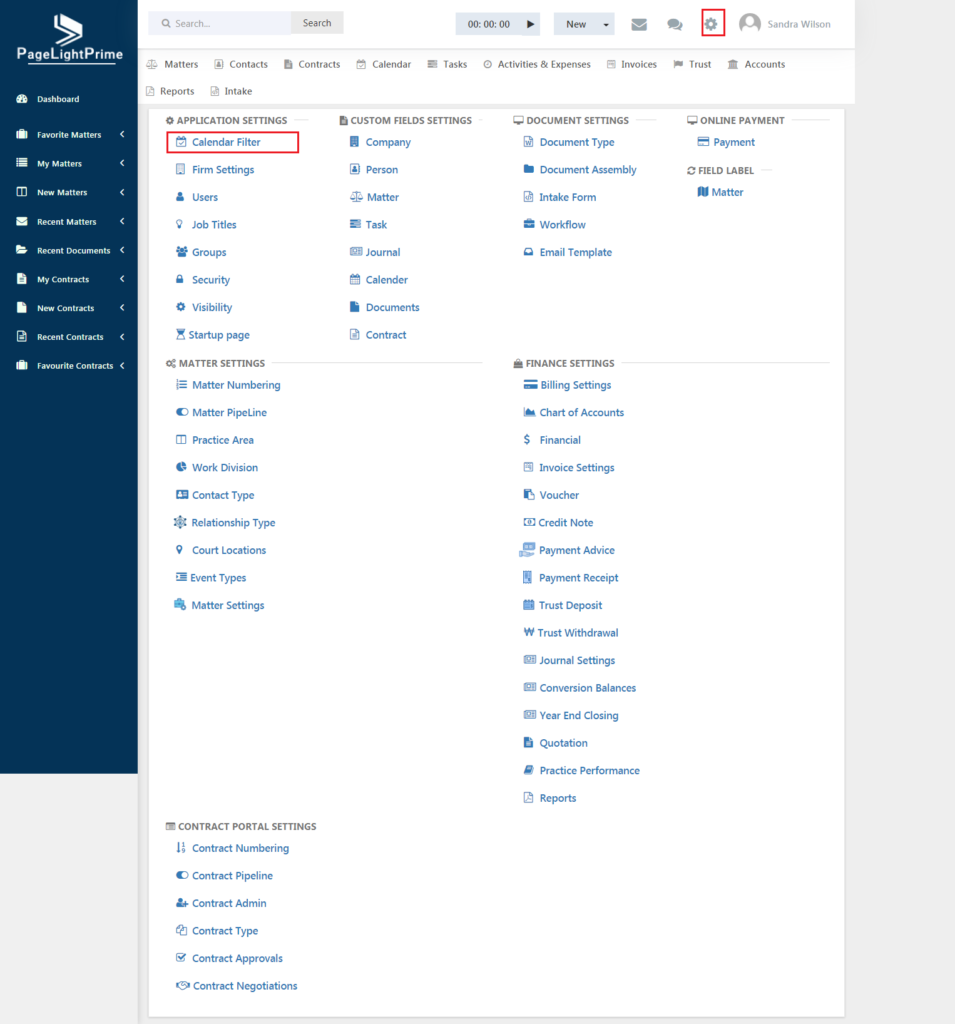
The below page appears.
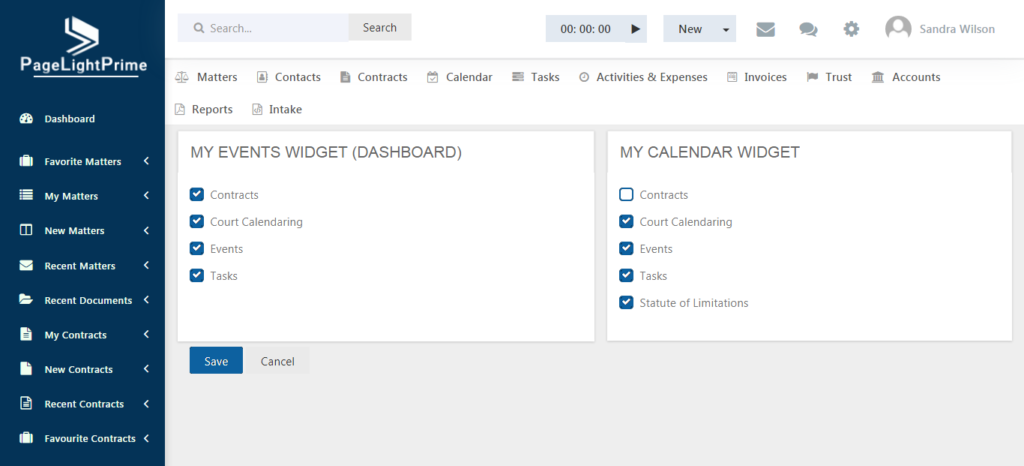
Select the widgets that you wish to appear on the home screen. Use the check boxes to select and click ‘Save’.
In the home page, as per the filter applied, the gadgets are being displayed.
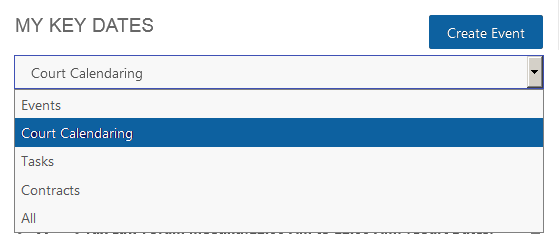
The Calendar also has options to filter the necessary fields to be displayed and the calendar shows only the selected widgets. This is done using the Filter option in the right.