Tasks
Matters Tasks
Tasks allow you to create, organize, and track your work activities, and we make it easier than ever!
Using PageLightPrime, you can assign tasks directly to your client or Team Members. This is particularly useful when you need your client/Team Member to do something by a certain date.
To assign tasks to your clients, follow the steps below:
Click on the “Create Task” button.
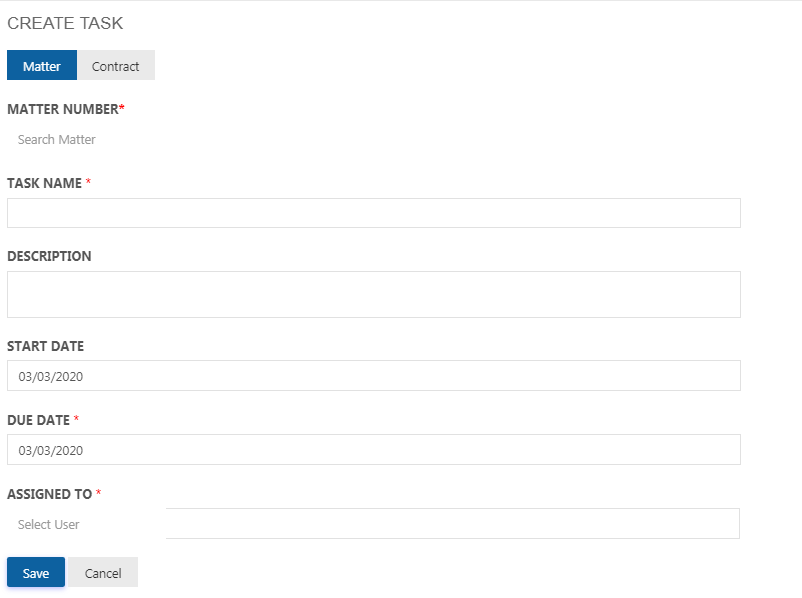
Fill out the desired fields prompted in the page.
Give the task, a name and description and mention the Matter for which this task is carried out.
Enter other details such as the start and end date and the task field.
To assign a task to a user or contact, simply search for their name or select it from the drop-down menu under “Assigned To“. You can add as many users and contacts to the task as you would like.
Click “Save” at the bottom and your task will be created.
