Court Locations
The court locations option is found in the PageLightPrime Settings
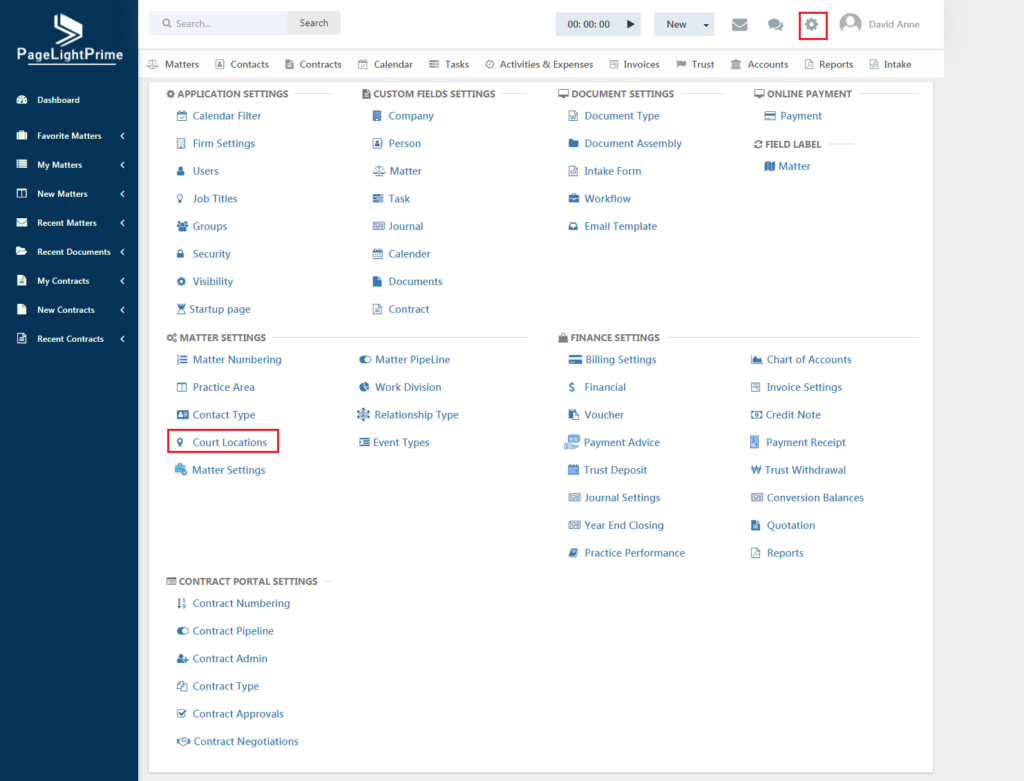
Clicking on this, will open a page like the below.
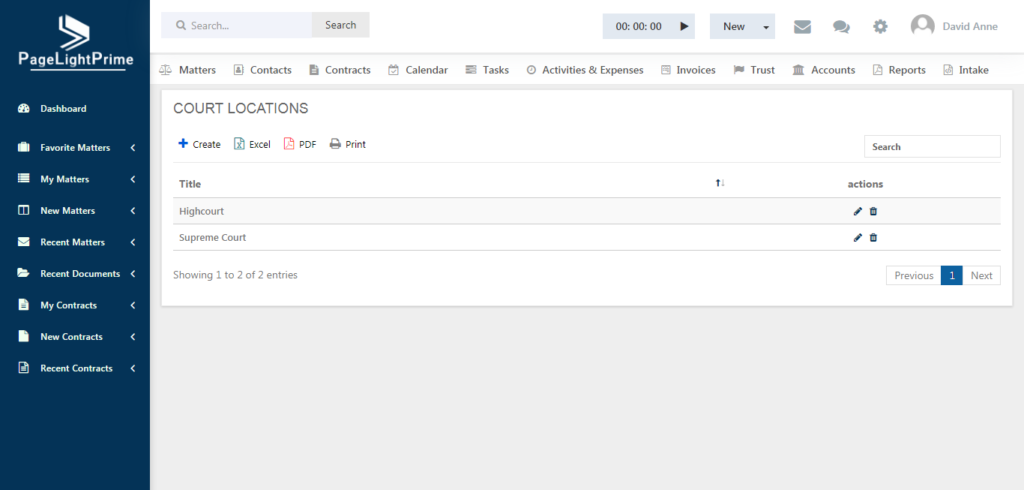
The list of already created court locations shows up on this page. To add a new court location, click on the Add button on the left.
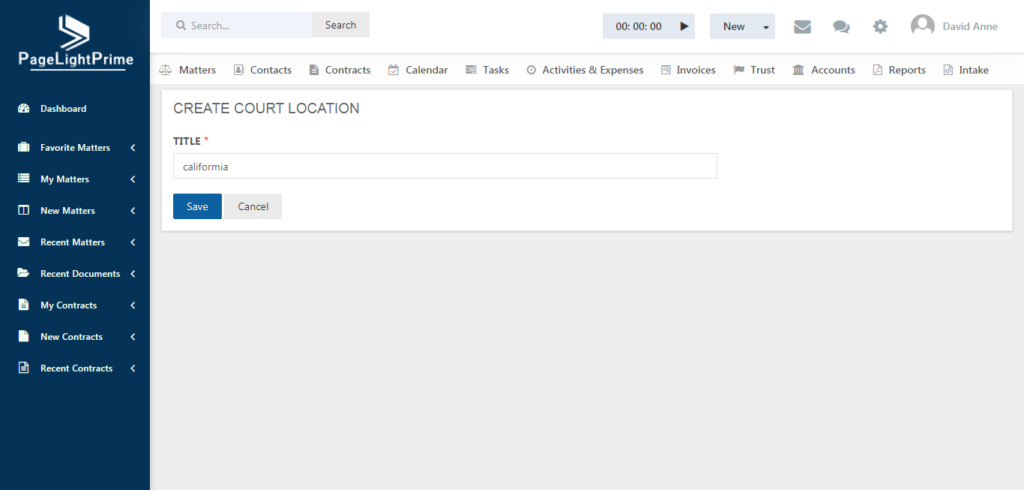
Enter the title which is the location of the court. The create court location will become a look up field while the attorney tries to create a court date.
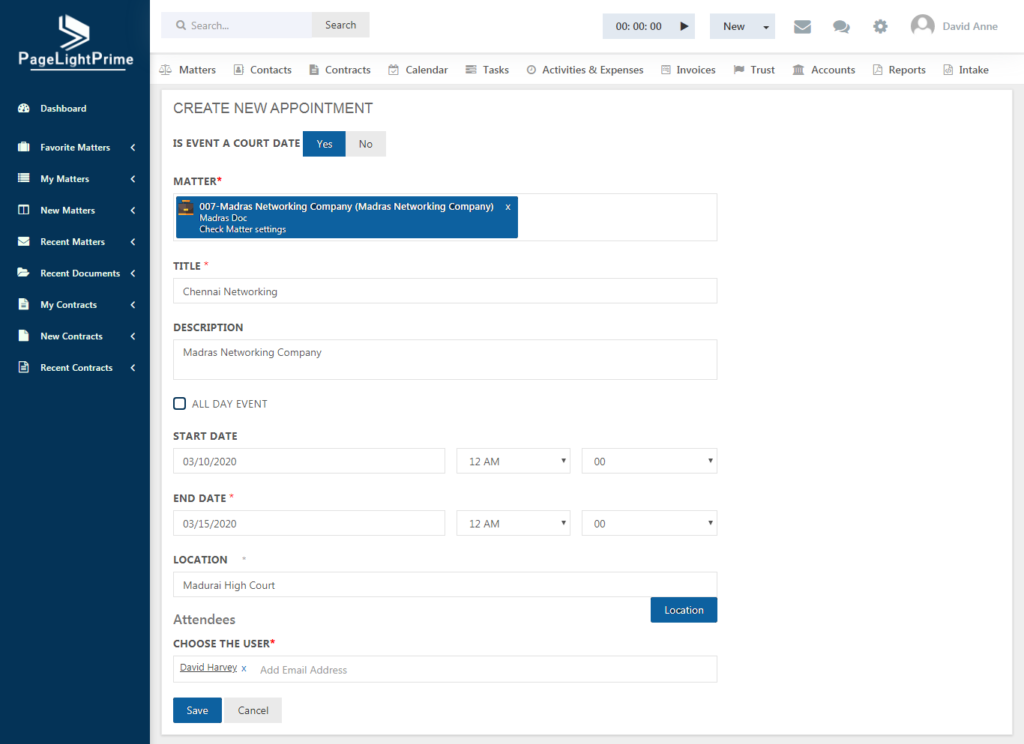
This feature will help set up a court location for events and court dates for continued use.
