Groups
The ‘Groups’ option is available under PageLightPrime Settings.
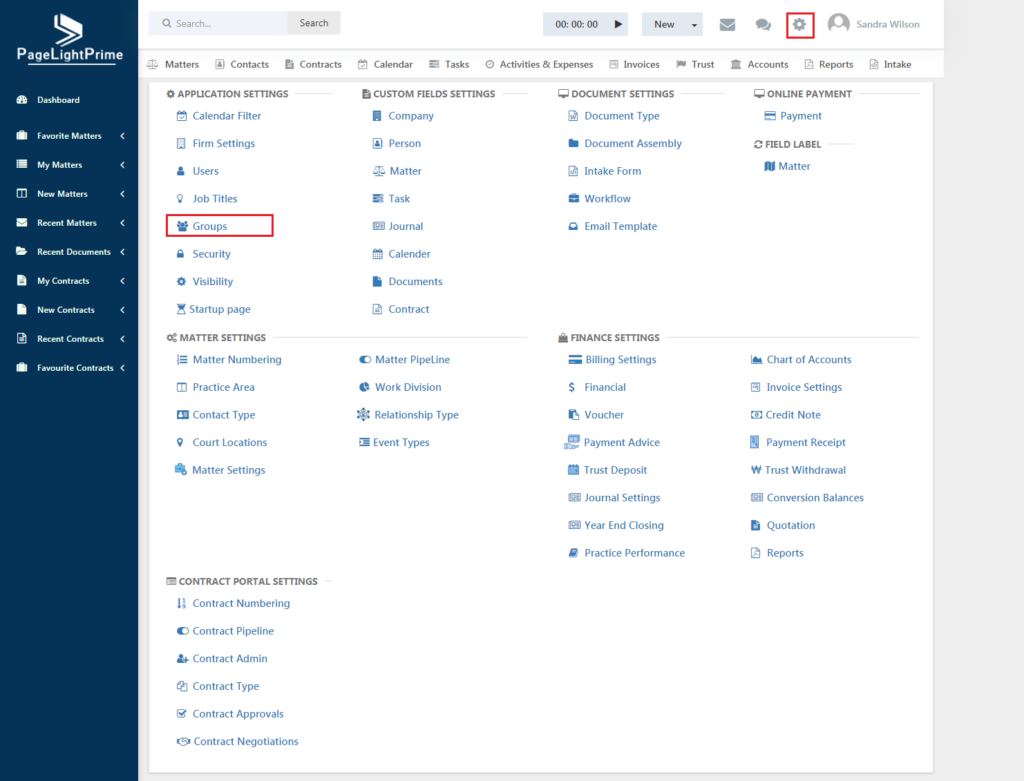
Groups are particularly useful to add multiple users into a single group and allowing access to all matter related activities while dealing with big clients.
To create a new group, click on the Add button.
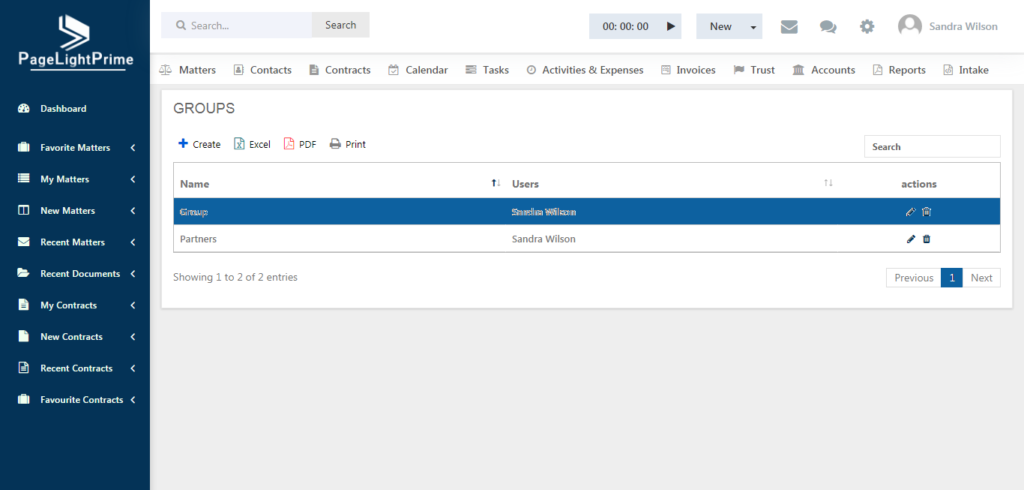
The below page appears.
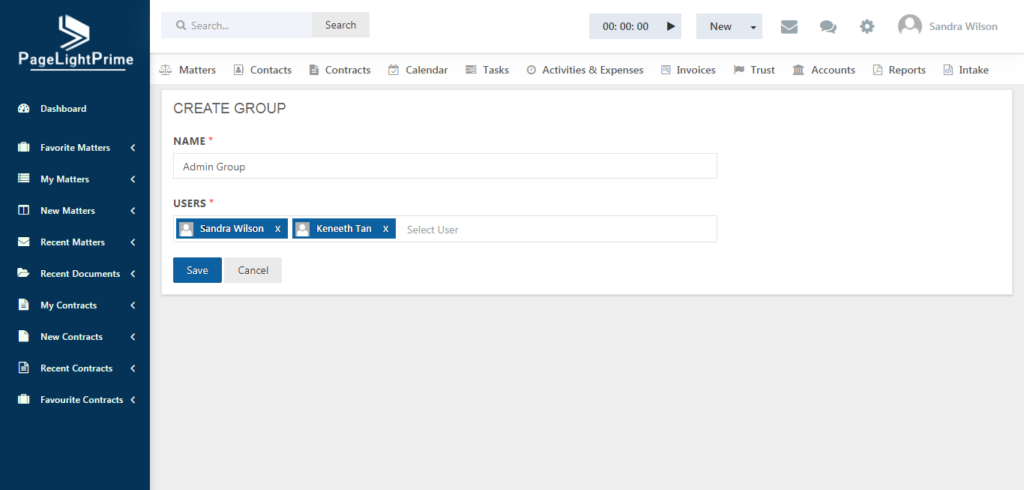
Give an appropriate name to the group and select the users to be added to that group. Click ‘Save’ after adding the users. Note that, while creating matter, if the group name is selected under Team Members field, then all the members of the group can access the Matter.
