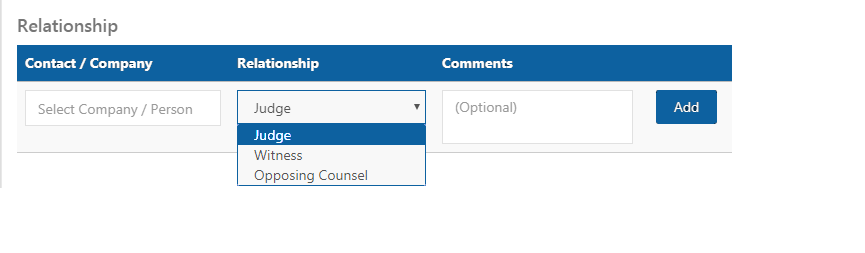Relationship Type
The Relationship Type option is available under PageLightPrime settings.
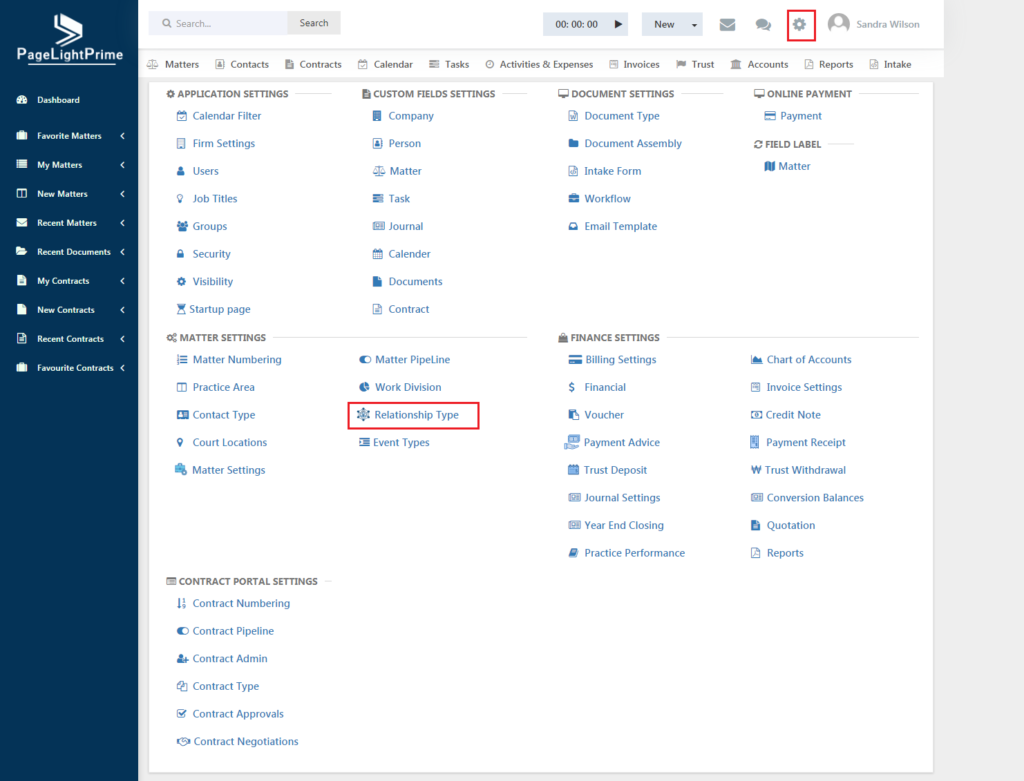
Clicking on Relation Type opens a page like the below.
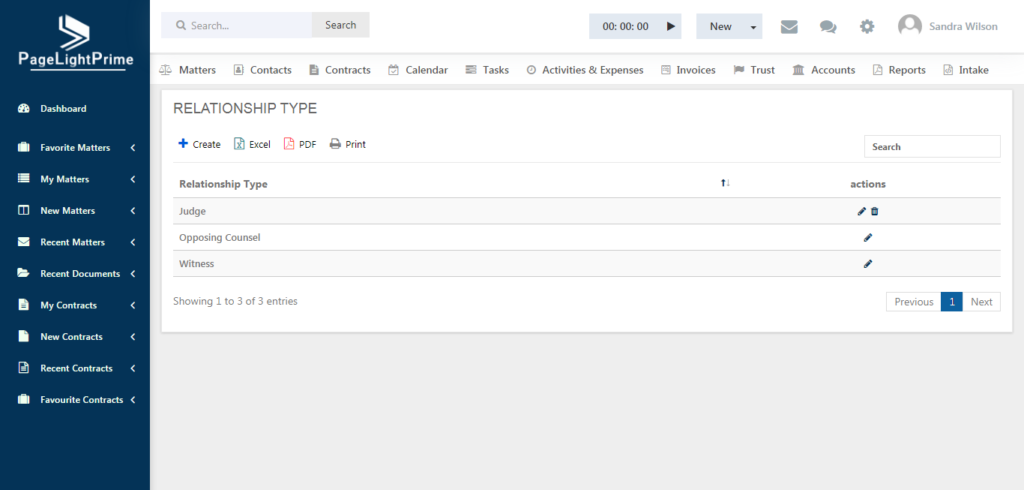
The already existing relationship types for a matter are listed here. To create more number of relationship types, click on the ‘Add’ button. The below page appears.
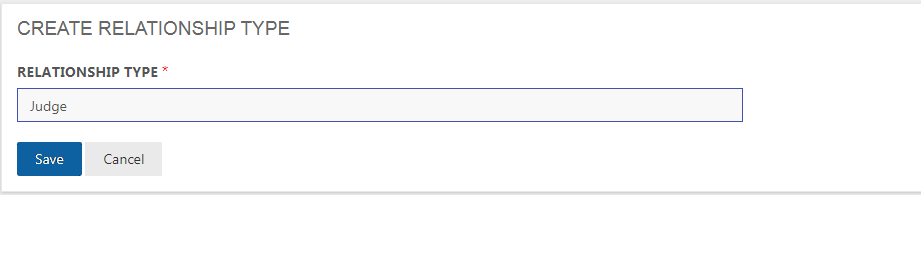
Enter a relationship type and click ‘Save’.
Note that the relationship types created here are listed in a drop down and can be used while adding a relationship during Matter creation.