Accounts
PageLightPrime gives you the ability to create multiple bank accounts – both Operating Account and Trust Account.
This is a must to do step in order to record transactions and generate invoices.
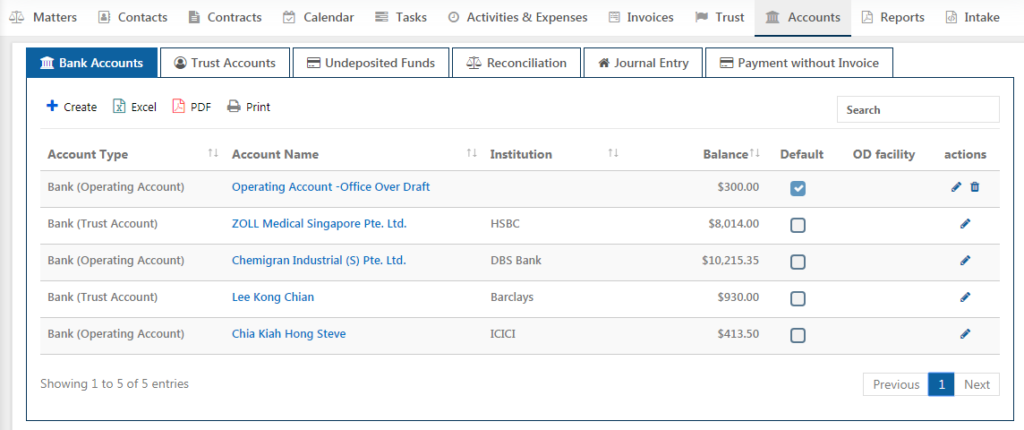
To create a new bank account click “Create Account” button in the right.
The below screen appears. Select the type of account and provide the Account Name, Institution Name, Opening Balance and click “Save”.
Repeat the step to create any number of Operating Account/Trust Account. You can also choose to maintain only one Operating Account/ Trust Account for all Matters.
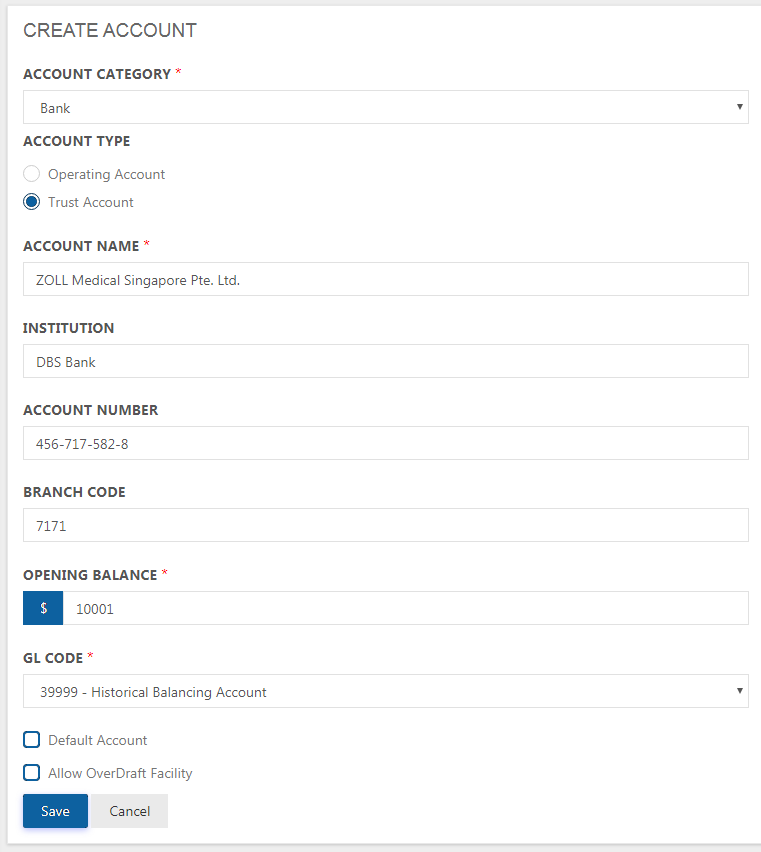
You will now be able to add payments into any of the operating and trust accounts created.
You can also create Reconciliation by clicking on the “Create Reconciliation” button and by choosing the bank account to reconcile.
Clicking on any of the created Bank Accounts would open up a new page that displays all the details of the account on the left. Every transaction made with that particular account is displayed on the right.
Additionally, users will be able to run reports or invoices on these bank accounts, giving your firm full accounting capabilities.
