Microsoft 365: A Game-Changer for Law Firms
In today’s fast-paced legal landscape, efficiency, collaboration, and security are paramount. Microsoft 365 offers a comprehensive suite of tools designed to address these critical needs for law firms. By leveraging the power of cloud technology, Microsoft 365 empowers legal professionals to streamline operations, enhance client communication, and protect sensitive information. If you’re wondering how to use Microsoft 365 in law firms, this guide will walk you through its core benefits and applications.
Written by Knowledge Team, posted on Aug 09, 2024

Core Benefits of Microsoft 365 for Law Firms
Enhanced Productivity
Essential tools like Word, Excel, PowerPoint, and Outlook form the backbone of any law firm. Microsoft 365 for legal professionals provides these applications, along with cloud-based storage and document management, ensuring seamless workflow and access to critical documents from anywhere.
Unparalleled Collaboration
Microsoft Teams is a game-changer for collaboration. With features like real-time chat, video conferencing, and document sharing, Teams fosters efficient communication and teamwork among legal professionals. This platform exemplifies how lawyers and law firms are using Microsoft 365 to stay connected and productive, even when working remotely.
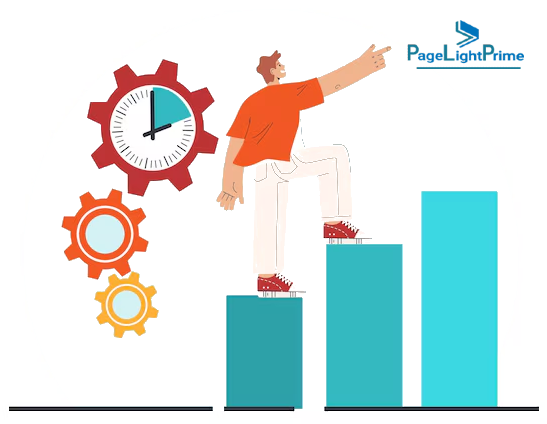
Ironclad Security
Protecting client data is paramount. Microsoft 365 offers robust security features, including data loss prevention, encryption, and retention policies, providing peace of mind for law firms. Understanding why law firms need Microsoft 365 is key to appreciating its comprehensive security measures that protect sensitive legal data.
Flexibility and Mobility
The cloud-based nature of Microsoft 365 enables lawyers to work from anywhere, accessing essential tools and documents on any device. This flexibility is crucial in today’s mobile-first world, making Microsoft 365 for law firms and lawyers an indispensable tool.
Cost-Effective Solution
By shifting to a subscription-based model, law firms can eliminate upfront hardware and software costs while benefiting from the latest features and updates.

How to Build a Practice Management Solution on Microsoft 365
Building a practice management solution on Microsoft 365 involves leveraging a combination of native applications and third-party integrations to create a customized system tailored to your firm’s specific needs. If you’re exploring how to use Microsoft 365 in law firms, the following components are essential:
Matter Management
Utilize SharePoint for law firms by creating lists or libraries to track cases, clients, and matter details.
Time and Billing
Integrate with time tracking tools like Microsoft Planner or third-party timekeeping software.
Document Management
Leverage SharePoint for secure document storage and version control.

Calendar and Scheduling
Utilize Outlook or Microsoft Bookings for scheduling appointments and meetings.
Task Management
Employ Microsoft To Do or Planner for task assignment and tracking.
Financial Management
Integrate with legal accounting software or use Excel for basic financial tracking.

How to Build a Legal DMS on SharePoint
SharePoint Legal DMS provides a powerful platform for law firms to build an efficient legal document management system. By utilizing its features, you can establish a centralized repository for storing, organizing, and managing legal documents, demonstrating how lawyers and law firms integrate Microsoft 365 into their daily workflows.
Document Libraries
Create libraries for different document types (e.g., contracts, pleadings, correspondence).
Metadata
Define metadata columns to categorize documents based on matter, client, date, and other relevant information.
Version Control
Enable legal document version history to track content changes and restore previous versions if needed.

Security and Permissions
Implement granular permissions to control access to sensitive documents.
Retention Policies
Define document retention and deletion policies to comply with legal requirements.
Integration
Integrate with other Microsoft 365 applications (e.g., Teams, Outlook) for seamless workflow.
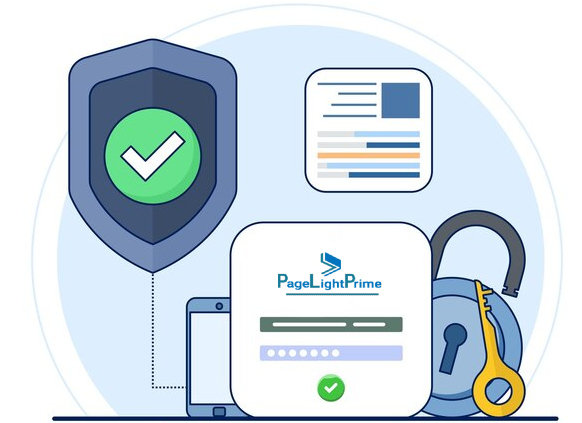
Additional Considerations for SharePoint Legal DMS:
Search Functionality
Utilize SharePoint’s search capabilities to quickly find documents based on keywords and metadata.
Mobile Access
Ensure documents are accessible on mobile devices through the SharePoint mobile app.
Disaster Recovery
Implement backup and recovery plans to protect your document repository.

Microsoft Teams: The Heart of Collaboration
Microsoft Teams is a cornerstone of the Microsoft 365 suite, offering a centralized platform for communication, collaboration, and project management. This tool demonstrates how lawyers and law firms are using Microsoft 365 to optimize their operations. Key benefits include:
Real-time Communication
Instant messaging, video conferencing, and screen sharing facilitate efficient communication among team members.
Document Collaboration
Co-authoring documents in real-time streamlines the review process and reduces errors.
Secure File Sharing
Share sensitive documents with clients and colleagues securely, with granular control over permissions.

Virtual Meetings
Conduct client meetings, depositions, and internal discussions seamlessly through Teams’ video conferencing capabilities.
Task Management
Assign and track tasks, ensuring projects stay on schedule and deadlines are met.

The Future of Law Firms: Leveraging AI and Automation
Microsoft 365, powered by AI tools like Microsoft Copilot, is transforming the legal industry.
AI-Powered Document Review
Use AI to accelerate document review processes, identify key information, and reduce costs.
Intelligent Assistants
Leverage AI-powered assistants like Microsoft Copilot to automate routine tasks and provide insights.
Predictive Analytics
Gain valuable insights from data to optimize workflows, identify trends, and make informed decisions.

Conclusion
“
By adopting Microsoft 365, law firms can significantly enhance productivity, improve collaboration, and strengthen security. The platform’s flexibility and scalability make it an ideal solution for legal practices of all sizes. With a focus on Microsoft Teams, law firms can transform the way they work, leading to increased efficiency and better client service. By building custom practice management and document management solutions on top of Microsoft 365, law firms can further tailor the platform to their specific needs and workflows, making it clear why law firms need Microsoft 365.
“
