Best Legal Document Management Software for 2023
Exploring the Top Legal Document Management Software for Small and Medium Law Firms in 2023. A comprehensive roundup of advanced legal technology solutions, along with expert recommendations for seamless implementation within law firms.
Written by Knowledge Team, posted on July 24, 2023
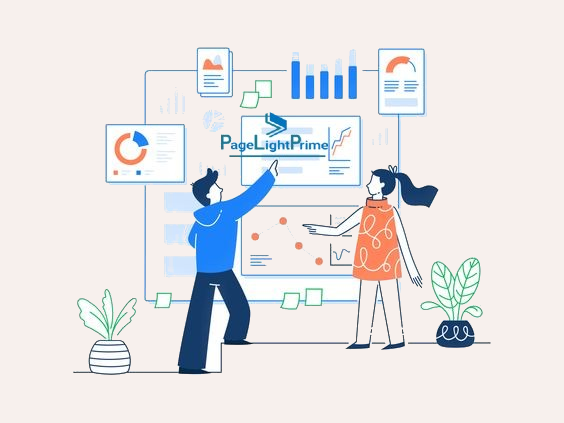
Introduction
In the digital age, the legal industry is embracing technology to streamline processes and enhance efficiency. One such crucial tool is Legal Document Management Software (DMS), which plays a pivotal role in managing the ever-growing volume of legal documents. By providing a centralized platform for document organization, collaboration, and secure storage, Legal DMS has become an indispensable asset for law firms, legal professionals, in-house legal departments, and individual lawyers.
Who are the Audiences for the Blog
This blog is tailored for legal professionals, including law firms of all sizes, in-house counsel, paralegals, and lawyers. It is also valuable for individuals seeking to understand the benefits and features of Legal DMS for personal use or small legal practices.
What is Legal Document Management Software
Legal Document Management Software (DMS) is a specialized application designed to manage, store, organize, and retrieve legal documents efficiently. Unlike generic document management software, Legal DMS is equipped with features tailored to meet the unique needs of the legal industry. These features include advanced search capabilities, version control, audit trails, collaboration tools, and compliance-oriented security measures.
Why Firms Must Use Legal DMS
The legal industry deals with an abundance of critical documents, including contracts, case files, court records, and client information. Keeping these documents organized and accessible is vital for providing high-quality legal services. Legal DMS addresses the following challenges faced by law firms:

Improved Productivity
Legal DMS streamlines document retrieval, reducing time spent searching for files and allowing legal professionals to focus on more substantive work.
Enhanced Document Security
Legal DMS ensures sensitive information is protected through access controls, encryption, and secure data storage, minimizing the risk of data breaches.
Version Control and Audit Trail
With version control, all changes to documents are tracked, enabling a clear audit trail for compliance and accountability.
Collaboration
Legal DMS fosters seamless collaboration among team members, facilitating real-time edits and feedback.
Compliance and Regulatory Requirements
Legal DMS helps firms meet industry-specific compliance standards and regulatory requirements.
Legal Document Management Software Feature List
When evaluating Legal DMS solutions, consider the following essential features:

- Document Storage and Organization: Robust document storage with folders, tags, and metadata for efficient organization.
- Version Control and Audit Trail: Ability to track document versions and changes, with a detailed audit trail.
- Document Search and Retrieval: Advanced search functionalities, including full-text search, filters, and sorting options.
- Collaboration and Access Controls: Tools for seamless collaboration while maintaining proper access controls.
- Integration with Other Legal Software: Compatibility with other legal applications, such as case management software.
- Mobile Access and Offline Syncing: Mobile apps and offline syncing capabilities for on-the-go access.
- Advanced Security Features: Encryption, role-based permissions, and data backups for robust security.
List of Best Legal Document Management Software
PageLightPrime

Legal Document Management Solution (DMS) built on Microsoft 365’s powerful framework offers seamless integration with Microsoft Word, Outlook, SharePoint, and OneDrive, ensuring a user-friendly experience for legal professionals. With advanced security features, scalability, and mobile access, PageLightPrime optimizes document management and enhances collaboration in law firms of all sizes.
Pros
- Seamless Integration: PageLightPrime integrates with Microsoft 365, leveraging SharePoint and OneDrive, making it easy for users familiar with Microsoft’s ecosystem to adapt and use the platform efficiently.
- Advanced Security and Compliance Features: The solution prioritizes data security, offering encryption, role-based permissions, and other security measures to ensure confidentiality and compliance with industry-specific regulations.
- User-Friendly Interface: PageLightPrime is designed with a user-centric approach, streamlining workflows, and reducing the learning curve for legal professionals, leading to higher adoption rates.
- Scalability: PageLightPrime is designed to cater to law firms of all sizes, from solo practitioners to larger enterprises, making it a versatile solution that can grow with the firm.
- Mobile Access and Offline Syncing: The availability of mobile apps for iOS and Android platforms, along with offline syncing capabilities, enables legal professionals to work on-the-go, enhancing productivity.
Cons
- Limited Third-Party Integrations: While PageLightPrime benefits from its integration with Microsoft 365, some users may find it lacking in integrations with other third-party applications commonly used in the legal industry.
- Pricing: The blog mentioned that some users may find the pricing of PageLightPrime to be on the higher side for solo attorneys. The cost may be a consideration for budget-conscious law firms.
Clio Manage

Clio Manage is a comprehensive Legal DMS solution known for its user-friendly interface and seamless integration with other legal tools. It offers a secure cloud-based platform for document management and legal practice management.
Pros
- User-friendly interface and easy adoption for legal professionals.
- Excellent integration with popular legal software, including time-tracking and billing tools.
- Secure cloud-based storage with automatic backups.
Cons
- Advanced reporting features may require additional customization.
- Some users may find the pricing to be on the higher side for smaller firms.
NetDocuments

NetDocuments is a cloud-based Legal DMS that provides robust security measures and collaboration tools. It is favored for its extensive integration options and compliance-oriented features.
Pros
- High-level document security with encryption and data redundancy.
- Seamless integration with Microsoft Office and other third-party applications.
- Collaboration tools for real-time co-authoring and document sharing.
Cons
- Initial setup and customization may require technical expertise.
- The mobile app interface can be improved for better user experience.
iManage Work

iManage Work is a popular choice among larger law firms due to its scalability and advanced document management capabilities. It offers robust security features and AI-powered search functionalities.
Pros
- Scalable to meet the needs of larger law firms and enterprise-level organizations..
- AI-powered search and document categorization for efficient retrieval.
- Comprehensive security measures, including ethical walls and client-specific access controls.
Cons
- The learning curve for new users, especially in complex document workflows.
- Requires dedicated IT support for installation and maintenance.
LexWorkplace

LexWorkplace is a legal-centric, cloud-based document and email management software that integrates directly with Clio. It enables law firms to organize documents and email by client and matter, providing robust DMS tools, including full-text search, document tagging and profiling, version management, unique document IDs, and more.
Pros
- Made for Law Firms: Organizes documents and emails by client and matter.
- Integrates with Clio: Pull matters directly from Clio Manage into LexWorkplace, eliminating duplicate entries and keeping matter data uniform.
- Works on Mac and PC: LexWorkplace works natively on Windows and Mac computers.
- Full-Text Search: Search across millions of documents and email in seconds. Search by client, matter, document type, tags, and more.
- No Outside Consultant Required: Unlike other document management products, the team at LexWorkplace will handle implementation, data migration, and training–no third-party reseller required.
Cons
- Not Designed for Solos: The scope and price of LexWorkplace may put it out of reach for solo/one-person law practices.
- No Open API: At present, LexWorkplace does not offer an open API for third-party software developers.
- No Reseller Program: There’s no program by which third-party consultants can resell and implement LexWorkplace; all sales and onboarding are done by the LexWorkplace team.
CosmoLex

CosmoLex is a cloud-based legal practice management software company founded in 2013. It combines time and expense tracking, email and document management, billing, accounting, and more in one application.
Pros
- A cloud-based solution: CosmoLex lets users access documents from anywhere. Mobile cloud-based access means users can find information on their iPhone or Android.
- Security measures: Users can assign access levels for team members through matter-level permissions and privilege settings.
- Software integrations: Along with native document storage, CosmoLex offers integrations with third-party applications like OneDrive and Dropbox.
Cons
- Basic functionality: Although CosmoLex offers a wide range of capabilities, its focus on document management has been minimal. As a result, it has fewer advanced features than other solutions on the market.
- Limited document size: While CosmoLex offers unlimited document storage, 100MB individual file limits make it difficult to use this feature effectively.
- Poor user experience: The user experience on CosmoLex is not as intuitive as it could be, and editing and saving documents can be particularly cumbersome.
Filevine

Filevine is a cloud-based document management program targeted towards personal injury firms. Designed specifically for attorneys and legal professionals, it aims to help teams organize documents and work more collaboratively.
Pros
- Limitless document storage: Docs+ customers get unlimited storage with Filevine, allowing them to develop as many documents as required.
- Document templates: Filevine’s DocGen templates use codes that fill in available data automatically.
- Easy search: Users can find files and information with Optical Character Recognition technology.
Cons
- It can be too specialized: Filevine is a good solution for personal injury firms—however, specifically targeting personal injury means the solution isn’t built for the unique needs of many other practice types or firms with multiple practice areas.
- Poor functionality: Users have reported steep learning curves with Filevine. Usability is also cited as a common pitfall, especially when it comes to organizing documents and creating templates.
Smokeball

Headquartered in Australia, Smokeball is a hybrid desktop and cloud-based legal document management software solution for solo and small law firms.
Pros
- Legal document automation: Smokeball lets users create custom templates of their most-used files. It automatically populates information, such as case numbers and contact details.
- Unlimited cloud backup storage: Users gain peace of mind in knowing that their files are securely stored.
Cons
- Not a true cloud-based program: As a hybrid desktop and cloud-based software, Smokeball uses desktop software with a cloud-based backend. As a result, it doesn’t provide all of the benefits of a 100% cloud-based system and still requires a somewhat high-powered Windows device to run.
- Less than ideal user experience: Smokeball’s hybrid infrastructure and lack of document management integrations don’t allow for easy access and editing of documents via the cloud.
PracticePanther

Founded in 2012, PracticePanther is another popular practice management software program among legal professionals. The cloud-based solution lets law firms track, organize, and manage their documents in a centralized location.
Pros
- Document templates: PracticePanther lets users upload custom templates that can be repeatedly reused and automatically fills in contact and matter details.
- Integrations: PracticePanther syncs with third-party storage providers, such as Google Drive, Dropbox, and OneDrive, to allow users to share information with clients and colleagues.
- eSignature requests: Ensure documents can be created and signed from anywhere.
Cons
- Limited file size: PracticePanther has a 20MB file limit.
- Lacking intake functionality: With PracticePanther, users can’t attach documents to intake forms.
- Cumbersome process to share documents via the client portal: Documents must be uploaded from the hard drive and shared as attachments to a secure message.
SharePoint

SharePoint is a favored document management system for many businesses, not least because it’s part of the Microsoft 365 ecosystem. It includes features that allow users to store, share, organize, and collaborate on documents with ease, making it a great DocuShare alternative. It also pairs seamlessly with other Microsoft 365 programs and integrates with a host of other cloud applications.
Pros
- Segregated workflows: Team sites allow you to create a different area for each department or project team, with strong permission controls to ensure document access is limited to approved personnel.
- Compliance features: SharePoint Online offers tailored rule sets for compliance with specific laws and regulations based on geography. It also provides OS-level data protection features such as access controls and data encryption.
OpenText

OpenText Content Cloud is another DocuShare alternative, offering a complete content repository for businesses of all sizes. It offers all standard document management features, including accessible cloud storage, rapid information retrieval, and integration with a range of applications. The platform also boasts advanced features like corporate information governance, artificial intelligence, machine learning, and automation.
eFileCabinet

eFileCabinet is a flexible software option that provides a scalable solution to your business document management needs. The platform includes a range of features such as smart automation, secure sharing, and governance while also offering templates and workflow management. It makes sharing files particularly easy, both within and outside the organization, with strict editing and file permissions to ensure security.
DocuPhase
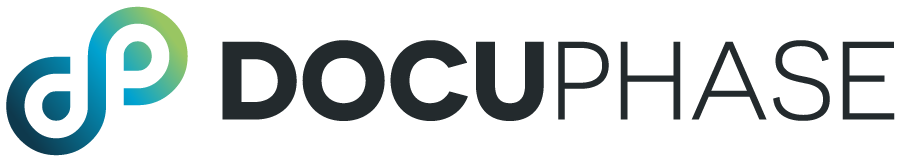
DocuPhase provides a cloud-based and on-premises document management solution that uses automation to improve workflow and processes. The software is designed to make each of the five components of document management (capture, storage, security, integration, and accessibility) simpler and more efficient.
DocuWare

DocuWare aims to create a cloud workflow for your documents with a heavy emphasis on the brand’s mobile app integration, allowing users to upload and approve items like invoices and receipts. It doesn’t limit itself to storing and accessing Word documents or PDF
Empowering Law Firms with Legal DMS: Key Scenarios for Enhanced Efficiency

Law firms can benefit significantly from implementing Legal DMS in various scenarios, such as:
- Mergers and Acquisitions: Managing the extensive documentation involved in mergers and acquisitions requires robust document organization and secure storage.
- Large Litigation Cases: Complex litigation cases involve vast amounts of evidence and documentation, making Legal DMS essential for efficient case management.
- Managing Complex Contracts: Legal DMS streamlines contract drafting, reviewing, and execution processes, ensuring compliance and reducing risk.
How to Evaluate Legal DMS
When evaluating Legal DMS options, consider the following factors:
- Assess Specific Needs and Requirements: Identify your firm’s unique needs and priorities to ensure the chosen DMS aligns with your workflow.
- Ease of Use and User Interface: A user-friendly interface reduces the learning curve and encourages adoption across the organization.
- Customer Support and Training Options: Robust customer support and training resources help your team get the most out of the DMS.
- Scalability and Integration Capabilities: Choose a solution that can grow with your firm and integrates seamlessly with existing software.
- Security and Compliance Measures: Prioritize DMS solutions that offer advanced security features and comply with industry regulations.
Why Cloud Legal DMS is the Best
Cloud-based Legal DMS offers numerous advantages over on-premises solutions, including:
- Accessibility and Collaboration from Anywhere: Cloud DMS allows legal professionals to access and collaborate on documents from any location with an internet connection.
- Automatic Updates and Maintenance: Cloud DMS providers handle software updates and maintenance, ensuring the system is always up to date and secure.
- Cost-Effectiveness and Scalability: Cloud solutions offer flexible pricing models and can easily scale to accommodate your firm’s changing needs.
- Data Redundancy and Disaster Recovery: Cloud DMS providers maintain data redundancy and implement robust disaster recovery measures to safeguard your documents.
Conclusion
Legal Document Management Software is a game-changer for law firms seeking improved document organization, enhanced collaboration, and heightened security. By carefully evaluating the available options and understanding the specific needs of your firm, you can select the best Legal DMS to boost productivity and provide exceptional legal services.
The Best Legal Document Management Solution: PageLightPrime
PageLightPrime is a cutting-edge Legal Document Management Solution (DMS) that stands out as an exceptional choice for law firms, legal professionals, and in-house counsel. Built on the robust foundation of Microsoft 365, PageLightPrime leverages the power of SharePoint and OneDrive to offer an unparalleled document management experience. Let’s explore how PageLightPrime addresses the cons of its competitors and why it’s the best Legal DMS for 2023.

Seamless Integration with Microsoft 365
PageLightPrime’s integration with Microsoft 365 sets it apart from its competitors. Leveraging SharePoint and OneDrive as the backend ensures a seamless experience for users already familiar with Microsoft’s ecosystem. This integration allows for effortless document collaboration, version control, and sharing among team members, making it an ideal choice for law firms seeking a familiar and efficient DMS platform.
Advanced Security and Compliance Features
PageLightPrime prioritizes data security and compliance, addressing one of the key concerns in the legal industry. With encryption, role-based permissions, and OS-level data protection features, PageLightPrime ensures that confidential client information remains secure and only accessible to authorized personnel. The solution also offers compliance-oriented features, making it easier for law firms to adhere to industry-specific regulations and requirements.
User-Friendly Interface and Intuitive Design
One common drawback faced by many DMS solutions is a steep learning curve for users. PageLightPrime addresses this issue with its user-friendly interface and intuitive design. Legal professionals can quickly adapt to the platform, leading to higher adoption rates within the organization. The user-centric design streamlines workflows, saving time and effort in document management tasks.
Scalability for Law Firms of All Sizes
PageLightPrime is designed to cater to the needs of law firms of all sizes. Whether you are a solo practitioner or part of a large law firm, PageLightPrime’s scalable infrastructure can accommodate your specific requirements. The solution grows with your firm, ensuring that it remains a relevant and effective tool throughout your organization’s growth.
Mobile Access and Offline Syncing
As legal professionals increasingly work on-the-go, mobile access and offline syncing have become crucial features. PageLightPrime recognizes this need and offers mobile apps for both iOS and Android platforms. With offline syncing capabilities, legal professionals can access, edit, and manage documents even when not connected to the internet, ensuring productivity regardless of the location.
Overcoming Legal DMS limitations with PageLightPrime

Limitations in Document Size
Unlike some of its competitors that impose limitations on individual file sizes, PageLightPrime leverages the capabilities of Microsoft 365, which provides more generous file size limits, allowing law firms to handle larger documents without constraints.
Steep Learning Curves and Usability Issues
PageLightPrime’s user-friendly interface and intuitive design overcome the learning curve challenges faced by other DMS solutions. Its familiar integration with Microsoft 365 ensures that users can quickly adapt to the platform with minimal training.
Limited Integration Options
While some competitors may lack integration with third-party applications, PageLightPrime’s foundation on Microsoft 365 opens up a wide array of integration possibilities, allowing law firms to seamlessly connect with other legal and productivity tools they already use.
Restricted Access for Smaller Firms
PageLightPrime’s scalability makes it equally suitable for solo practitioners, small law firms, and larger enterprises. It offers a cost-effective solution without sacrificing essential features for smaller firms.
PageLightPrime emerges as the best Legal Document Management Solution for 2023, built on Microsoft 365’s powerful framework, leveraging SharePoint and OneDrive for a seamless experience. Its advanced security features, user-friendly interface, scalability, and extensive integration capabilities address the drawbacks faced by competitors, making it an ideal choice for legal professionals seeking an efficient, secure, and user-centric DMS solution. With the right Legal DMS, your law firm can optimize document management, enhance collaboration, and ensure the security of confidential information. Evaluate the available options, consider your firm’s specific needs, and choose the Legal DMS that aligns perfectly with your organization’s goals.
