Legal Document Creation Software for Law Firms: A Comprehensive Guide
In today’s fast-paced legal industry, adopting the right legal document creation software is essential for law firms seeking to streamline operations and improve client service. Document automation for law firms enables them to save time, reduce costs, and enhance the accuracy of legal paperwork, allowing lawyers to focus on strategic, high-value tasks. This guide explores the world of document automation, highlighting the key benefits, features, actionable steps, technical aspects, and tips for selecting the best document automation software for law firms.
Written by Knowledge Team, posted on Sep 19, 2024

The Rise of Legal Document Automation for Law Firms
Legal document automation software has revolutionized how law firms handle paperwork. Instead of drafting documents from scratch, lawyers can now use legal document creation tools that offer standardized templates to automate repetitive tasks. This not only reduces errors but also accelerates the document creation process, increasing efficiency throughout the firm.
Top Benefits of Legal Document Creation Software for Law Firms
1
Time Savings
Document automation for law firms drastically reduces the time required to draft legal documents. Lawyers can generate multiple documents in a fraction of the time, allowing them to focus on strategic tasks and improve case outcomes.
2
Increased Accuracy
By using standardized legal document templates and pre-approved language, legal document creation software ensures consistency and accuracy, minimizing the risk of human error.

3
Cost Efficiency
Streamlining document creation with legal document automation tools reduces resource demands, leading to greater cost efficiency. Law firms can reallocate saved time and resources to higher-priority tasks, improving overall operations.
4
Improved Client Service
More efficient document automation allows lawyers to provide better client service, improving the speed of case resolutions and strengthening client relationships.

Technical Aspects of Document Automation Software
Understanding the technical aspects of document automation software for law firms is crucial for maximizing the efficiency of legal workflows:
1
Templating
Templating creates standardized legal document templates, enabling firms to automate the generation of documents such as contracts, briefs, and agreements, reducing manual input and ensuring consistency.
2
Data Mapping
Data mapping connects data fields from different sources (e.g., databases, spreadsheets) to dynamically populate templates. This process eliminates manual data entry errors, ensuring accuracy across all legal documents.

3
Conditional Logic
Conditional logic enables lawyers to create adaptable documents based on specific criteria, such as the client’s jurisdiction, case type, or custom clauses. This is essential for handling more complex legal documents efficiently.
4
Integration with Legal Practice Management Systems
Seamless integration with legal practice management software allows document automation tools to sync with billing, case management, and communication systems, ensuring smooth data flow and streamlined workflows.

Step-by-Step Guide: How to Transition to Document Automation for Law Firms
Successfully implementing document automation for law firms requires a structured approach. Here’s a step-by-step guide to ensure a smooth transition:
1
Assess Your Firm’s Needs
Identify workflows that would benefit from automation, such as contract drafting or settlement agreements. If your firm requires additional features like cloud-based legal document software, consider prioritizing this in your selection.
2
Research and Compare Software Options
Explore different solutions tailored to your firm’s size and practice area. Look for tools like the best document automation software for small law firms or those with robust customization and cloud integration.
3
Test the Software with a Pilot Program
Start with a small test group to evaluate how well the software integrates with your existing systems and workflows. Track document turnaround time and accuracy improvements.

4
Train Your Legal Team
Provide comprehensive training for your team to ensure they are familiar with features like templating, data mapping, and conditional logic.
5
Monitor and Adjust
Evaluate the software’s performance and make any necessary adjustments to templates or workflows based on feedback and performance data.
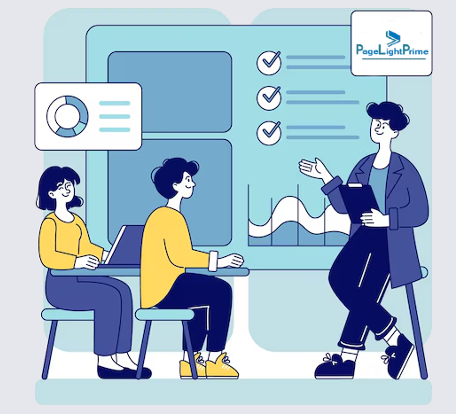
Features to Look for in Legal Document Creation Software
When evaluating document automation tools for law firms, consider the following key features:
1
Ease of Use
Choose software that is intuitive and easy to adopt. This ensures your legal team can quickly integrate it into daily workflows.
2
Integration Capabilities
Select solutions that seamlessly integrate with your existing legal practice management systems to ensure consistent data flow and efficient collaboration.
3
Customization Options
Select software that offers customizable legal document templates, allowing your firm to tailor them to specific practice areas and client needs.

4
Collaboration and Workflow Tools
Look for collaboration features, such as version control and shared document editing, which facilitate teamwork and improve productivity.
5
Pricing and Cloud-Based Options
Evaluate pricing models to ensure they align with your firm’s budget. Consider cloud-based legal document software if you require greater flexibility and remote access.

Top Legal Document Automation Tools for Law Firms
Here are some of the best legal document automation tools available today:
PageLightPrime

Built on Microsoft 365, PageLightPrime integrates legal document management software, automation, and practice management tools, offering seamless collaboration across teams.
Briefpoint

A comprehensive platform offering customizable templates, e-signatures, and workflow automation. Briefpoint’s user-friendly interface and cloud-based features make it an efficient solution for law firms.
Clio

An all-in-one legal practice management software with integrated document automation, Clio helps firms manage cases, billing, and document creation in one platform.
DocuSign

Known for its e-signature capabilities, DocuSign also offers secure legal document creation features, making it ideal for firms that prioritize security and automation.
Case Studies
Small Law Firm Increases Efficiency and Revenue
A small law firm specializing in personal injury cases adopted document automation software to:
Reduce document drafting time by 40%
Automating demand letters and settlement agreements saved valuable time.
Improve accuracy by 30%
Eliminating manual data entry errors resulted in greater consistency across documents.
Increase revenue by 15%
Automation freed attorneys to focus on higher-value tasks like client consultations.

Large Law Firm Streamlines Mergers and Acquisitions
A large law firm specializing in mergers and acquisitions adopted cloud-based document automation software, achieving:
50% reduction in due diligence time
Automating data room materials and financial documents significantly sped up the M&A process.
25% improvement in accuracy
Ensuring consistency across financial and legal documents minimized costly errors.
20% reduction in costs
Automation optimized resource allocation and reduced overhead.

Cloud-Based Legal Document Software: Security for Law Firms
Cloud-based legal document creation software provides flexibility and scalability, but security is a top priority. Ensure your software offers:
- Encryption and Two-Factor Authentication
- Compliance with Industry Standards (e.g., GDPR, HIPAA, ISO 27001)
- Regular Security Updates to protect sensitive client information
These features are crucial for ensuring the security of cloud-based document automation tools.

Potential Challenges and Considerations for Law Firms
When adopting legal document automation software, law firms may face certain challenges:
1
Data Quality
Ensure data is complete and accurate when populating templates to avoid inconsistencies in legal documents.
2
Security and Compliance
Choose software that adheres to industry standards like GDPR to protect sensitive client data.
3
Resistance to Change
Provide thorough training to overcome resistance from legal professionals unfamiliar with automation technology.

4
Customization Needs
Ensure the software can be tailored to suit the specific needs of your firm’s workflows.
5
Cost-Benefit Analysis
Analyze the return on investment to determine whether the time and cost savings justify the initial investment.

Conclusion: The Future of Legal Document Creation Software for Law Firms
“
In today’s competitive legal landscape, adopting the right legal document creation software is essential for law firms looking to improve efficiency and client service. Whether you’re seeking cloud-based legal document software or integrated practice management systems, investing in the right tools will streamline operations and enhance your firm’s success.
“
