How to Successfully Organize Your Legal Files in Law Firms
Efficient legal file organization is crucial for law firms to ensure productivity, compliance, and the security of sensitive documents. With the sheer volume of files handled daily, it’s essential to adopt a streamlined system for both physical and digital files. This guide will walk you through key strategies for organizing legal documents, maintaining security, and utilizing technology to boost efficiency.
Written by Knowledge Team, posted on Oct 24, 2024

How to Establish a Standardized Legal File System
Creating a standardized system for organizing legal files is the first step to efficient management. Law Firm document profiling is best practice which must be enforced and encouraged by partners. Consistency helps every team member follow the same rules, making file retrieval easier and reducing the risk of misplaced documents.
File Naming Convention
A well-thought-out file naming convention is key to keeping documents organized. Here’s a simple format to consider:
“ClientName_CaseNumber_DocumentType_Date”
For example: “Doe_12345_Pleading_2024-01-10”. This system ensures files are easy to find and identify.
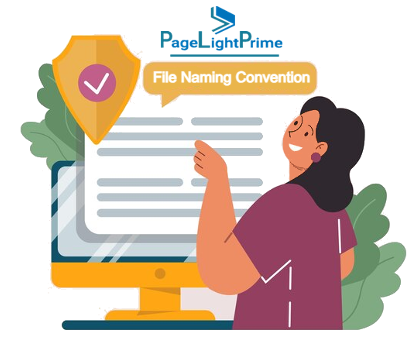
Best Practices for Naming Legal Files
Be Specific
Include client names, case numbers, document types, and dates.
Keep it Consistent
Everyone should follow the same format for naming files.
Avoid Special Characters
Stick to simple symbols like underscores (_) or hyphens (-) to avoid issues with certain systems.

Folder Structure
A logical folder hierarchy is essential for organizing legal documents. Here’s a simple way to structure your folders:
Client Name or Case Number as the main folder.
Subfolders for categories such as pleadings, discovery, correspondence, and administrative files.
This keeps everything organized and ensures that you can retrieve documents quickly.
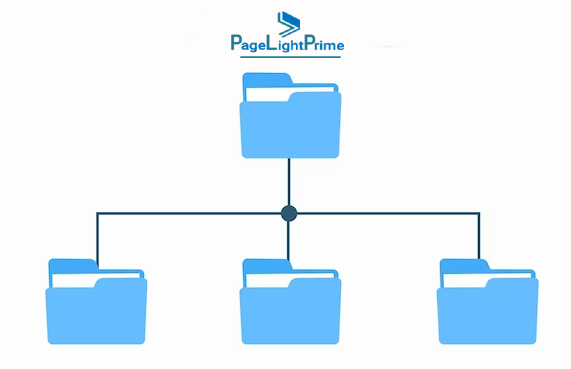
Implement Digital Organization
In today’s world, digital file storage for law firms is more important than ever. Even if you use physical files, organizing your digital documents is crucial for efficiency and security.
Centralized Storage
All digital files should be stored in one secure, centralized location, such as a cloud-based platform or firm server. This ensures:
Easy Access
Authorized users can retrieve files from anywhere.
Improved Security
Centralized storage systems often come with enhanced security features.
Backup Capabilities
Regular backups reduce the risk of data loss.

The Benefits of Using Cloud Storage for Legal Files
Cloud storage offers several advantages.
- Accessibility: Lawyers and staff can access files remotely.
- Scalability: Cloud solutions grow with your firm, accommodating more data as needed.
- Automatic Backup: Data is backed up automatically, reducing the risk of data loss.
- Collaboration: Team members can collaborate on files in real-time.
Metadata and Tagging
Using practice area metadata and tags allows for quick searches. Tags like “contract” or “motion” group related documents, while metadata such as dates and case numbers help you locate specific files more efficiently.

Access Control
Legal document security is crucial. Implement role-based permissions to limit access to sensitive files. For example:
Partners may need full access, but legal assistants may only need access to certain documents.
These controls ensure that only authorized personnel handle sensitive information, maintaining client confidentiality.

Categorize Documents Effectively
To make it easier for lawyers to retrieve documents, organize files by category instead of strictly chronologically. This way, documents align with how cases are typically managed.
Key Categories:
- Foundational Case Documents: Contracts, pleadings, etc.
- Discovery Materials
- Motion-Related Documents
- Correspondence
- Administrative Documents
This approach makes document retrieval faster and more intuitive.

Regular Maintenance
Maintaining an organized filing system requires ongoing attention. If left unchecked, clutter can easily accumulate, making it harder to manage files.
How to Implement a Document Elimination Schedule
Establish a regular schedule to declutter and remove unnecessary documents. Here’s how to do it:
Retention Policies
Set firm policies on how long different document types should be kept.
Regular Reviews
Periodically review files to eliminate duplicates or outdated documents.
Use Automation
Some document management systems (DMS) automate archiving and deletion once files exceed their retention period.
Archive Closed Cases
After a case is closed, move the related files to a separate archive. This keeps your active case folders manageable and reduces clutter.

Best Technology Tools for Legal File Management
Leveraging technology tools is essential for streamlining document management in law firms. Modern legal document management software can enhance how files are organized, accessed, and secured.
When choosing a Legal DMS for your law firm, prioritize the following features:
- Version Control: Track previous document versions for easy retrieval.
- Search Functionality: Advanced search options using keywords, metadata, or tags.
- Collaboration Tools: Enable multiple users to work on the same document.
- Security: Strong encryption, role-based access controls, and two-factor authentication.
- Automation: Automate routine tasks such as document retention or workflow reminders.
- Cloud Integration: Ensures secure, remote access and disaster recovery capabilities.

How Can I Ensure the Security of My Legal Files
Protecting sensitive client data is essential in any legal practice. Here are some ways to enhance legal document security:
Encryption
Encrypt data both at rest and in transit to ensure files remain secure.
Access Controls
Use role-based permissions to limit file access.
Regular Security Audits
Conduct audits to check for vulnerabilities and ensure compliance with legal standards.
Two-Factor Authentication
Add an extra layer of security with two-factor authentication.
Secure File Sharing
Use secure platforms to share sensitive files instead of email.

Folders vs. Metadata in Legal DMS
For legal file organization, both folders and metadata in Legal DMS are essential tools. Each has distinct advantages, and understanding how to effectively use both can significantly improve document organization and retrieval.
Folders: Traditional Structure
Folders offer a familiar, visual hierarchy that mirrors physical filing systems. They’re intuitive and provide a clear structure, making them easy to navigate for most users.
Advantages of Folders
Familiarity
Folders replicate the physical filing experience, making them easy for staff to use.
Clear Organization
A well-structured folder system groups documents logically (e.g., client or case-based folders), making navigation straightforward.

However, folders can become overly complex with deeply nested hierarchies, especially in larger firms managing a variety of document types. A rigid folder system may also lead to duplication when a document fits into multiple categories (e.g., contracts and client correspondence).
Metadata: Flexible Search Power
Metadata involves tagging documents with specific information like case numbers, document types, or keywords, allowing for more advanced search functionality. Instead of browsing through folders, users can quickly find documents by searching for these tags.
Advantages of Metadata
Powerful Searchability
Metadata enables quick searches based on case numbers, dates, or document types, significantly reducing the time spent navigating through folders.
Flexibility
Unlike folders, a single document can have multiple tags, making it retrievable under various searches without duplicating files.
Streamlined Organization
Relying on metadata reduces the need for deep, complex folder hierarchies, as documents can be found based on tags rather than location.
However, metadata can have a learning curve and requires consistency in tagging to avoid search inefficiencies.

Combining Folders and Metadata
For the best legal file organization, use a combination of folders and metadata. Folders provide a simple, top-level structure (e.g., client or case names), while metadata adds flexibility for detailed searches.
Best Practices
Use Folders for Broad Categories
Organize folders by case or client, with subfolders for general types like pleadings or discovery.
Leverage Metadata for Specifics
Apply tags like case numbers, document types, and keywords to enable quick search and retrieval.
Simplify Folder Structure
Avoid deep folder hierarchies by relying on metadata for specific details.
This hybrid approach maximizes the strengths of both folders and metadata, providing a balanced, efficient system for managing legal documents in a DMS.

Conclusion
“
Efficient legal file organization is vital for any law firm’s success. By establishing standardized systems, maintaining digital file storage, using cloud solutions, and leveraging modern technology tools like a document management system (DMS), your firm can optimize document management. This not only enhances productivity but also ensures that sensitive files are secure and easily retrievable. Regular maintenance and thoughtful use of tech tools will keep your legal documents organized and accessible, letting your firm focus more on serving clients and less on managing paperwork.
“
Frequently Asked Questions (FAQ)
What are the best practices for naming legal files?
When naming legal files, use a clear and consistent format. A simple and effective structure is:
"ClientName_CaseNumber_DocumentType_Date" (e.g., "Doe_12345_Pleading_2024-01-10").
This makes files easy to identify and retrieve. Avoid special characters, ensure that all staff follow the same rules, and be descriptive to include important information like client names, case numbers, and document types.
How should I structure folders for organizing legal documents?
Create a hierarchical folder system:
Use Client Name or Case Number as the main folder.
Within this folder, create subfolders for pleadings, discovery, correspondence, and administrative files. This structure mirrors how lawyers work with cases, making document retrieval faster and more intuitive.
How often should I review and update my document management system?
It’s important to regularly review and update your document management system (DMS) and procedures. As your firm grows or new technology becomes available, your document management needs may change. Aim for an annual review of your processes and tools to ensure they remain effective and up to date.
What’s the role of metadata and tagging in digital file organization?
Metadata and tagging improve searchability in digital file systems. Metadata includes information like case numbers, document types, and dates. Tags categorize files by relevant topics (e.g., “contract,” “pleading”), allowing for quick and efficient retrieval. Implementing a consistent tagging system will help everyone in the firm easily locate files.
