Microsoft Power Automate for Law Firms: Boost Efficiency & Productivity
The legal industry is evolving rapidly, and law firms must find ways to streamline operations, reduce manual tasks, and enhance client satisfaction. Microsoft Power Automate, a powerful tool built into Microsoft 365, offers an efficient way to automate workflows and improve productivity. At PageLightPrime, our Legal Practice Management Solution is integrated with Power Automate, allowing law firms to unlock the full potential of workflow automation.
In this blog, we’ll explore how Power Automate can revolutionize law firm operations by automating document management, case intake, client communications, time tracking, and more.
Written by Knowledge Team, posted on Oct 01, 2024

What is Power Automate?
Power Automate is a workflow automation tool from Microsoft that enables businesses to automate routine tasks and business processes. With a wide range of templates and connectors, it can integrate with various tools and services to create seamless workflows. Law firms can use it to automate repetitive tasks, improve data management, and enhance client service while integrating directly with PageLightPrime for a unified experience.

Benefits of Power Automate for Law Firms
The legal profession often deals with a multitude of repetitive tasks, from document generation to billing. Power Automate enables law firms to:
Increase efficiency
By automating routine administrative tasks, lawyers can focus on more strategic work, such as legal research or case strategy.
Enhance accuracy
Automation reduces the risk of human error in data entry and documentation, ensuring better compliance and record-keeping.
Improve client experience
Automated communications keep clients informed and up-to-date on case progress, ensuring transparency and satisfaction.
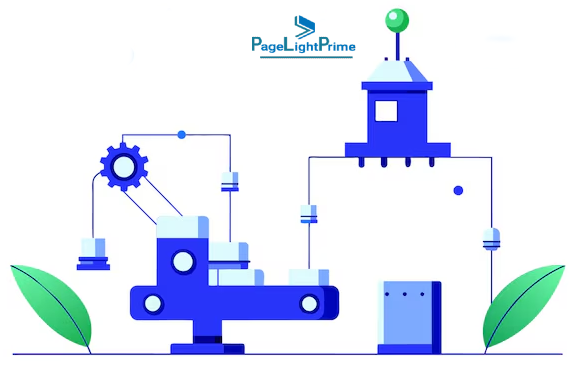
Key Use Cases for Power Automate in Law Firms Using PageLightPrime
1
Document Automation
Document management is a core function in any law firm. By integrating PageLightPrime with Power Automate, law firms can streamline legal document automation and minimize manual intervention:
Client and Matter Management
Using PageLightPrime, legal document templates (contracts, agreements, court forms) can be automatically populated with client-specific data. Power Automate seamlessly pulls this data from PageLightPrime’s legal case management system, reducing manual data entry and ensuring accuracy.
Document Review and Approval
Set up workflows within Power Automate to notify team members when documents are uploaded to PageLightPrime, track the review process, and send reminders for pending approvals. This ensures a smooth and transparent document management workflow.
Version Control
Power Automate can automatically update document versions in PageLightPrime’s legal document management system, ensuring that all team members work from the latest versions, reducing errors and confusion.

2
Data Entry and Extraction
Data management can be a time-consuming task for law firms. Power Automate, integrated with PageLightPrime, makes it easier to manage client and case data efficiently:
Custom Case Intake Forms
Use Power Automate to create digital client intake forms that collect essential client information and automatically feed this data into the appropriate client or case file within PageLightPrime. This eliminates the need for manual data entry and ensures that case files are instantly up to date.
Data Extraction from Emails and Documents
Power Automate can extract relevant information from incoming emails or documents and automatically add it to PageLightPrime’s case management system, keeping everything centralized and accessible.
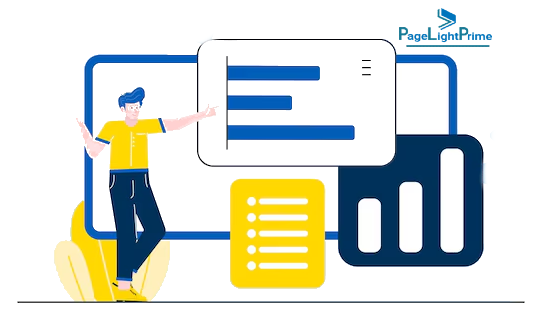
3
Client Onboarding and Communication
Seamless client communication and onboarding are crucial for law firm success. By integrating PageLightPrime with Power Automate, law firms can automate these tasks to enhance client experiences:
Automated Client Onboarding
Power Automate can trigger the automatic creation of client profiles in PageLightPrime when new client information is submitted. Engagement letters, service agreements, and other onboarding documents can be automatically generated and sent using templates from PageLightPrime.
Client Updates
Keep clients informed by sending automated notifications through PageLightPrime for important case milestones, document availability, or upcoming meetings. Power Automate ensures clients stay up to date without the need for constant manual communication.
Client Satisfaction Surveys
After a case concludes, Power Automate can trigger satisfaction surveys sent directly from PageLightPrime, gathering feedback that is automatically compiled for analysis. This helps the firm continuously improve its services.

4
Matter Management and Billing
By using Power Automate with PageLightPrime, law firms can simplify matter management and billing processes, reducing administrative overhead:
Court Date Reminders
Automatically send reminders for critical court dates or filing deadlines using Power Automate. These reminders can be triggered within PageLightPrime, ensuring that important deadlines are never missed.
Task Assignment and Tracking
Power Automate can identify keywords in client emails or communication and automatically assign the task to the appropriate team member in PageLightPrime. This ensures swift responses and task delegation.
Automated Time Tracking and Invoicing
Integrate PageLightPrime’s attorney time-tracking software with Power Automate to track billable hours automatically. Power Automate can then generate and send invoices based on the billable hours recorded in PageLightPrime, improving accuracy and reducing the time spent on administrative tasks.

Getting Started with Power Automate: A Step-by-Step Guide
1
Connecting to Your Law Firm’s Systems
Start by linking Power Automate with PageLightPrime and other tools your firm uses (Outlook, SharePoint, OneDrive, etc.) to ensure a seamless data flow.
2
Designing and Configuring Your Flow
Use Power Automate’s drag-and-drop interface to design workflows. You can select from existing templates or create custom workflows tailored to your firm’s needs, such as automating document approvals or client updates.
3
Testing and Deploying Your Flow
Before going live, test your workflows to ensure everything functions as expected. This step is crucial to avoid disruptions in your operations.

Best Practices for Power Automate in Law Firms
1
Security and Data Privacy Considerations
Given the sensitive nature of legal work, it’s important to ensure that Power Automate workflows adhere to strict security standards regarding law firm data security. Use role-based permissions and encryption to protect client data, ensuring compliance with regulations like GDPR.
2
Overcoming Common Challenges
While automation offers significant benefits, law firms may encounter some challenges:
Integration Issues
Ensure your practice management solution, like PageLightPrime, is fully integrated with Power Automate.
User Training
Provide adequate training for staff to use automated workflows effectively and avoid disruptions.
3
Continuous Improvement
Automation is not a set-it-and-forget-it solution. Regularly review your workflows and look for areas where processes can be optimized or further automated.

Conclusion: The Future of Law Firms with Power Automate
“
By implementing Power Automate in your law firm, you can significantly improve efficiency, reduce manual workloads, and allow your legal team to focus on high-value tasks. Integrating Power Automate with PageLightPrime legal practice management software creates a seamless, automated experience for managing clients, matters, documents, billing, and more.
Stay ahead of the competition by embracing automation today!
Ready to streamline your law firm’s operations with Power Automate? Contact us today for a personalized demo!
“
Frequently Asked Questions
What are some specific examples of automated tasks in legal workflows using Power Automate?
Power Automate can automate various tasks in legal workflows, such as:
Document Management: Automatically generate, store, and update legal documents.
Task Assignment: Automatically assign tasks based on email keywords or client communication triggers.
Court Date Reminders: Send reminders for important deadlines and court appearances.
Client Updates: Automatically send clients updates about their case status.
How does Power Automate integrate with other Microsoft tools like Outlook and Teams?
Power Automate integrates seamlessly with Microsoft 365 tools like Outlook and Teams, allowing for smooth collaboration. For example:
Outlook Integration: Automate email-based workflows such as sending reminders or sorting emails by keywords.
Teams Integration: Set up automated notifications or messages in Teams for specific events, such as task completion or new client data.
SharePoint and OneDrive: Automatically save documents to designated folders or libraries, ensuring proper document storage and version control.
Can Power Automate help in managing and tracking billable hours for lawyers?
Yes, Power Automate can streamline how law firms manage and track billable hours. Some benefits include:
Automated Time Tracking: Integrate with time-tracking tools to log billable hours automatically.
Invoice Generation: Automatically create invoices based on recorded billable hours.
Task-Based Tracking: Track the time spent on specific tasks to ensure accurate billing.
What are the benefits of using Power Automate for document review and collaboration in legal teams?
Power Automate streamlines document review and collaboration by automating various management tasks, enhancing efficiency. Key benefits include:
Review and Approval Workflows: Route documents to team members for review and approval, sending notifications when a document needs attention.
Version Control: Automatically manage document versions to ensure that the latest version is always available.
Collaboration: Integrate with Microsoft Teams or SharePoint for real-time collaboration, notifying team members of changes and updates.
