Streamlining Deal Closings with Legal Transaction Management Software
In today’s fast-paced legal environment, legal transaction management software like Closing Folders has become indispensable for law firms and in-house legal teams. By streamlining the complex deal-closing process, this software allows legal professionals to handle transactions more efficiently, with fewer errors and better client transparency. Furthermore, when integrated with robust document management solutions like PageLightPrime Legal DMS, which leverages Microsoft 365 and SharePoint, these systems provide a comprehensive solution for managing and securing transaction documents. Here’s a deeper look at how Closing Folders works, its key features, and the benefits it brings to legal teams.
Written by Knowledge Team, posted on Oct 30, 2024

Key Features of Legal Transaction Management Software
Centralized Document Management
One of the primary features of legal transaction management software is centralized document management, enabling legal teams to securely organize and track all transaction documents in one place. This is essential for reducing the risk of version control issues and ensuring everyone is working with the most up-to-date files.
Integration with advanced document management systems like PageLightPrime Legal Document Management Software, built on Microsoft 365 and SharePoint, allows for seamless document sharing and control. This pairing of systems ensures that document flow remains smooth and secure, from initial drafting to final signature.

Automated Closing Checklists
Closing Folders enables the creation of dynamic, automated checklists that track the completion of all closing tasks, such as obtaining signatures and managing document revisions. Real-time tracking offers instant visibility into the status of each task, allowing teams to spot potential delays before they become issues.
With automatic checklist updates, legal professionals can efficiently stay on top of each phase of the transaction, reducing administrative burdens and ensuring a smoother deal closing.

Simplified Signature Management
Collecting and tracking signature pages can be challenging, particularly in complex transactions. Closing Folders streamlines this process by automating the identification, assignment, and collection of signatures.
By integrating with e-signature solutions like DocuSign, Closing Folders allows legal teams to obtain signatures quickly and securely. PageLightPrime digital signatures for law firms even use AI to recognize signature pages, ensuring they’re correctly assigned and completed, which helps avoid potential bottlenecks or errors during closing.

Closing Book Generation
Traditionally, generating closing books involves manually compiling documents, schedules, and signatures—a time-consuming task that can be prone to error. Legal document automation software of Closing Folders eliminates this hassle by automating closing book generation, allowing teams to quickly create a branded, polished closing book.
With all final documents, signatures, and schedules compiled automatically, legal teams save hours of manual work and can deliver a professional final product to clients with ease.

Collaboration Tools
Efficient collaboration is essential to any transaction, and Closing Folders offers secure collaboration tools that allow both internal and external parties to work together seamlessly.
With customizable access controls, version management and audit trails, firms can maintain security and accountability, ensuring only authorized individuals can access specific information while keeping track of all changes and activities within the platform.

Integrating Closing Folders with Other Legal Software Systems
For maximum effectiveness, legal transaction management software should work in harmony with other legal tech solutions. Integrating Closing Folders with systems like PageLightPrime Legal DMS provides a powerful combination, as both platforms offer unique but complementary capabilities.
Enhanced Document Management
PageLightPrime Legal DMS, built on Microsoft 365 and SharePoint, is tailored for legal document management. Its integration with Closing Folders enhances document organization, providing additional flexibility and control over document flow and security across teams.
Seamless Workflow Management
By connecting Closing Folders with Microsoft 365-powered tools, legal teams can leverage Microsoft’s suite of productivity applications alongside PageLightPrime’s document management. This allows for efficient editing, sharing, and storing of documents, all within a secure environment.
Unified System for Collaboration and Security
Both Closing Folders and PageLightPrime offer strong security measures but integrating them creates an even more robust solution with unified access controls and audit trails. This provides greater peace of mind regarding document confidentiality and compliance with industry standards.

Benefits of Legal Transaction Management Software
Increased Efficiency
Legal transaction management software significantly automates repetitive tasks within the deal-closing process, from managing checklists to collecting signatures. This automation can reduce deal closing time by up to 20%, freeing up time for more complex legal work and improving team productivity.
Improved Accuracy
With centralized document management, legal transaction management software minimizes errors that can result from miscommunication or document versioning issues. By integrating with PageLightPrime Legal DMS, legal teams have a single source of truth for transaction documents, ensuring all parties are working from the most current files.
Enhanced Client Service
Clients value transparency, and legal transaction management software provides this by offering real-time insights into the status of each deal. Faster turnaround on closings and improved organization make for a smoother, more responsive client experience, which can set firms apart in a competitive market.

Cost Savings
Automating routine tasks saves valuable billable hours. By reducing the time spent on administrative tasks, legal transaction management software allows lawyers to dedicate more attention to higher-value, strategic work, which improves both productivity and profitability.
Risk Mitigation
Security and accuracy are paramount in legal transactions. By centralizing all transaction documents and implementing version control, legal transaction management software minimizes the risk of costly errors. With comprehensive audit trails and access controls, firms can ensure compliance with client and regulatory standards.

Why Legal Transaction Management Software Matters
In the modern legal landscape, clients expect faster, more transparent service. Legal transaction management software like Closing Folders, particularly when integrated with powerful document management solutions like PageLightPrime Legal DMS, offers law firms and in-house teams an effective way to meet these expectations. By automating manual tasks and providing a centralized system for managing all aspects of a transaction, this software enables legal professionals to close deals more efficiently, reduce risk, and deliver a superior client experience.

Case Studies: Legal Transaction Management Software in Action
Legal transaction management software like Closing Folders has proven effective across various types of transactions, including Mergers and Acquisitions (M&A) and real estate closings. Below are two case studies that illustrate how these tools streamline the deal-closing process, mitigate risks, and enhance client satisfaction in these specific contexts.
Case Study 1: Mergers & Acquisitions (M&A)
Background
A mid-sized law firm was representing a large tech company in its acquisition of a smaller software developer. The transaction was highly complex, involving multiple teams, hundreds of documents, and tight deadlines to meet regulatory requirements and secure stakeholder approvals. Due to the high stakes and large scale of the deal, traditional manual processes and spreadsheets were deemed insufficient for ensuring the required accuracy and efficiency.

Challenges
- Document Management: The sheer volume of documents was overwhelming, and maintaining version control and real-time updates across multiple stakeholders became a challenge.
- Checklist Tracking: The firm needed a dynamic checklist system to keep track of numerous closing tasks, from obtaining board approvals to securing regulatory filings.
- Signature Management: There were dozens of stakeholders who needed to review and sign off on various documents, and manually tracking this process risked delays.
Solution
The firm implemented Closing Folders, integrating it with PageLightPrime Legal DMS (based on Microsoft 365 and SharePoint) to streamline document management and task tracking. This setup allowed them to automate many of the closing activities, providing a single, centralized platform for all transaction documents and task lists.

Results
- Improved Efficiency: Closing Folders’ automated checklist feature enabled the legal team to assign and track task completion in real-time, reducing administrative time and ensuring accountability. This helped reduce the deal-closing time by approximately 25%.
- Enhanced Accuracy: With centralized document management and integration with PageLightPrime Legal DMS, the firm was able to eliminate versioning issues. All team members accessed the latest document versions, reducing errors and ensuring accurate communication across the board.
- Streamlined Signature Collection: By automating the process through Closing Folders and integrating DocuSign, the firm collected all necessary signatures swiftly and securely, even under tight deadlines.
Client Impact
The tech company was impressed with the organized and transparent approach, which allowed them to track deal status at every step. The closing process ran smoothly, and the firm was able to finalize the transaction on time, fostering a positive client experience that reinforced trust in the law firm’s ability to manage high-stakes M&A deals efficiently.
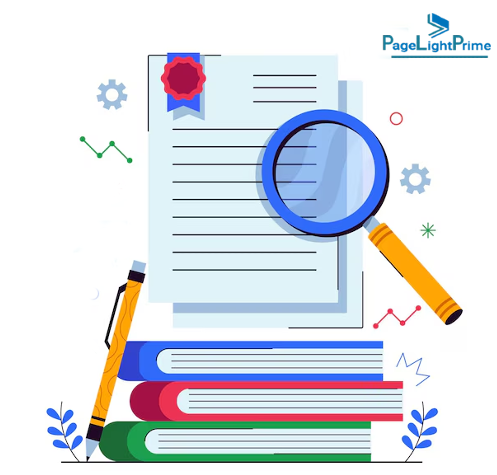
Case Study 2: Real Estate Closing
Background
An in-house legal team for a large commercial real estate company managed multiple property closings annually, each with numerous legal, financial, and regulatory documents. A specific transaction involved the acquisition of several properties for a new development project. The traditional approach required extensive manual effort to manage documents, track due diligence tasks, and organize the final closing binder.
Challenges
- Document Management and Organization: Given the number of documents and parties involved, managing versions, updating due diligence documentation, and sharing with all stakeholders posed a major challenge.
- Collaboration Across Teams: The transaction required collaboration between internal legal, finance, and compliance departments as well as external entities, such as title companies and regulatory bodies.
- Closing Book Generation: Compiling a final closing book required manually gathering and organizing all signed documents, title reports, and schedules, which was time-intensive and prone to oversight.

Solution
The real estate company adopted Closing Folders and integrated it with PageLightPrime Legal DMS for document management. With this integrated setup, the in-house team gained a single source of truth for all documents, while Closing Folders automated the checklist, signature management, and closing book generation.
Results
- Centralized Document Management: By consolidating all transaction documents within Closing Folders, integrated with PageLightPrime Legal DMS, the team could easily manage document flow and ensure every stakeholder accessed the latest versions.
- Enhanced Collaboration: Closing Folders’ secure collaboration tools allowed internal and external parties to access and review relevant documents, with customized access controls to ensure confidentiality. This reduced back-and-forth and accelerated decision-making.
- Automated Closing Book Creation: Once all signatures and documents were finalized, the in-house team used Closing Folders to automatically compile a branded closing book. This reduced the time spent on this task by over 80%, providing the final closing book to clients within days instead of weeks.
Client Impact
By providing a smooth and transparent closing process, the in-house legal team was able to complete the acquisition on time, impressing internal stakeholders with the new efficiency. The final closing book, organized and accessible, allowed the company’s finance and development teams to quickly move forward with the project, reinforcing the value of legal transaction management software in real estate transactions.

Conclusion
“
Legal transaction management software is no longer optional for firms and legal departments aiming to stay competitive. When combined with document management solutions such as PageLightPrime Legal DMS, these tools provide a streamlined, secure, and highly efficient approach to deal closings. For legal professionals, the result is not only time and cost savings but also an enhanced focus on high-value work and strategic growth.
“
Cost Implications: FAQ
How do the costs compare to traditional manual processes?
While the upfront costs of implementing legal transaction management software may be higher than manual processes, the software’s automation of repetitive tasks and reduced deal closing time often translate into long-term savings. By decreasing the hours spent on administrative tasks, firms can see a reduction in billable hours spent on low-value tasks.
Are there any hidden costs or additional fees to consider?
PageLightPrime offers a transparent pricing structure, with options to add features such as integrations with specific software (DocuSign), premium support and training packages. Firms can easily review and select the best options to match their specific needs, ensuring they have the tools and support that best serve their practice.
Integration with Specific Legal Software: FAQ
What are the potential challenges and limitations?
Potential challenges might include compatibility issues with legacy systems, differences in data formatting, or limitations in customization for certain platforms. In some cases, firms may need IT support or consulting to ensure optimal integration and functionality.
Data Security and Privacy: FAQ
How does the software comply with data privacy regulations like GDPR and CCPA?
To meet GDPR, CCPA, and other regional data privacy requirements, the software includes options for data anonymization, data retention controls, and user consent tracking. Providers often maintain compliance certifications and update policies regularly to align with new regulatory requirements.
Are there any data backup and disaster recovery procedures in place?
Yes, most providers implement regular data backup schedules and disaster recovery protocols to prevent data loss. This includes frequent backups, data storage across multiple locations, and robust failover systems to ensure data accessibility and continuity even in unexpected situations.
Scalability: FAQ
How does the performance scale as the number of users and documents increases?
The software's cloud-based infrastructure, built on Office 365 and Azure, typically ensures consistent performance as the number of users and documents increases.
Are there any limitations on the size and complexity of transactions that can be managed?
With SharePoint integration, there are no limitations on handling large-scale transactions. The software is designed to efficiently manage complex cases involving a high volume of documents and users without the need for specialized configurations or increased storage. This ensures that it can easily meet the demands of any transaction.
Customization and Configuration: FAQ
What level of customization is possible for checklists, templates, and reports?
Users can generally customize closing checklists, document templates, and reports to align with firm or client preferences. The software typically supports a high level of personalization, enabling users to create standardized documents and processes while retaining flexibility for individual deals.
How user-friendly is the configuration process?
Configuration is usually straightforward, with many platforms offering drag-and-drop interfaces or guided setup tools. For more complex customization, providers may offer additional support or consulting services to ensure the software is tailored to meet the firm’s needs.
Training and Support: FAQ
Is there a dedicated customer support team available?
Yes, PageLightPrime offers dedicated customer support teams, often accessible via phone, email, or chat. Many firms opt for premium support packages that include priority assistance or a designated support contact for faster resolution of issues.
How responsive is the support team to user inquiries and issues?
PageLightPrime prioritizes support, ensuring quick response times for all users. With premium packages available, clients receive expedited service on support requests, minimizing disruptions and enhancing the overall user experience.
Future Developments and Roadmap: FAQ
Are there any plans to introduce new features or integrations?
PageLightPrime frequently releases new integrations and features driven by user feedback and market demands. Future developments may include deeper integrations with AI-powered data extraction tools, enhanced collaboration features, and advanced reporting and analytics capabilities. These innovations aim to empower legal professionals with even more efficient tools for managing transactions, ensuring they can meet the ever-changing needs of their clients and the legal landscape.
How often are updates and improvements released?
PageLightPrime releases regular updates, typically on a monthly to quarterly basis. These updates include new features, bug fixes, security enhancements, and performance improvements. This commitment ensures that the software remains aligned with evolving legal and regulatory needs, providing users with a reliable and up-to-date tool for managing their transactions effectively.
