Case Study: Legal Automation with Microsoft 365 Integration – Power Automate and PageLightPrime Transforming Law Firm Operations
As law firms evolve to handle increasing client demands and operational complexity, Legal Automation and seamless Microsoft 365 Integration have become essential for staying competitive. With Microsoft Power Automate and PageLightPrime integration, law firms can automate repetitive tasks, enhance client satisfaction, and improve overall efficiency. In this case study, we’ll explore how two law firms successfully implemented Power Automate and PageLightPrime to achieve transformative results.
Written by Knowledge Team, posted on Oct 07, 2024

Case Study 1: Streamlining Document Management for a Mid-Sized Corporate Law Firm
Client Background
A mid-sized corporate law firm with over 50 attorneys, specialized in contract law, mergers, and acquisitions. The firm struggled with managing an overwhelming volume of documents, particularly in keeping versions updated, tracking approvals, and ensuring deadlines were met.
Challenge
The firm relied on a manual document management system, leading to:
- Significant time spent on creating and updating legal documents.
- Human errors in data entry and document versioning.
- Inconsistent communication with clients regarding document progress and updates.
- Missed deadlines due to inefficient task tracking.
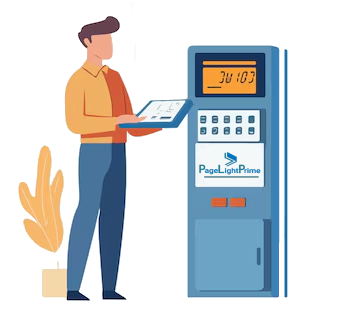
Solution
The law firm implemented Power Automate with PageLightPrime to automate their document workflows. The integration provided seamless Microsoft 365 Integration, allowing the firm to use familiar tools like Outlook, SharePoint Legal DMS, and OneDrive.
Automated Document Generation
The firm used Power Automate to create workflows that automatically populated legal documents, such as contracts and agreements, with client-specific data from PageLightPrime. Law firm document automation eliminated manual data entry, ensuring accuracy and compliance with court requirements.
Document Review and Approval
By using Power Automate, the firm established a system where any document uploaded into PageLightPrime triggered automated notifications for review and approval. The entire process was tracked in real-time, ensuring that no document was overlooked, and all versions were up to date.
Court Filing Deadlines
The firm used Power Automate to automatically send reminders to relevant team members regarding court deadlines. These reminders were integrated with Microsoft Outlook, ensuring all attorneys were alerted well in advance of important filing dates.
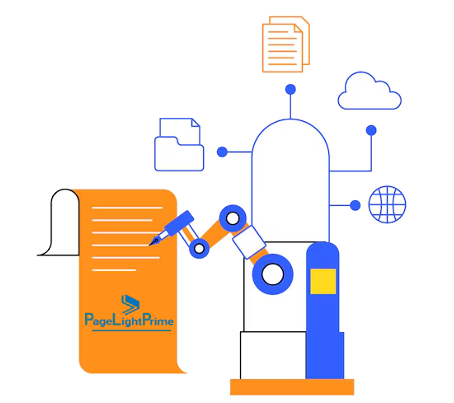
Results
50% reduction in document processing time: Automated document creation using legal document creation software and approval workflows allowed attorneys to focus on high-value tasks, cutting processing time by half.
Zero missed deadlines
Automated reminders ensured the firm never missed a court deadline, improving client satisfaction.
Improved accuracy
By automating document generation, the firm reduced errors related to manual data entry by 85%.

Case Study 2: Enhancing Client Onboarding and Billing Automation for a Personal Injury Law Firm
Client Background
A personal injury firm handles a high volume of client cases. Each case required extensive onboarding, data collection, and ongoing communication with clients, making manual processes cumbersome and inefficient.
Challenge
The firm faced several challenges with client onboarding and billing:
- Manual client intake forms led to delayed case initiation and inconsistent data management.
- Sending engagement letters and service agreements involved repetitive tasks that took up valuable time.
- Billing processes were inefficient, with attorneys manually tracking billable hours and sending invoices, resulting in delays.

Solution
The law office implemented Power Automate integrated with PageLightPrime to automate client onboarding, communication, and billing, while leveraging Microsoft 365 Integration.
Automated Client Onboarding
Power Automate was used to create digital client intake forms. When potential clients filled out the online form, the data was automatically transferred into PageLightPrime, creating a client profile and case file instantly. Engagement letters and service agreements were generated from templates in PageLightPrime and sent to the client automatically.
Client Communication
Using Power Automate, the firm set up workflows to automatically notify clients when key milestones were reached in their case, such as the availability of court documents or updates on case progress. These updates were sent via Microsoft Teams or Outlook to ensure quick and transparent communication.
Automated Billing and Time Tracking
PageLightPrime’s law firm time-tracking software were integrated with Power Automate to automatically log attorneys’ billable hours. Power Automate then generated and sent invoices based on those hours, eliminating the need for manual tracking and reducing time spent on administrative tasks.

Results
30% faster client onboarding: Automating the intake process reduced the time spent on manual data entry and ensured immediate initiation of cases.
Improved client satisfaction
Clients received real-time updates on their cases, resulting in a 25% increase in positive feedback.
Increased billing efficiency
Automated time tracking and invoicing saved Law Group over 10 hours a week in administrative work, leading to faster payment cycles.

Conclusion: The Impact of Legal Automation and Microsoft 365 Integration
Both law firms demonstrate the power of integrating Microsoft Power Automate with PageLightPrime in streamlining legal processes. Whether it’s automating document management, client onboarding, or legal billing, Legal Automation empowers law firms to improve productivity, reduce errors, and enhance client satisfaction. Moreover, leveraging Microsoft 365 Integration ensures that the firm’s workflows are seamlessly connected to the tools they use every day, providing a unified and efficient experience.

Key Takeaways
“
- 50%-time reduction in document management tasks by automating workflows.
- Zero missed deadlines thanks to automated reminders.
- 30% faster client onboarding due to automated data entry and client communication.
Embracing legal automation not only streamlines daily tasks but also allows law firms to remain competitive in an increasingly technology-driven legal landscape.
Ready to experience the power of legal automation in your law firm? Contact us today for a demo and learn how Power Automate and PageLightPrime can transform your operations!
“
